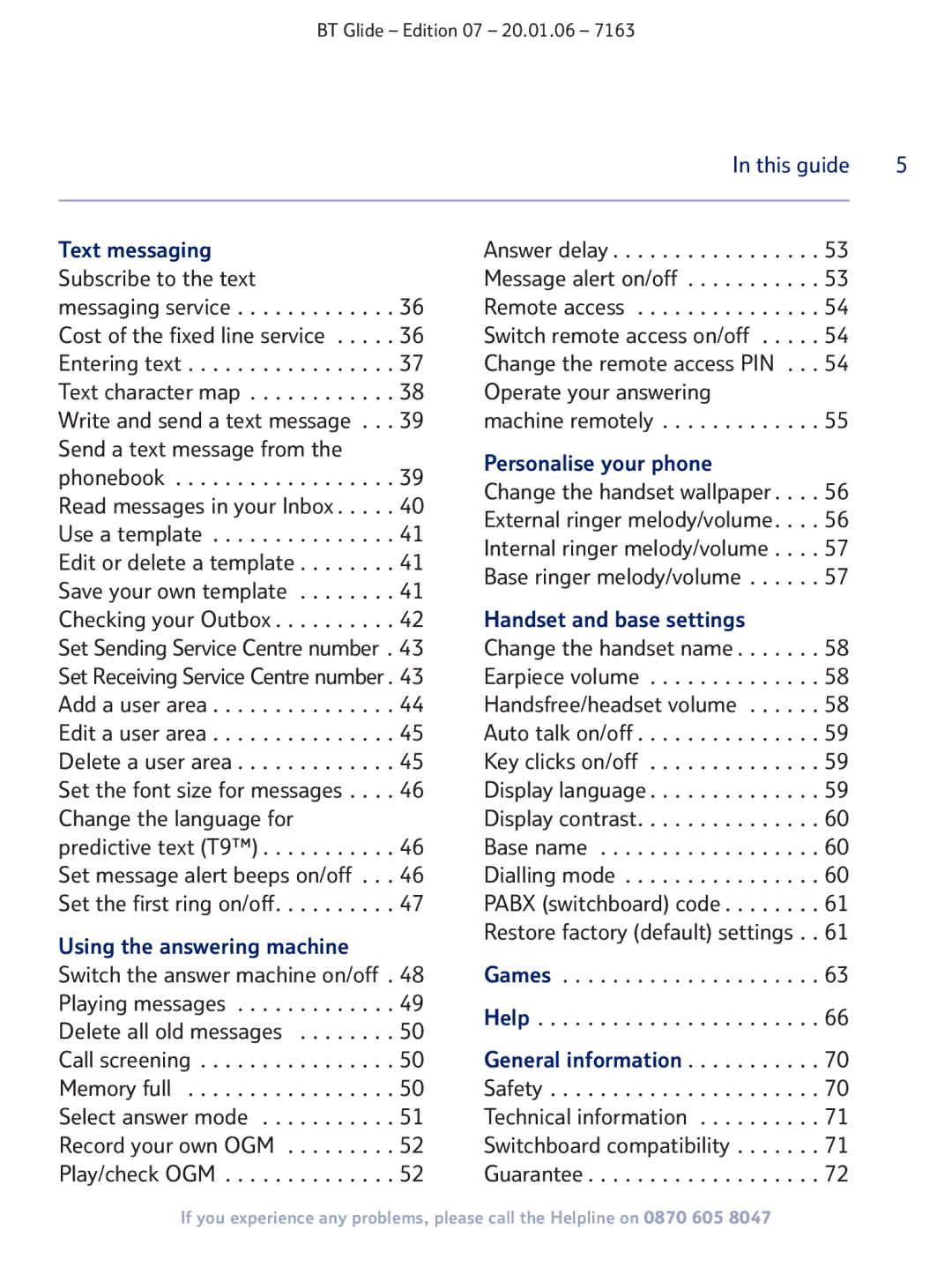BT Glide – Edition 07 – 20.01.06 – 7163
|
| In this guide | 5 | ||
|
|
|
|
|
|
Text messaging |
| Answer delay | 53 |
|
|
Subscribe to the text |
| Message alert on/off | 53 |
|
|
messaging service | 36 | Remote access | 54 |
|
|
Cost of the fixed line service | 36 | Switch remote access on/off | 54 |
|
|
Entering text | 37 | Change the remote access PIN . . . | 54 |
|
|
Text character map | 38 | Operate your answering |
|
|
|
Write and send a text message . . . | 39 | machine remotely | 55 |
|
|
Send a text message from the |
| Personalise your phone |
|
|
|
phonebook | 39 |
|
|
| |
Change the handset wallpaper . . | 56 |
|
| ||
Read messages in your Inbox . . | 40 |
|
| ||
External ringer melody/volume. . | 56 |
|
| ||
Use a template | 41 |
|
| ||
Internal ringer melody/volume . . | 57 |
|
| ||
Edit or delete a template | 41 |
|
| ||
Base ringer melody/volume . . . . | 57 |
|
| ||
Save your own template | 41 |
|
| ||
|
|
|
| ||
Checking your Outbox | 42 | Handset and base settings |
|
|
|
Set Sending Service Centre number . 43 | Change the handset name | 58 |
|
| |
Set Receiving Service Centre number . 43 | Earpiece volume | 58 |
|
| |
Add a user area | 44 | Handsfree/headset volume | 58 |
|
|
Edit a user area | 45 | Auto talk on/off | 59 |
|
|
Delete a user area | 45 | Key clicks on/off | 59 |
|
|
Set the font size for messages . . . . | 46 | Display language | 59 |
|
|
Change the language for |
| Display contrast | 60 |
|
|
predictive text (T9™) | 46 | Base name | 60 |
|
|
Set message alert beeps on/off . . . | 46 | Dialling mode | 60 |
|
|
Set the first ring on/off | 47 | PABX (switchboard) code | 61 |
|
|
Using the answering machine |
| Restore factory (default) settings . . | 61 |
|
|
|
|
|
|
| |
Switch the answer machine on/off . 48 | Games | 63 |
|
| |
Playing messages | 49 | Help | 66 |
|
|
Delete all old messages | 50 |
|
| ||
|
|
|
| ||
Call screening | 50 | General information | 70 |
|
|
Memory full | 50 | Safety | 70 |
|
|
Select answer mode | 51 | Technical information | 71 |
|
|
Record your own OGM | 52 | Switchboard compatibility | 71 |
|
|
Play/check OGM | 52 | Guarantee | 72 |
|
|
If you experience any problems, please call the Helpline on 0870 605 8047