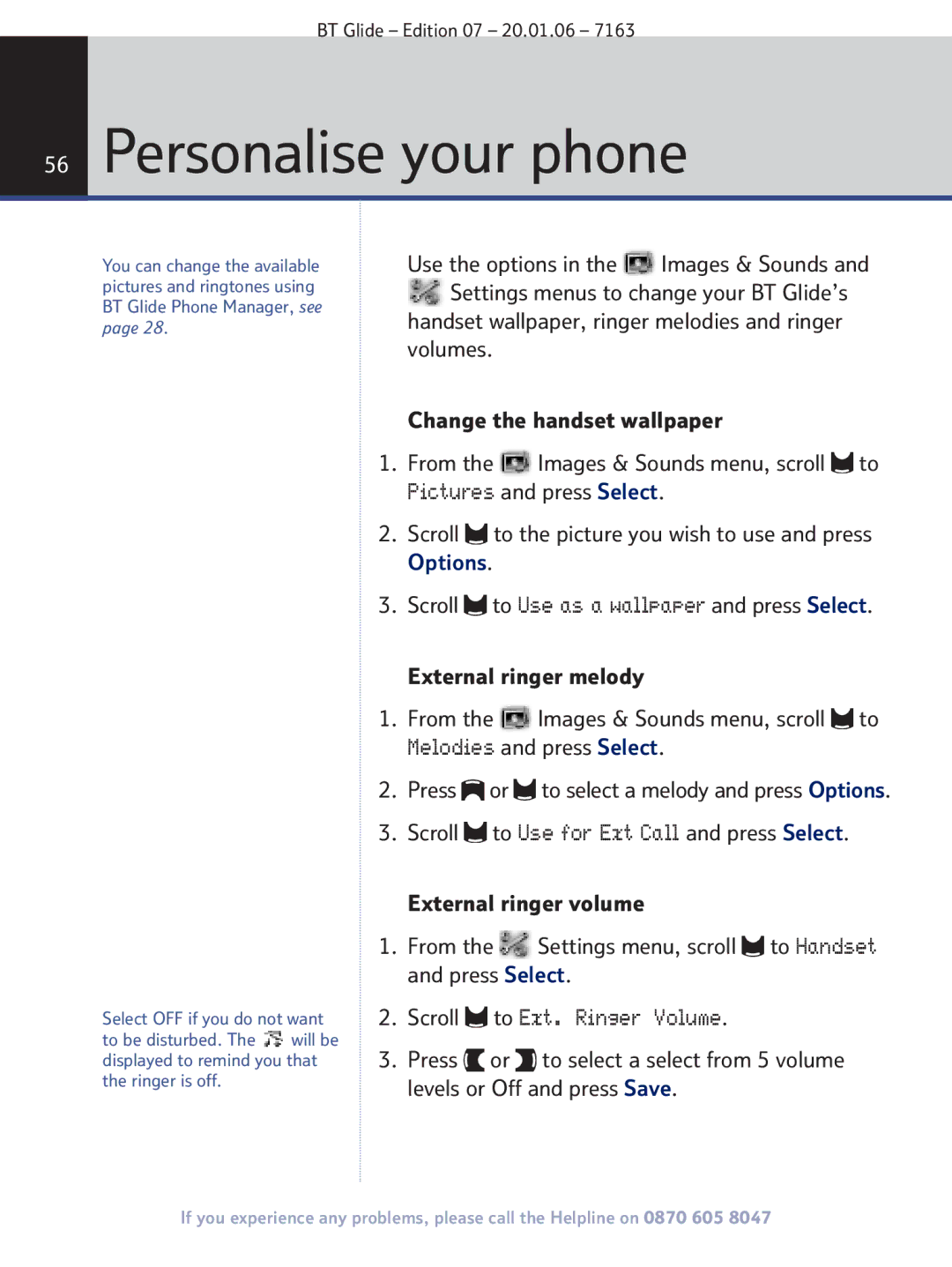BT Glide – Edition 07 – 20.01.06 – 7163
56Personalise your phone
You can change the available pictures and ringtones using BT Glide Phone Manager, see page 28.
Select OFF if you do not want to be disturbed. The ![]() will be displayed to remind you that the ringer is off.
will be displayed to remind you that the ringer is off.
Use the options in the ![]() Images & Sounds and
Images & Sounds and ![]() Settings menus to change your BT Glide’s
Settings menus to change your BT Glide’s
handset wallpaper, ringer melodies and ringer volumes.
Change the handset wallpaper
1.From the ![]() Images & Sounds menu, scroll
Images & Sounds menu, scroll ![]() to Pictures and press Select.
to Pictures and press Select.
2.Scroll ![]() to the picture you wish to use and press Options.
to the picture you wish to use and press Options.
3.Scroll ![]() to Use as a wallpaper and press Select.
to Use as a wallpaper and press Select.
External ringer melody
1.From the ![]() Images & Sounds menu, scroll
Images & Sounds menu, scroll ![]() to Melodies and press Select.
to Melodies and press Select.
2.Press ![]() or
or ![]() to select a melody and press Options.
to select a melody and press Options.
3.Scroll ![]() to Use for Ext Call and press Select.
to Use for Ext Call and press Select.
External ringer volume
1.From the ![]() Settings menu, scroll
Settings menu, scroll ![]() to Handset and press Select.
to Handset and press Select.
2.Scroll  to Ext. Ringer Volume.
to Ext. Ringer Volume.
3.Press ![]() or
or ![]() to select a select from 5 volume levels or Off and press Save.
to select a select from 5 volume levels or Off and press Save.
If you experience any problems, please call the Helpline on 0870 605 8047