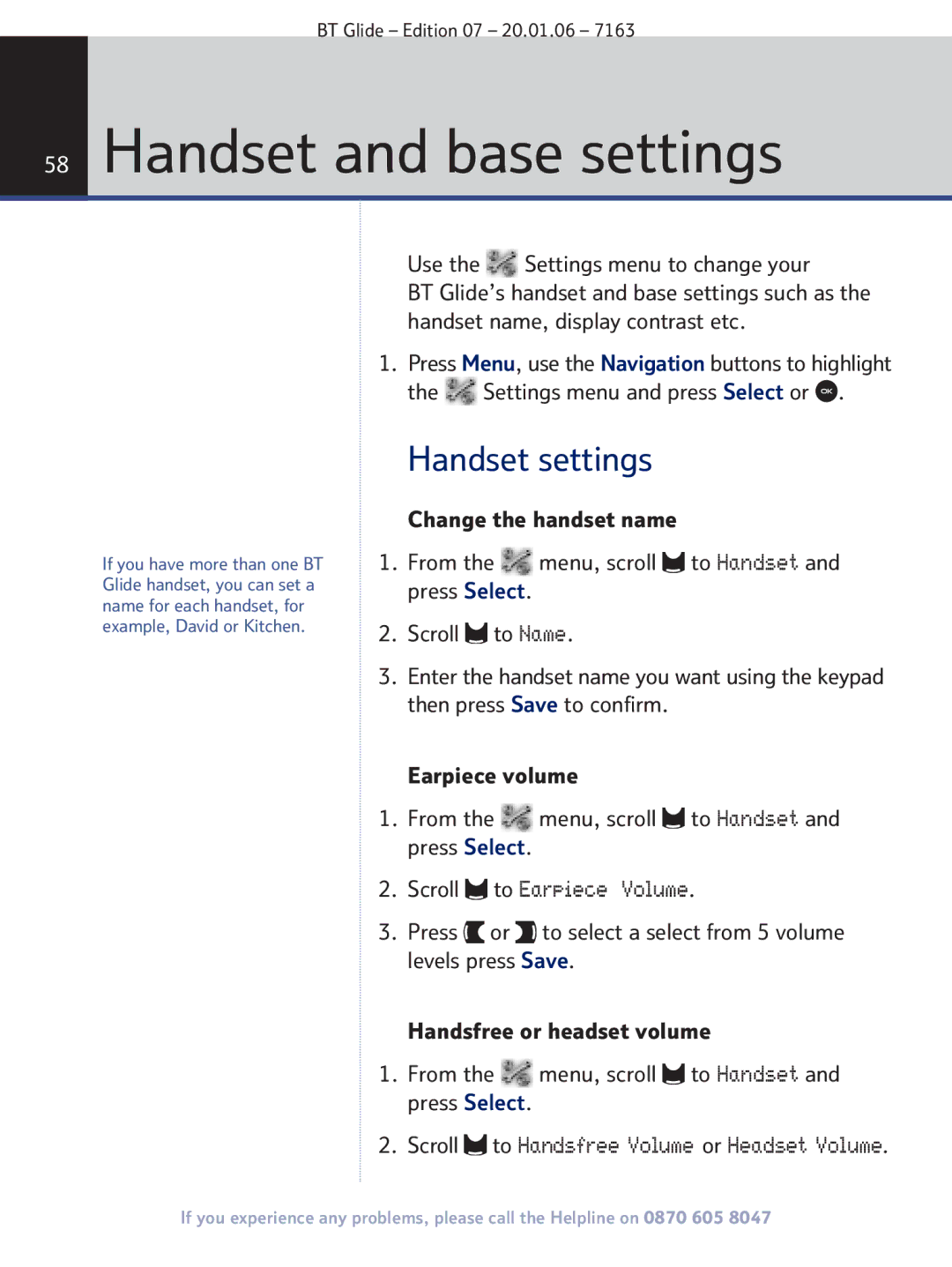BT Glide – Edition 07 – 20.01.06 – 7163
58Handset and base settings
If you have more than one BT Glide handset, you can set a name for each handset, for example, David or Kitchen.
Use the ![]() Settings menu to change your
Settings menu to change your
BT Glide’s handset and base settings such as the handset name, display contrast etc.
1.Press Menu, use the Navigation buttons to highlight
the ![]() Settings menu and press Select or
Settings menu and press Select or ![]() .
.
Handset settings
Change the handset name
1.From the ![]() menu, scroll
menu, scroll ![]() to Handset and press Select.
to Handset and press Select.
2.Scroll ![]() to Name.
to Name.
3.Enter the handset name you want using the keypad then press Save to confirm.
Earpiece volume
1.From the ![]() menu, scroll
menu, scroll ![]() to Handset and press Select.
to Handset and press Select.
2.Scroll  to Earpiece Volume.
to Earpiece Volume.
3.Press ![]() or
or ![]() to select a select from 5 volume levels press Save.
to select a select from 5 volume levels press Save.
Handsfree or headset volume
1.From the ![]() menu, scroll
menu, scroll ![]() to Handset and press Select.
to Handset and press Select.
2.Scroll  to Handsfree Volume or Headset Volume.
to Handsfree Volume or Headset Volume.
If you experience any problems, please call the Helpline on 0870 605 8047