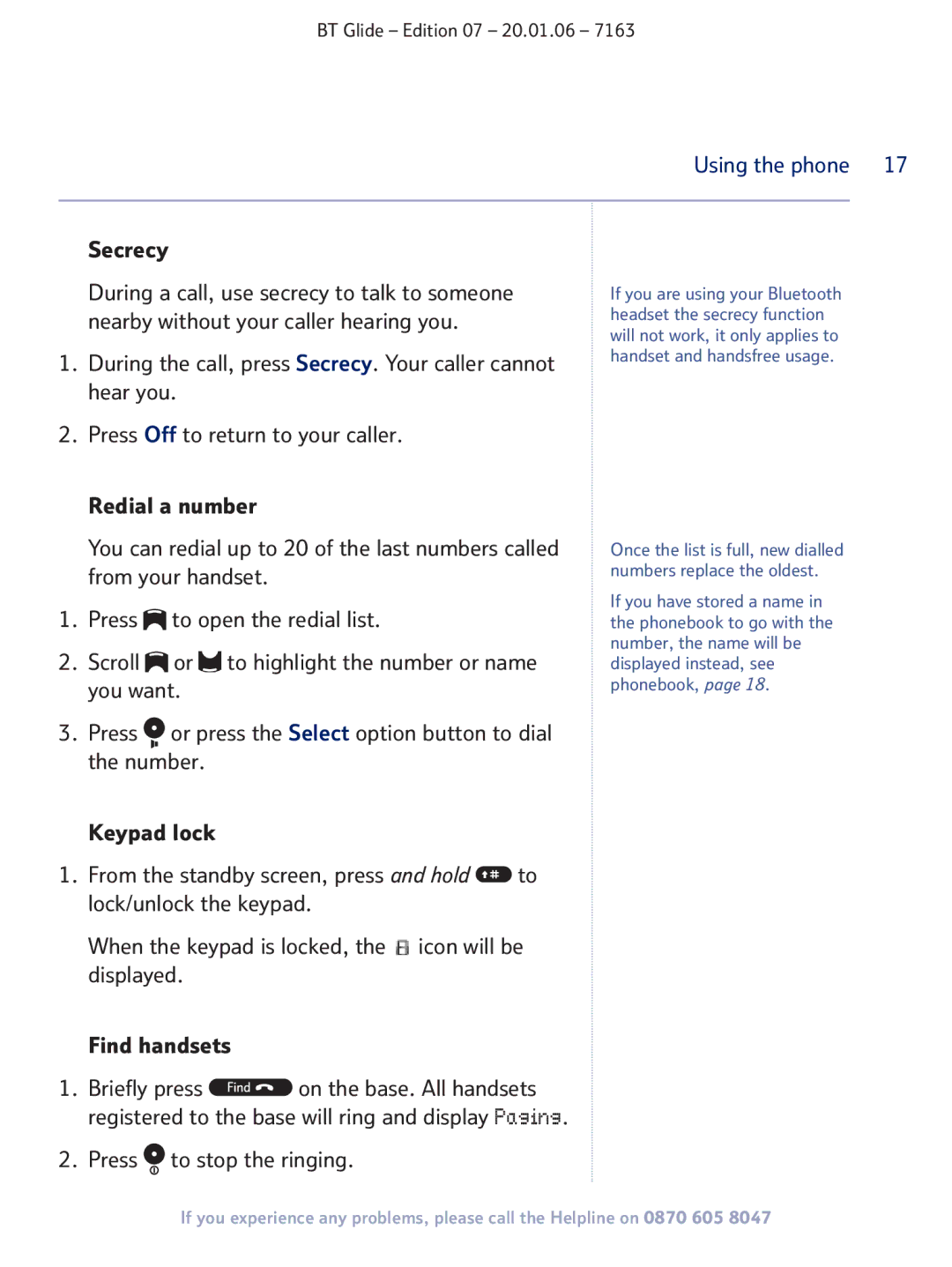BT Glide – Edition 07 – 20.01.06 – 7163
Using the phone 17
Secrecy
During a call, use secrecy to talk to someone nearby without your caller hearing you.
1.During the call, press Secrecy. Your caller cannot hear you.
2.Press Off to return to your caller.
Redial a number
You can redial up to 20 of the last numbers called from your handset.
1.Press ![]() to open the redial list.
to open the redial list.
2.Scroll ![]() or
or ![]() to highlight the number or name you want.
to highlight the number or name you want.
3.Press ![]() or press the Select option button to dial the number.
or press the Select option button to dial the number.
Keypad lock
1.From the standby screen, press and hold ![]() to lock/unlock the keypad.
to lock/unlock the keypad.
When the keypad is locked, the ![]() icon will be displayed.
icon will be displayed.
Find handsets
1.Briefly press ![]() on the base. All handsets registered to the base will ring and display Paging.
on the base. All handsets registered to the base will ring and display Paging.
2.Press  to stop the ringing.
to stop the ringing.
If you are using your Bluetooth headset the secrecy function will not work, it only applies to handset and handsfree usage.
Once the list is full, new dialled numbers replace the oldest.
If you have stored a name in the phonebook to go with the number, the name will be displayed instead, see phonebook, page 18.
If you experience any problems, please call the Helpline on 0870 605 8047