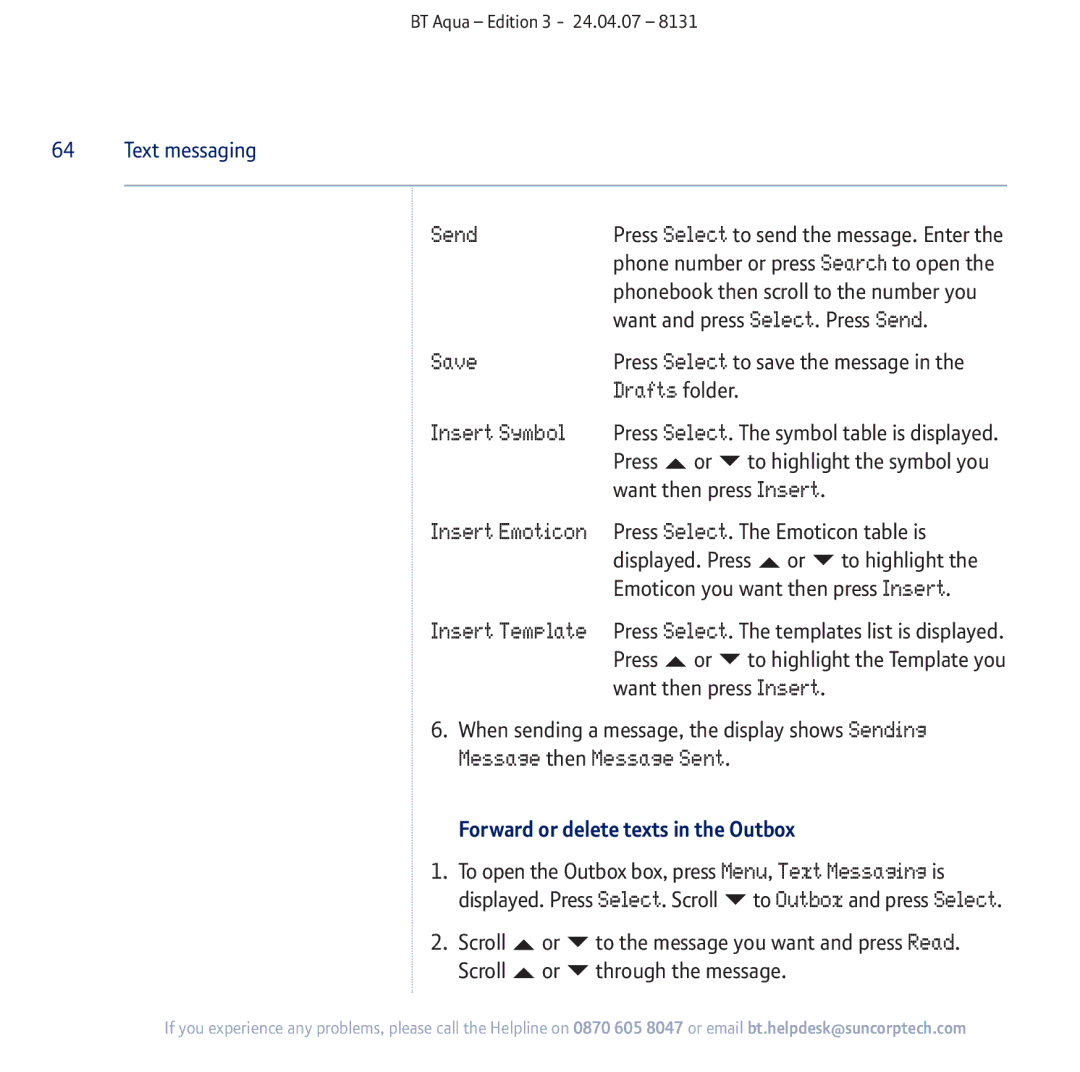BT Aqua – Edition 3 - 24.04.07 – 8131
64 Text messaging
Send | Press Select to send the message. Enter the | ||||
| phone number or press Search to open the | ||||
| phonebook then scroll to the number you | ||||
| want and press Select. Press Send. | ||||
Save | Press Select to save the message in the | ||||
| Drafts folder. |
|
|
| |
Insert Symbol | Press Select. The symbol table is displayed. | ||||
| Press | or | to highlight the symbol you | ||
| want then press Insert. |
| |||
Insert Emoticon | Press Select. The Emoticon table is | ||||
| displayed. Press | or | to highlight the | ||
| Emoticon you want then press Insert. | ||||
Insert Template | Press Select. The templates list is displayed. | ||||
| Press | or | to highlight the Template you | ||
| want then press Insert. |
| |||
6.When sending a message, the display shows Sending Message then Message Sent.
| Forward or delete texts in the Outbox | |||
1. | To open the Outbox box, press Menu, Text Messaging is | |||
| displayed. Press Select. Scroll | to Outbox and press Select. | ||
2. | Scroll | or | to the message you want and press Read. | |
| Scroll | or | through the message. | |
If you experience any problems, please call the Helpline on 0870 605 8047 or email bt.helpdesk@suncorptech.com