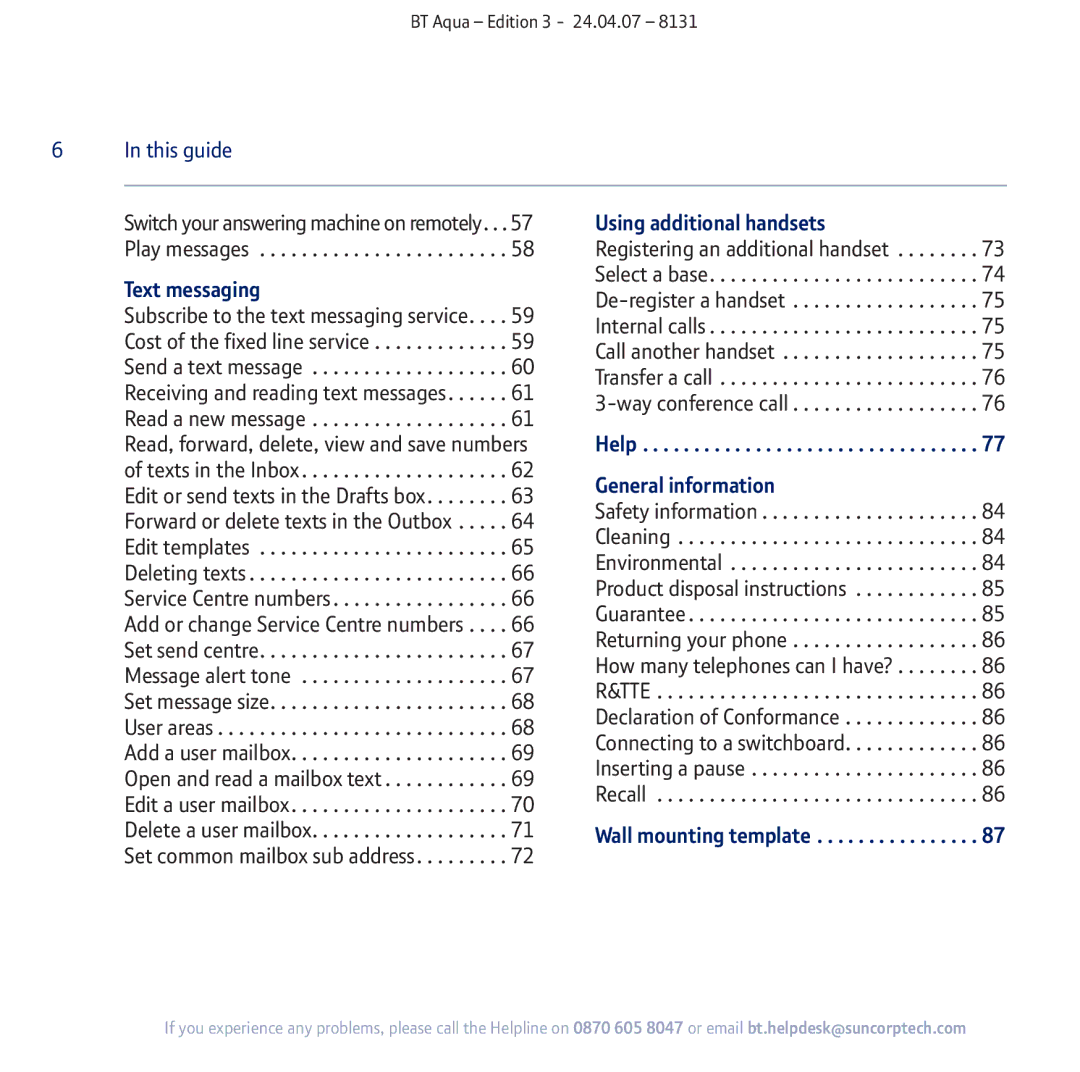BT Aqua – Edition 3 - 24.04.07 – 8131
6 | In this guide |
|
|
|
|
|
|
|
|
| Switch your answering machine on remotely. . . | 57 | Using additional handsets |
|
| Play messages | 58 | Registering an additional handset | 73 |
| Text messaging |
| Select a base | 74 |
|
| 75 | ||
| Subscribe to the text messaging service. . | 59 | ||
| Internal calls | 75 | ||
| Cost of the fixed line service | 59 | ||
| Call another handset | 75 | ||
| Send a text message | 60 | ||
| Transfer a call | 76 | ||
| Receiving and reading text messages. . . . | 61 | ||
| 76 | |||
| Read a new message | 61 | ||
|
|
| ||
| Read, forward, delete, view and save numbers | Help | 77 | |
| of texts in the Inbox | 62 | General information |
|
| Edit or send texts in the Drafts box | 63 |
| |
| Safety information | 84 | ||
| Forward or delete texts in the Outbox . . . | 64 | ||
| Cleaning | 84 | ||
| Edit templates | 65 | ||
| Environmental | 84 | ||
| Deleting texts | 66 | ||
| Product disposal instructions . . . . | 85 | ||
| Service Centre numbers | 66 | ||
| Guarantee | 85 | ||
| Add or change Service Centre numbers . . | 66 | ||
| Returning your phone | 86 | ||
| Set send centre | 67 | ||
| How many telephones can I have? | 86 | ||
| Message alert tone | 67 | ||
| R&TTE | 86 | ||
| Set message size | 68 | ||
| Declaration of Conformance | 86 | ||
| User areas | 68 | ||
| Connecting to a switchboard | 86 | ||
| Add a user mailbox | 69 | ||
| Inserting a pause | 86 | ||
| Open and read a mailbox text | 69 | ||
| Recall | 86 | ||
| Edit a user mailbox | 70 | ||
|
|
| ||
| Delete a user mailbox | 71 | Wall mounting template | 87 |
| Set common mailbox sub address | 72 |
|
|
If you experience any problems, please call the Helpline on 0870 605 8047 or email bt.helpdesk@suncorptech.com