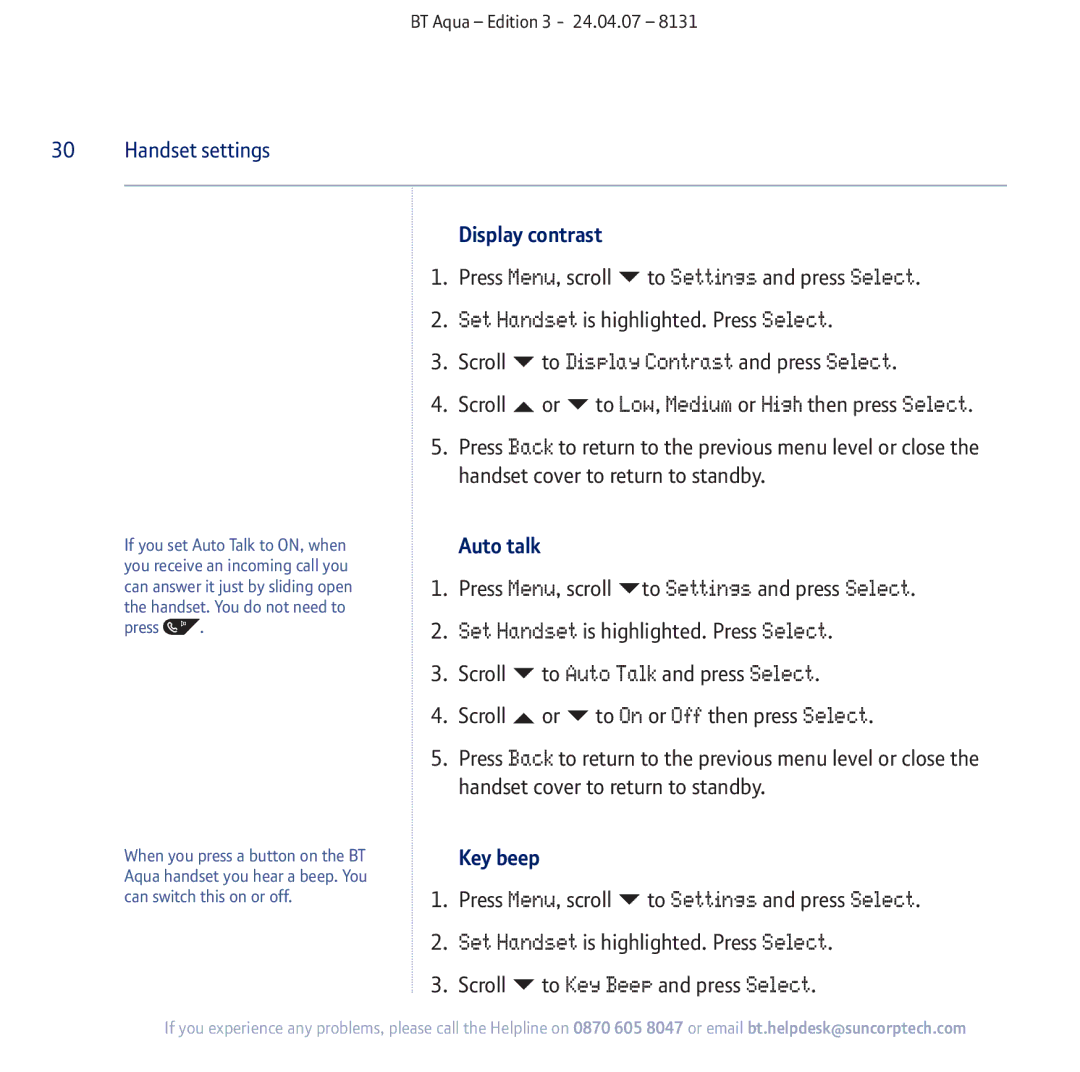BT Aqua – Edition 3 - 24.04.07 – 8131
30 Handset settings
If you set Auto Talk to ON, when you receive an incoming call you can answer it just by sliding open the handset. You do not need to
press ![]() .
.
When you press a button on the BT Aqua handset you hear a beep. You can switch this on or off.
| Display contrast |
| ||
1. | Press Menu, scroll | to Settings and press Select. | ||
2. | Set Handset is highlighted. Press Select. | |||
3. | Scroll | to Display Contrast and press Select. | ||
4. | Scroll | or | to Low, Medium or High then press Select. | |
5.Press Back to return to the previous menu level or close the handset cover to return to standby.
| Auto talk |
|
|
1. | Press Menu, scroll to Settings and press Select. | ||
2. | Set Handset is highlighted. Press Select. | ||
3. | Scroll | to Auto Talk and press Select. | |
4. | Scroll | or | to On or Off then press Select. |
5.Press Back to return to the previous menu level or close the handset cover to return to standby.
| Key beep |
|
|
1. | Press Menu, scroll | to Settings and press Select. | |
2. | Set Handset is highlighted. Press Select. | ||
3. | Scroll | to Key Beep and press Select. | |
If you experience any problems, please call the Helpline on 0870 605 8047 or email bt.helpdesk@suncorptech.com