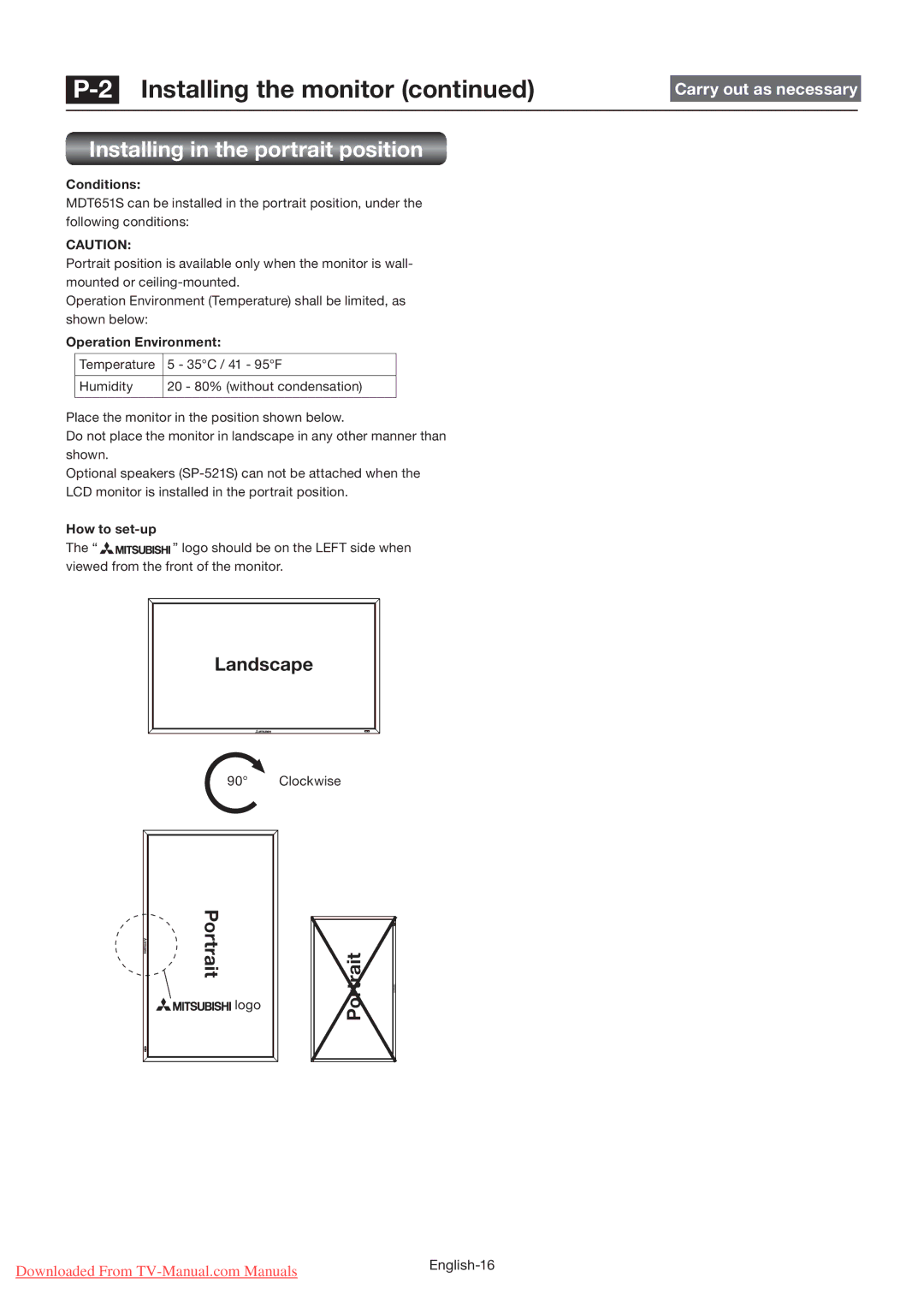P-2 Installing the monitor (continued)
Carry out as necessary
Installing in the portrait position
Conditions:
MDT651S can be installed in the portrait position, under the following conditions:
CAUTION:
Portrait position is available only when the monitor is wall- mounted or
Operation Environment (Temperature) shall be limited, as shown below:
Operation Environment:
Temperature | 5 - 35°C / 41 - 95°F |
|
|
Humidity | 20 - 80% (without condensation) |
|
|
Place the monitor in the position shown below.
Do not place the monitor in landscape in any other manner than shown.
Optional speakers
How to set-up
The “ ![]()
![]()
![]()
![]()
![]()
![]()
![]()
![]() ” logo should be on the LEFT side when viewed from the front of the monitor.
” logo should be on the LEFT side when viewed from the front of the monitor.
Landscape
90° Clockwise
Portrait
![]()
![]()
![]()
![]()
![]() logo
logo
Portrait
Downloaded From | |
|