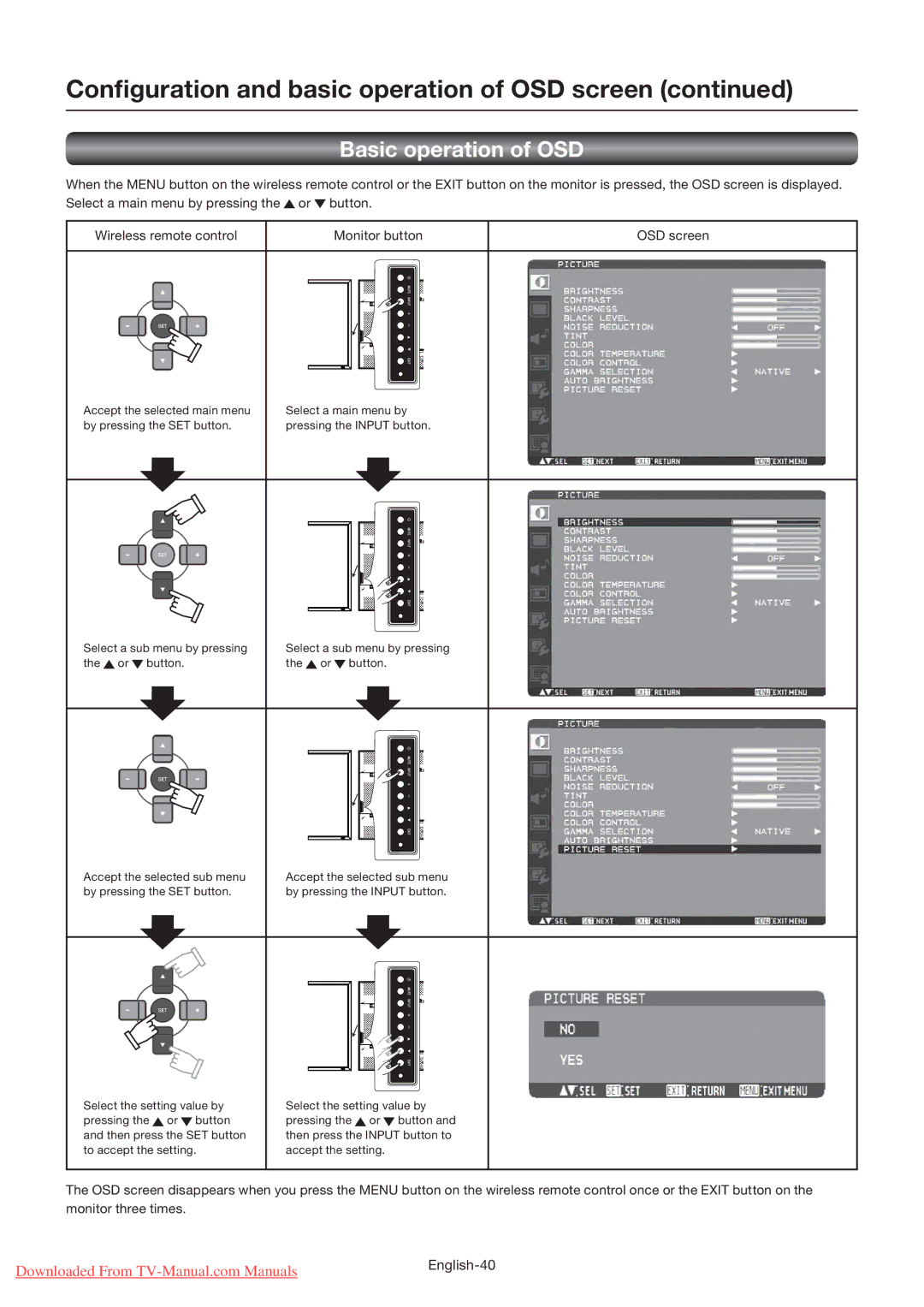Configuration and basic operation of OSD screen (continued)
Basic operation of OSD
When the MENU button on the wireless remote control or the EXIT button on the monitor is pressed, the OSD screen is displayed. Select a main menu by pressing the ![]() or
or ![]() button.
button.
Wireless remote control
Monitor button
OSD screen
Accept the selected main menu by pressing the SET button.
Select a main menu by pressing the INPUT button.
Select a sub menu by pressing the ![]() or
or ![]() button.
button.
Select a sub menu by pressing the ![]() or
or ![]() button.
button.
Accept the selected sub menu by pressing the SET button.
Accept the selected sub menu by pressing the INPUT button.
Select the setting value by pressing the ![]() or
or ![]() button and then press the SET button to accept the setting.
button and then press the SET button to accept the setting.
Select the setting value by pressing the ![]() or
or ![]() button and then press the INPUT button to accept the setting.
button and then press the INPUT button to accept the setting.
The OSD screen disappears when you press the MENU button on the wireless remote control once or the EXIT button on the monitor three times.
Downloaded From | |
|