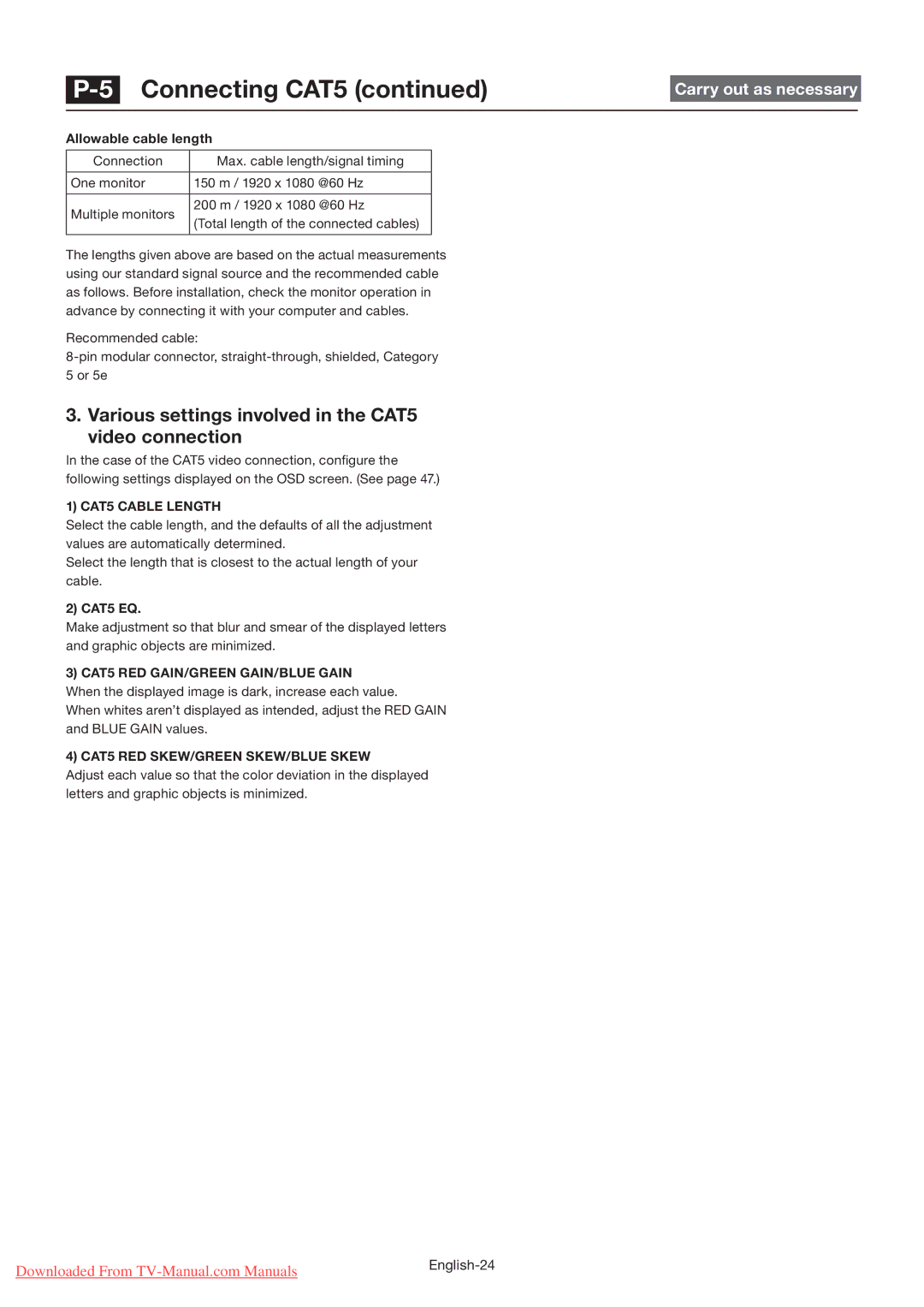P-5 Connecting CAT5 (continued)
Carry out as necessary
Allowable cable length
Connection | Max. cable length/signal timing | |
|
| |
One monitor | 150 m / 1920 x 1080 @60 Hz | |
|
| |
Multiple monitors | 200 m / 1920 x 1080 @60 Hz | |
(Total length of the connected cables) | ||
| ||
|
|
The lengths given above are based on the actual measurements using our standard signal source and the recommended cable as follows. Before installation, check the monitor operation in advance by connecting it with your computer and cables.
Recommended cable:
3. Various settings involved in the CAT5 video connection
In the case of the CAT5 video connection, configure the following settings displayed on the OSD screen. (See page 47.)
1) CAT5 CABLE LENGTH
Select the cable length, and the defaults of all the adjustment values are automatically determined.
Select the length that is closest to the actual length of your cable.
2) CAT5 EQ.
Make adjustment so that blur and smear of the displayed letters and graphic objects are minimized.
3) CAT5 RED GAIN/GREEN GAIN/BLUE GAIN
When the displayed image is dark, increase each value.
When whites aren’t displayed as intended, adjust the RED GAIN and BLUE GAIN values.
4) CAT5 RED SKEW/GREEN SKEW/BLUE SKEW
Adjust each value so that the color deviation in the displayed letters and graphic objects is minimized.
Downloaded From | |
|