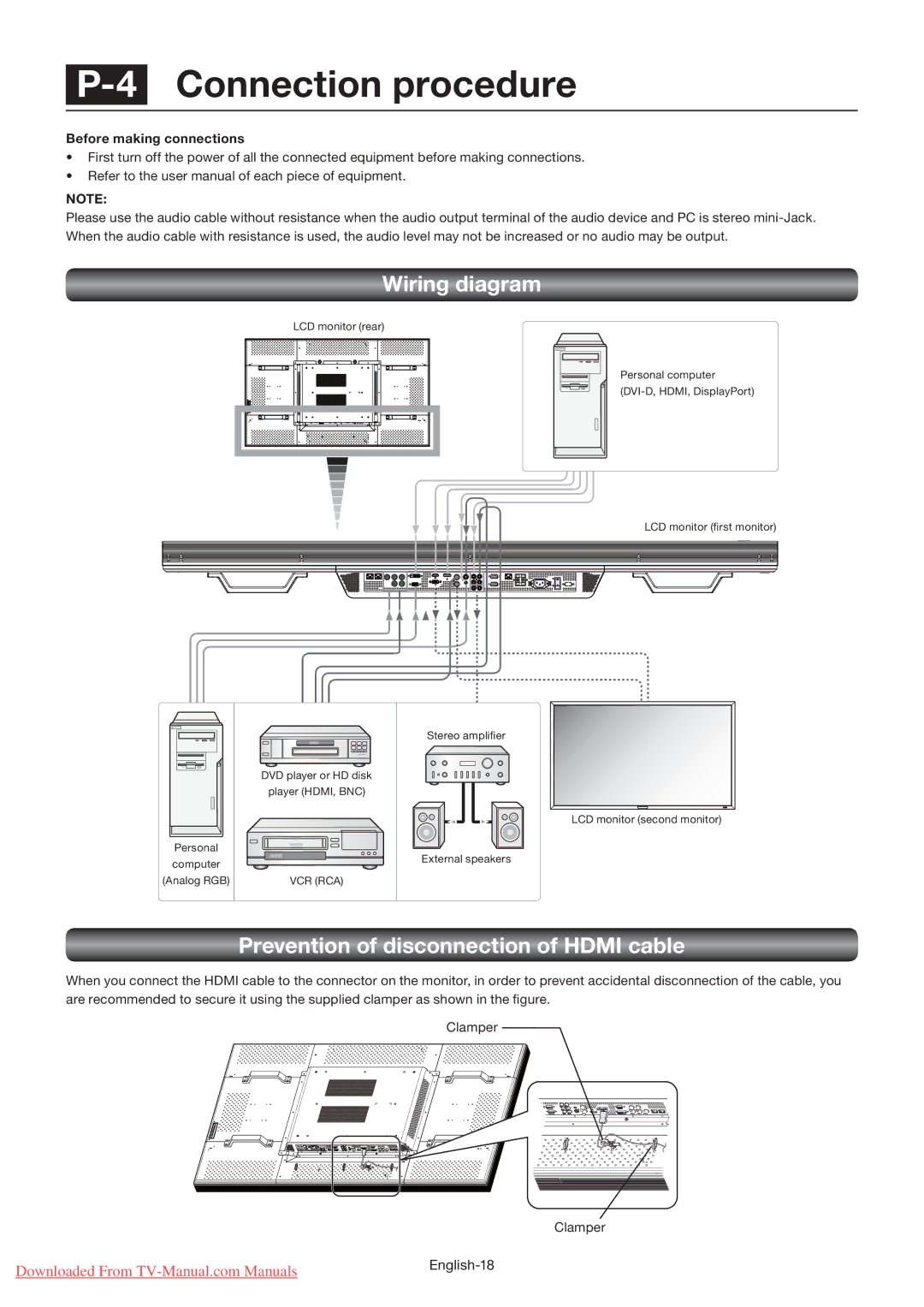P-4 Connection procedure
Before making connections
•First turn off the power of all the connected equipment before making connections.
•Refer to the user manual of each piece of equipment.
NOTE:
Please use the audio cable without resistance when the audio output terminal of the audio device and PC is stereo
Wiring diagram
LCD monitor (rear)
Personal computer
LCD monitor (first monitor)
Personal |
computer |
(Analog RGB)
DVD player or HD disk
player (HDMI, BNC)
VCR (RCA)
Stereo amplifier
LCD monitor (second monitor)
External speakers
Prevention of disconnection of HDMI cable
When you connect the HDMI cable to the connector on the monitor, in order to prevent accidental disconnection of the cable, you are recommended to secure it using the supplied clamper as shown in the figure.
Clamper
Clamper
Downloaded From | |
|