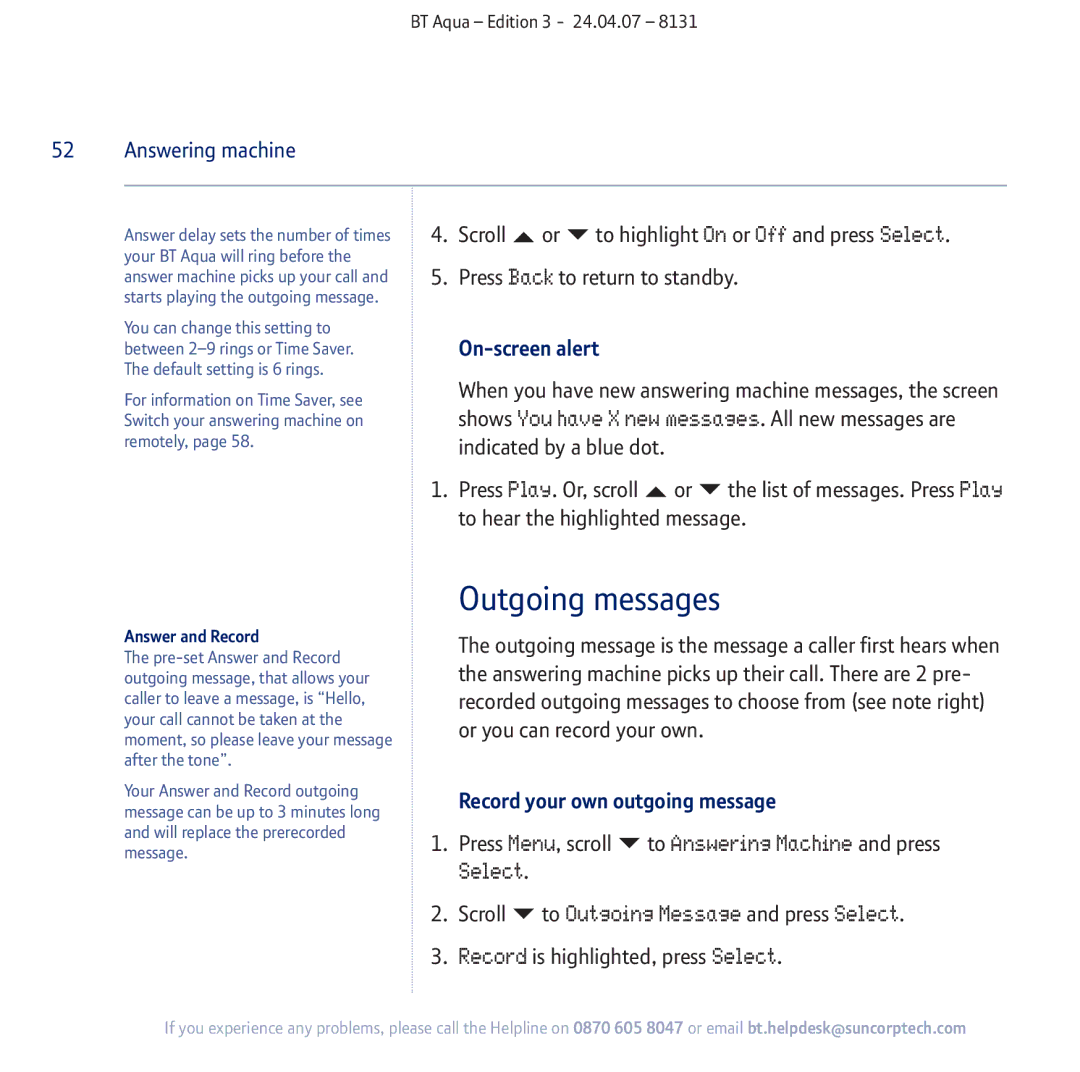BT Aqua – Edition 3 - 24.04.07 – 8131
52 Answering machine
Answer delay sets the number of times your BT Aqua will ring before the answer machine picks up your call and starts playing the outgoing message.
You can change this setting to between
For information on Time Saver, see Switch your answering machine on remotely, page 58.
Answer and Record
The
Your Answer and Record outgoing message can be up to 3 minutes long and will replace the prerecorded message.
4. Scroll | or | to highlight On or Off and press Select. |
5.Press Back to return to standby.
On-screen alert
When you have new answering machine messages, the screen shows You have X new messages. All new messages are indicated by a blue dot.
1. Press Play. Or, scroll ![]() or the list of messages. Press Play to hear the highlighted message.
or the list of messages. Press Play to hear the highlighted message.
Outgoing messages
The outgoing message is the message a caller first hears when the answering machine picks up their call. There are 2 pre- recorded outgoing messages to choose from (see note right) or you can record your own.
| Record your own outgoing message | ||
1. | Press Menu, scroll | to Answering Machine and press | |
| Select. |
|
|
2. | Scroll | to Outgoing Message and press Select. | |
3. | Record is highlighted, press Select. | ||
If you experience any problems, please call the Helpline on 0870 605 8047 or email bt.helpdesk@suncorptech.com