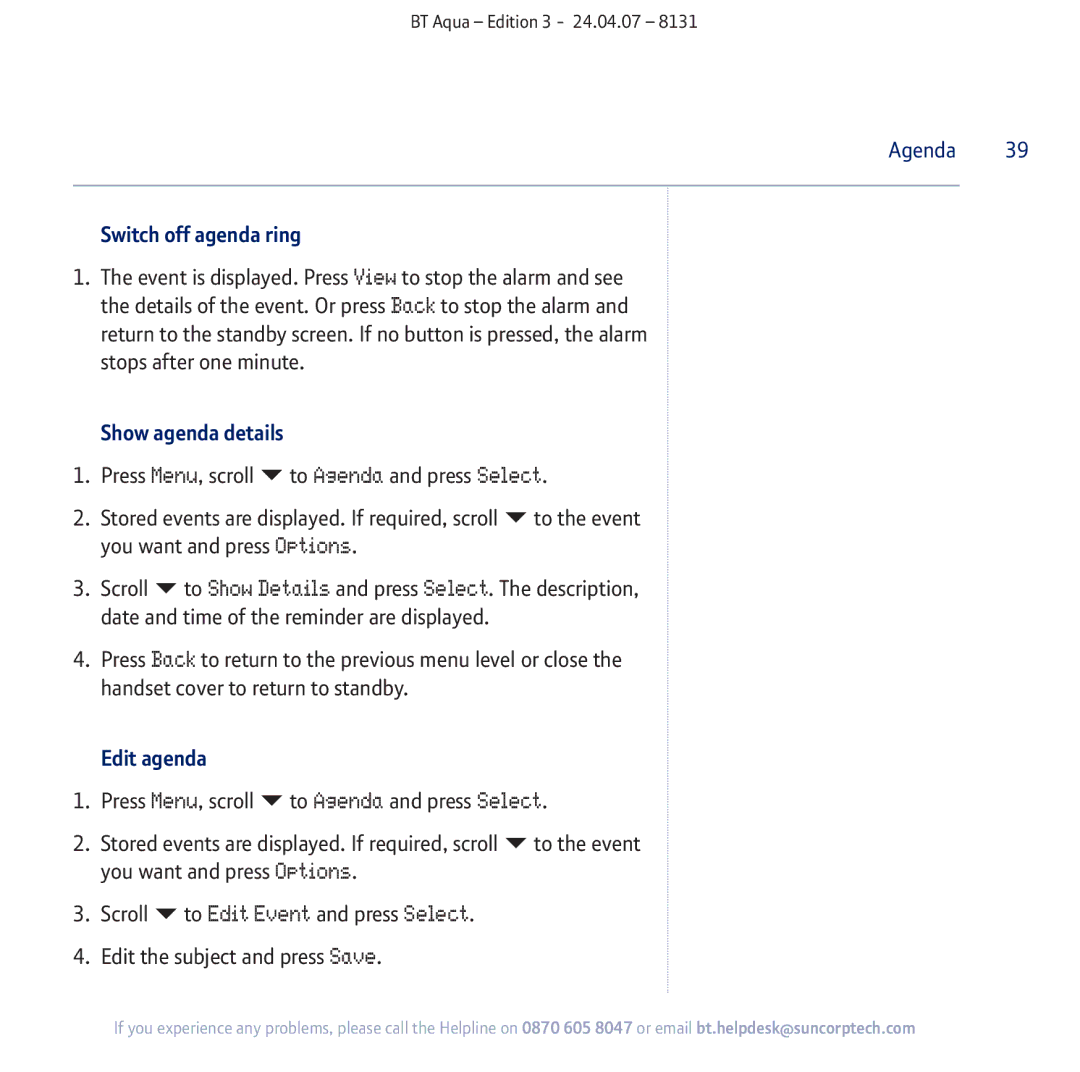BT Aqua – Edition 3 - 24.04.07 – 8131
Switch off agenda ring
1.The event is displayed. Press View to stop the alarm and see the details of the event. Or press Back to stop the alarm and return to the standby screen. If no button is pressed, the alarm stops after one minute.
| Show agenda details |
|
| |
1. | Press Menu, scroll | to Agenda and press Select. | ||
2. | Stored events are displayed. If required, scroll | to the event | ||
| you want and press Options. |
| ||
3. | Scroll | to Show Details and press Select. The description, | ||
date and time of the reminder are displayed.
4.Press Back to return to the previous menu level or close the handset cover to return to standby.
| Edit agenda |
|
| |
1. | Press Menu, scroll | to Agenda and press Select. | ||
2. | Stored events are displayed. If required, scroll | to the event | ||
| you want and press Options. |
| ||
3. | Scroll | to Edit Event and press Select. |
| |
4. | Edit the subject and press Save. |
| ||
Agenda 39
If you experience any problems, please call the Helpline on 0870 605 8047 or email bt.helpdesk@suncorptech.com