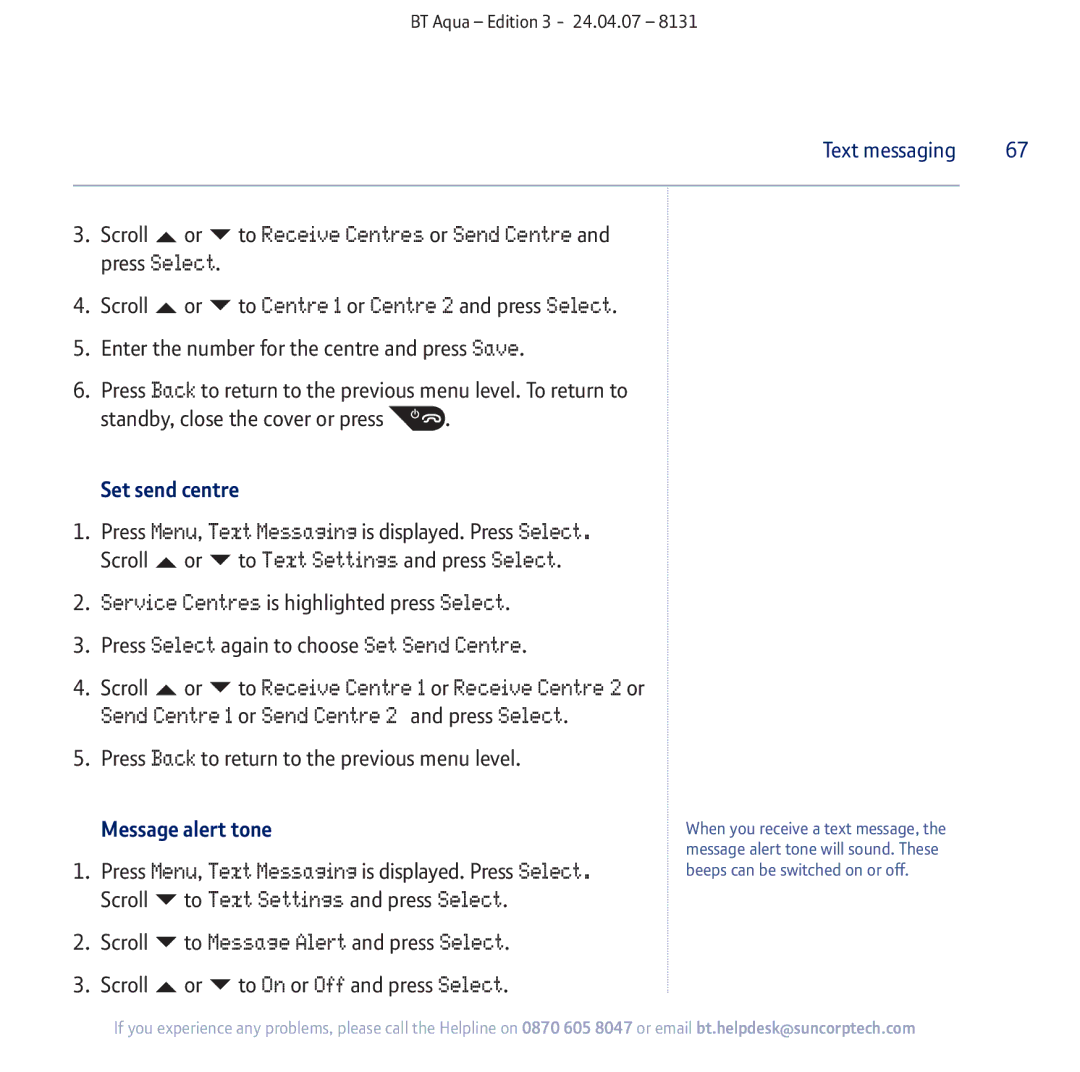BT Aqua – Edition 3 - 24.04.07 – 8131
Text messaging | 67 |
|
|
3. | Scroll | or | to Receive Centres or Send Centre and |
| press Select. |
| |
4. | Scroll | or | to Centre 1 or Centre 2 and press Select. |
5.Enter the number for the centre and press Save.
6.Press Back to return to the previous menu level. To return to
standby, close the cover or press ![]() .
.
Set send centre
1.Press Menu, Text Messaging is displayed. Press Select.
Scroll | or | to Text Settings and press Select. |
2.Service Centres is highlighted press Select.
3.Press Select again to choose Set Send Centre.
4. Scroll ![]() or to Receive Centre 1 or Receive Centre 2 or Send Centre 1 or Send Centre 2 and press Select.
or to Receive Centre 1 or Receive Centre 2 or Send Centre 1 or Send Centre 2 and press Select.
5. Press Back to return to the previous menu level.
Message alert tone
1.Press Menu, Text Messaging is displayed. Press Select.
| Scroll | to Text Settings and press Select. | |
2. | Scroll | to Message Alert and press Select. | |
3. | Scroll | or | to On or Off and press Select. |
When you receive a text message, the message alert tone will sound. These beeps can be switched on or off.
If you experience any problems, please call the Helpline on 0870 605 8047 or email bt.helpdesk@suncorptech.com