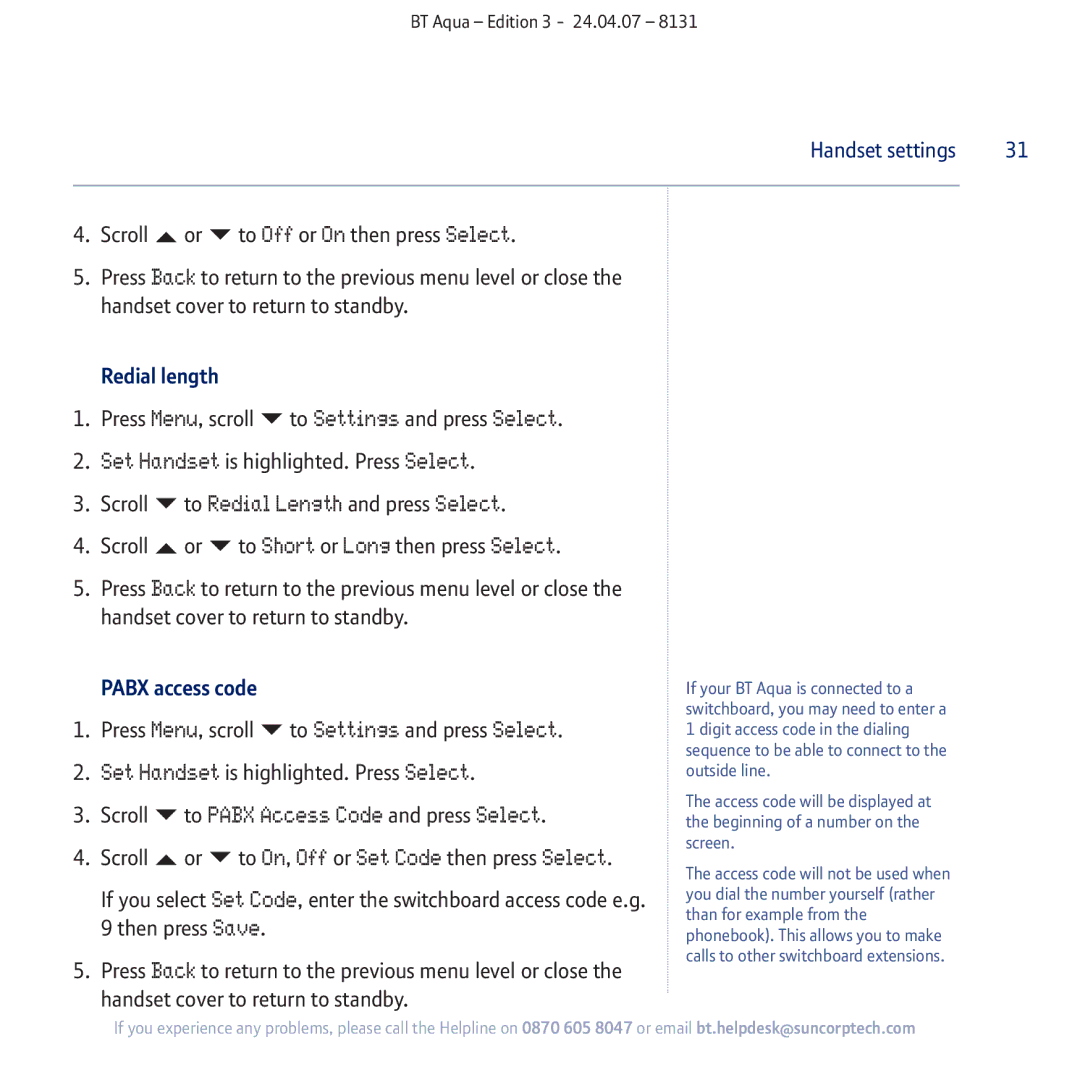BT Aqua – Edition 3 - 24.04.07 – 8131
Handset settings | 31 |
|
|
4. Scroll | or | to Off or On then press Select. |
5.Press Back to return to the previous menu level or close the handset cover to return to standby.
| Redial length |
|
| |
1. | Press Menu, scroll | to Settings and press Select. | ||
2. | Set Handset is highlighted. Press Select. | |||
3. | Scroll | to Redial Length and press Select. | ||
4. | Scroll | or | to Short or Long then press Select. | |
5.Press Back to return to the previous menu level or close the handset cover to return to standby.
| PABX access code |
| ||
1. | Press Menu, scroll | to Settings and press Select. | ||
2. | Set Handset is highlighted. Press Select. | |||
3. | Scroll | to PABX Access Code and press Select. | ||
4. | Scroll | or | to On, Off or Set Code then press Select. | |
If you select Set Code, enter the switchboard access code e.g. 9 then press Save.
5.Press Back to return to the previous menu level or close the handset cover to return to standby.
If your BT Aqua is connected to a switchboard, you may need to enter a 1 digit access code in the dialing sequence to be able to connect to the outside line.
The access code will be displayed at the beginning of a number on the screen.
The access code will not be used when you dial the number yourself (rather than for example from the phonebook). This allows you to make calls to other switchboard extensions.
If you experience any problems, please call the Helpline on 0870 605 8047 or email bt.helpdesk@suncorptech.com