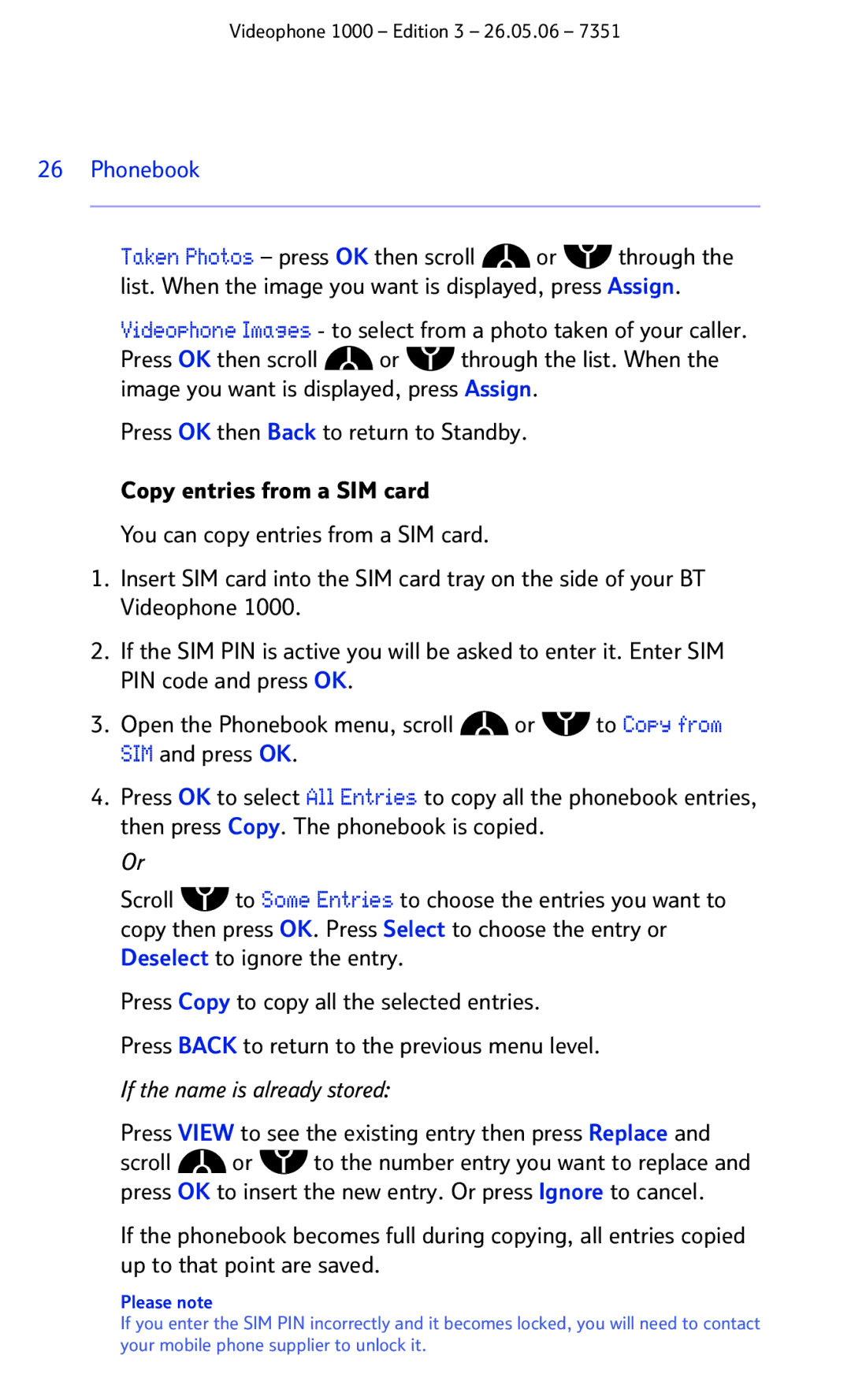Videophone 1000 – Edition 3 – 26.05.06 – 7351
26 Phonebook
Taken Photos – press OK then scroll ![]() or
or ![]() through the list. When the image you want is displayed, press Assign.
through the list. When the image you want is displayed, press Assign.
Videophone Images - to select from a photo taken of your caller.
Press OK then scroll ![]() or
or ![]() through the list. When the image you want is displayed, press Assign.
through the list. When the image you want is displayed, press Assign.
Press OK then Back to return to Standby.
Copy entries from a SIM card
You can copy entries from a SIM card.
1.Insert SIM card into the SIM card tray on the side of your BT Videophone 1000.
2.If the SIM PIN is active you will be asked to enter it. Enter SIM PIN code and press OK.
3.Open the Phonebook menu, scroll ![]() or
or ![]() to Copy from SIM and press OK.
to Copy from SIM and press OK.
4.Press OK to select All Entries to copy all the phonebook entries, then press Copy. The phonebook is copied.
Or
Scroll ![]() to Some Entries to choose the entries you want to copy then press OK. Press Select to choose the entry or Deselect to ignore the entry.
to Some Entries to choose the entries you want to copy then press OK. Press Select to choose the entry or Deselect to ignore the entry.
Press Copy to copy all the selected entries. Press BACK to return to the previous menu level. If the name is already stored:
Press VIEW to see the existing entry then press Replace and
scroll ![]() or
or ![]() to the number entry you want to replace and press OK to insert the new entry. Or press Ignore to cancel.
to the number entry you want to replace and press OK to insert the new entry. Or press Ignore to cancel.
If the phonebook becomes full during copying, all entries copied up to that point are saved.
Please note
If you enter the SIM PIN incorrectly and it becomes locked, you will need to contact your mobile phone supplier to unlock it.