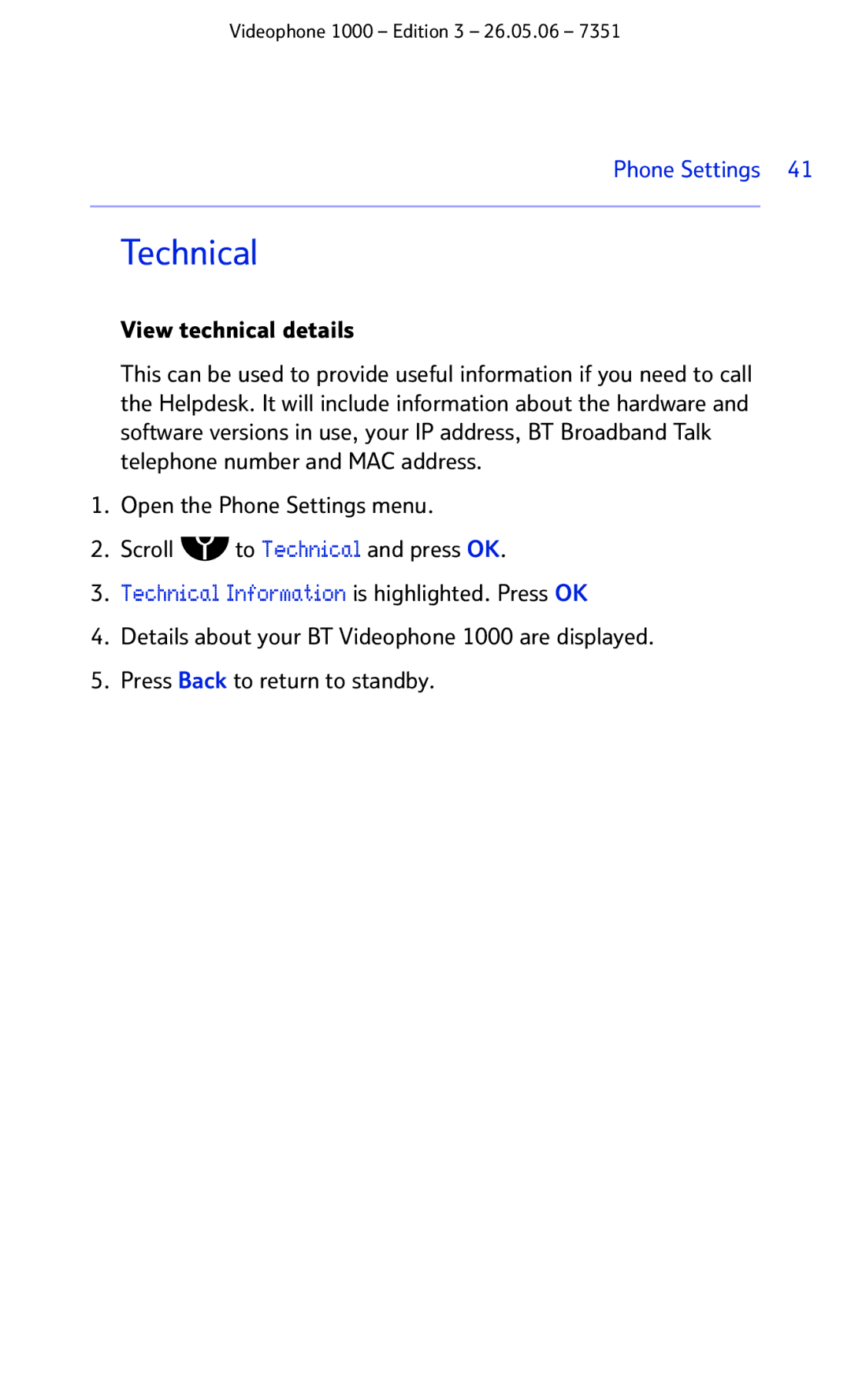Videophone 1000 – Edition 3 – 26.05.06 – 7351
Phone Settings 41
Technical
View technical details
This can be used to provide useful information if you need to call the Helpdesk. It will include information about the hardware and software versions in use, your IP address, BT Broadband Talk telephone number and MAC address.
1.Open the Phone Settings menu.
2.Scroll ![]() to Technical and press OK.
to Technical and press OK.
3.Technical Information is highlighted. Press OK
4.Details about your BT Videophone 1000 are displayed.
5.Press Back to return to standby.