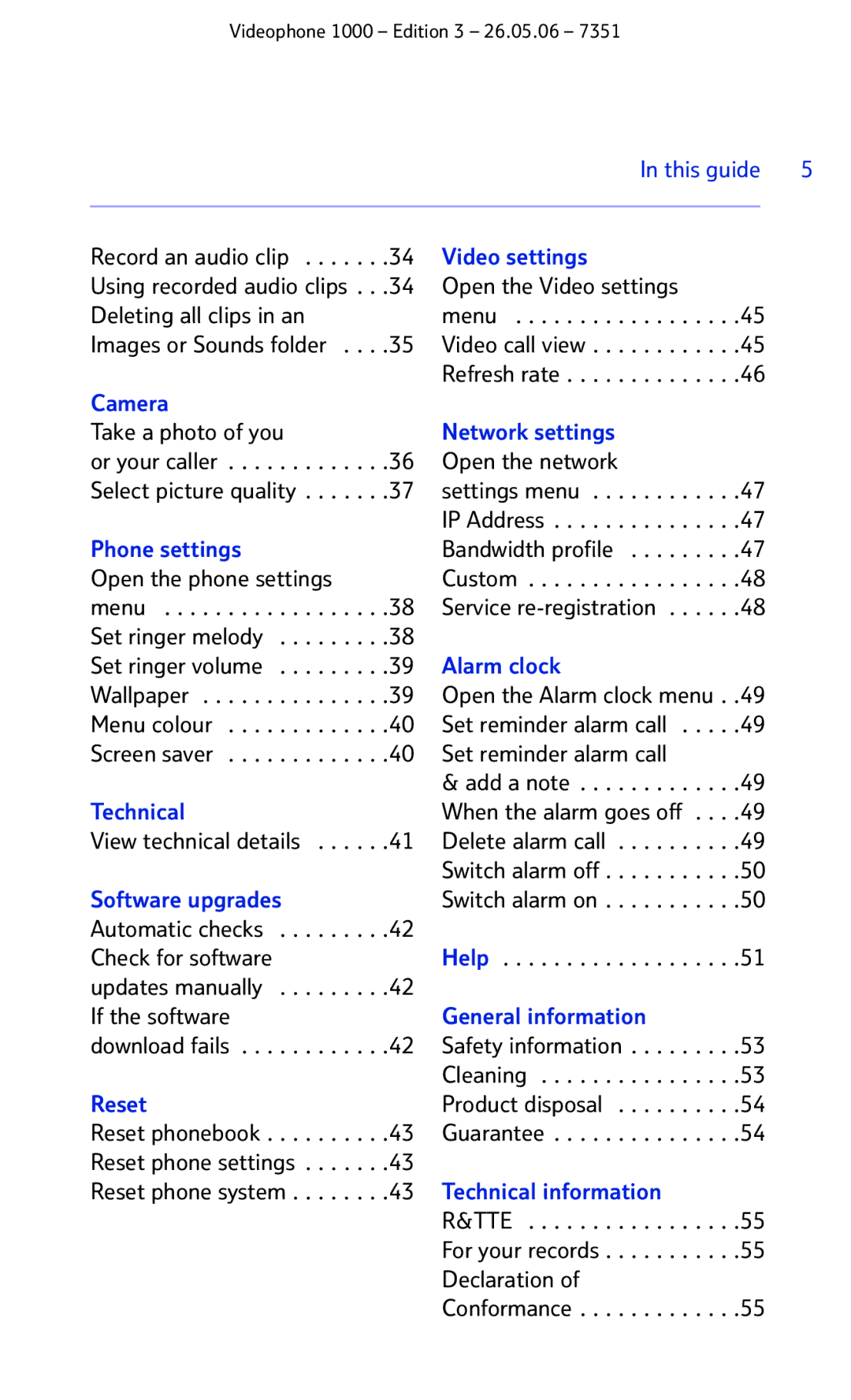Videophone 1000 – Edition 3 – 26.05.06 – 7351
|
| In this guide | 5 | ||
|
|
|
|
|
|
Record an audio clip | .34 | Video settings |
|
|
|
Using recorded audio clips . . | .34 | Open the Video settings |
|
|
|
Deleting all clips in an |
| menu | .45 |
| |
Images or Sounds folder . . . .35 | Video call view | .45 |
| ||
|
| Refresh rate | .46 |
| |
Camera |
|
|
|
|
|
Take a photo of you |
| Network settings |
|
|
|
or your caller | .36 | Open the network |
|
|
|
Select picture quality | .37 | settings menu | .47 |
| |
|
| IP Address | .47 |
| |
Phone settings |
| Bandwidth profile | .47 |
| |
Open the phone settings |
| Custom | .48 |
| |
menu | .38 | Service | .48 |
| |
Set ringer melody | .38 |
|
|
|
|
Set ringer volume | .39 | Alarm clock |
|
|
|
Wallpaper | .39 | Open the Alarm clock menu . | .49 |
| |
Menu colour | .40 | Set reminder alarm call . . . . .49 |
| ||
Screen saver | .40 | Set reminder alarm call |
|
|
|
|
| & add a note | .49 |
| |
Technical |
| When the alarm goes off . . . | .49 |
| |
View technical details | .41 | Delete alarm call | .49 |
| |
|
| Switch alarm off | .50 |
| |
Software upgrades |
| Switch alarm on | .50 |
| |
Automatic checks | .42 |
|
|
|
|
Check for software |
| Help | .51 |
| |
updates manually | .42 |
|
|
|
|
If the software |
| General information |
|
|
|
download fails | .42 | Safety information | .53 |
| |
|
| Cleaning | .53 |
| |
Reset |
| Product disposal | .54 |
| |
Reset phonebook | .43 | Guarantee | .54 |
| |
Reset phone settings | .43 |
|
|
|
|
Reset phone system | .43 | Technical information |
|
|
|
|
| R&TTE | .55 |
| |
|
| For your records | .55 |
| |
|
| Declaration of |
|
|
|
|
| Conformance | .55 |
| |