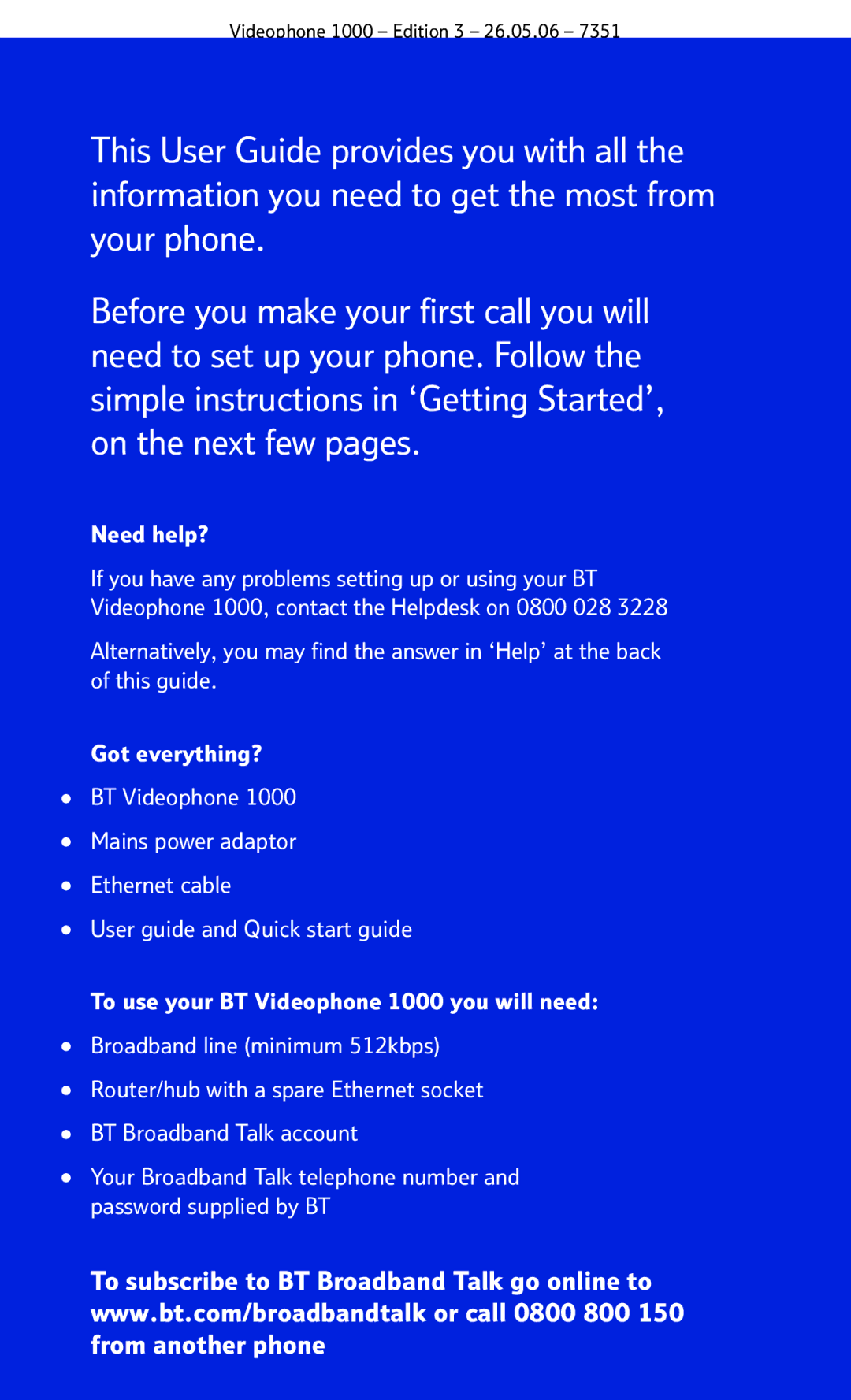Videophone 1000 – Edition 3 – 26.05.06 – 7351
This User Guide provides you with all the information you need to get the most from your phone.
Before you make your first call you will need to set up your phone. Follow the simple instructions in ‘Getting Started’, on the next few pages.
Need help?
If you have any problems setting up or using your BT Videophone 1000, contact the Helpdesk on 0800 028 3228
Alternatively, you may find the answer in ‘Help’ at the back of this guide.
Got everything?
•BT Videophone 1000
•Mains power adaptor
•Ethernet cable
•User guide and Quick start guide
To use your BT Videophone 1000 you will need:
•Broadband line (minimum 512kbps)
•Router/hub with a spare Ethernet socket
•BT Broadband Talk account
•Your Broadband Talk telephone number and password supplied by BT
To subscribe to BT Broadband Talk go online to www.bt.com/broadbandtalk or call 0800 800 150 from another phone