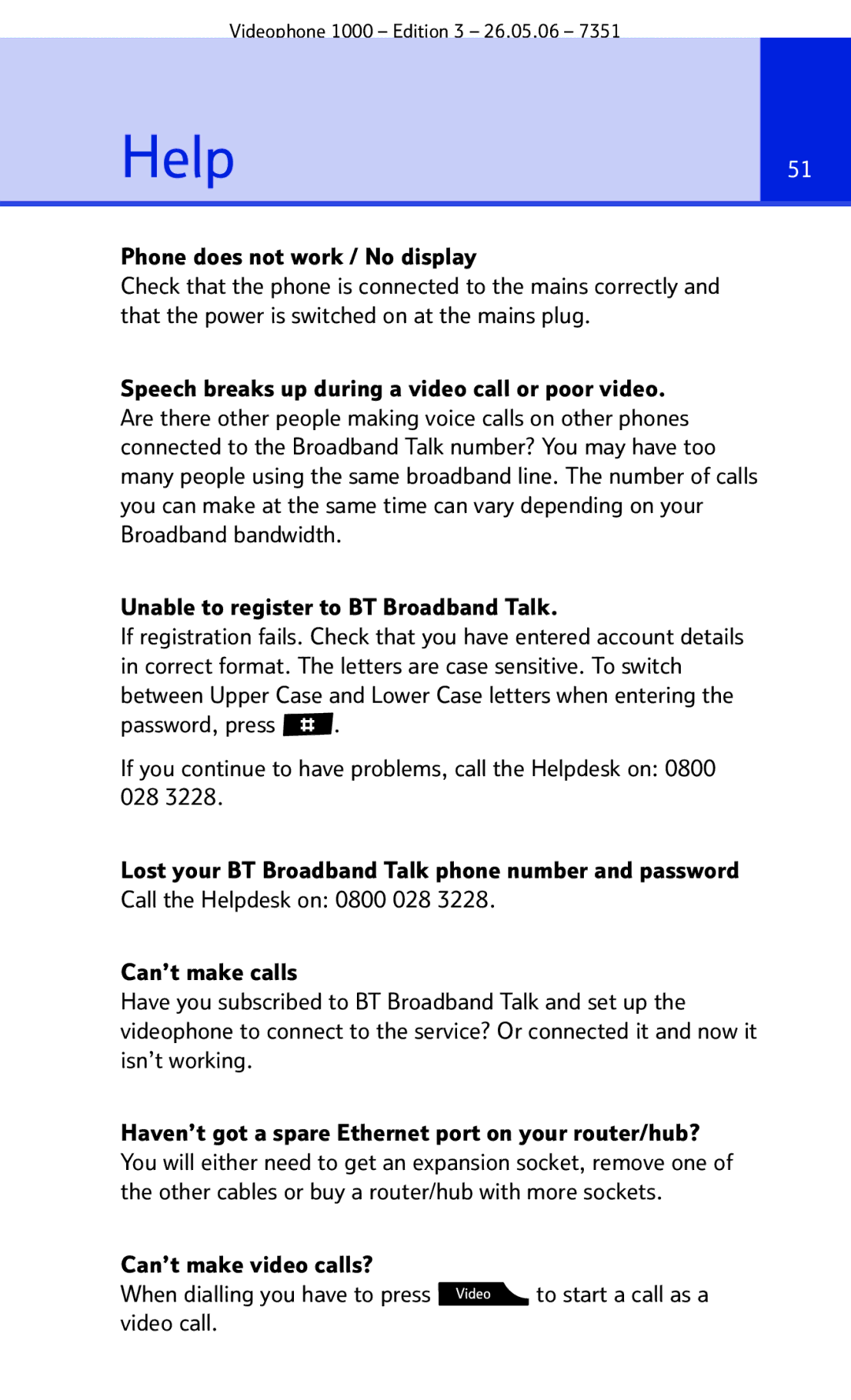Videophone 1000 – Edition 3 – 26.05.06 – 7351
Help51
Phone does not work / No display
Check that the phone is connected to the mains correctly and that the power is switched on at the mains plug.
Speech breaks up during a video call or poor video. Are there other people making voice calls on other phones connected to the Broadband Talk number? You may have too many people using the same broadband line. The number of calls you can make at the same time can vary depending on your Broadband bandwidth.
Unable to register to BT Broadband Talk.
If registration fails. Check that you have entered account details in correct format. The letters are case sensitive. To switch between Upper Case and Lower Case letters when entering the
password, press ![]() .
.
If you continue to have problems, call the Helpdesk on: 0800 028 3228.
Lost your BT Broadband Talk phone number and password Call the Helpdesk on: 0800 028 3228.
Can’t make calls
Have you subscribed to BT Broadband Talk and set up the videophone to connect to the service? Or connected it and now it isn’t working.
Haven’t got a spare Ethernet port on your router/hub? You will either need to get an expansion socket, remove one of the other cables or buy a router/hub with more sockets.
Can’t make video calls?
When dialling you have to press ![]() to start a call as a video call.
to start a call as a video call.