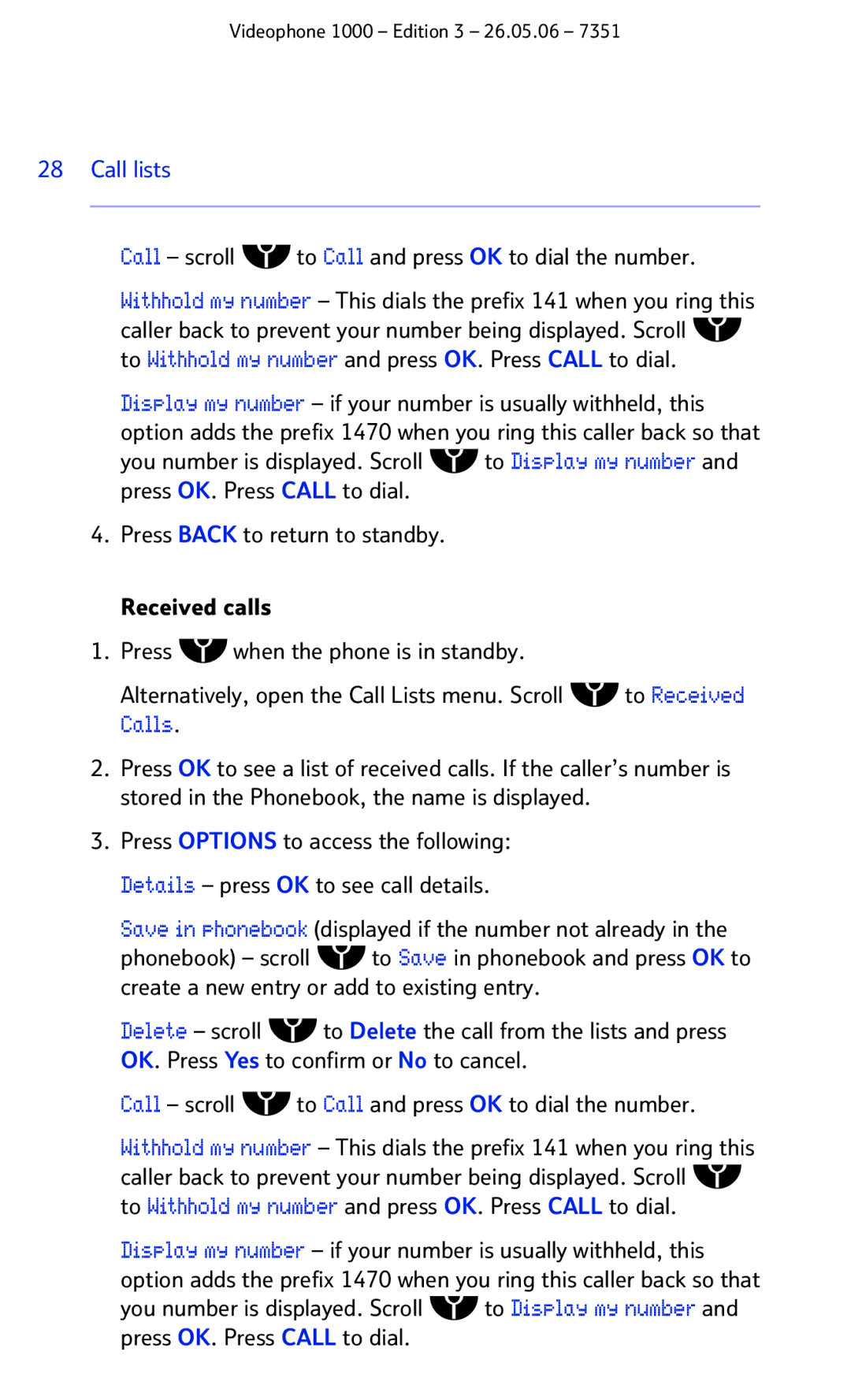Videophone 1000 – Edition 3 – 26.05.06 – 7351
28 Call lists
Call – scroll  to Call and press OK to dial the number.
to Call and press OK to dial the number.
Withhold my number – This dials the prefix 141 when you ring this caller back to prevent your number being displayed. Scroll ![]() to Withhold my number and press OK. Press CALL to dial.
to Withhold my number and press OK. Press CALL to dial.
Display my number – if your number is usually withheld, this option adds the prefix 1470 when you ring this caller back so that
you number is displayed. Scroll ![]() to Display my number and press OK. Press CALL to dial.
to Display my number and press OK. Press CALL to dial.
4. Press BACK to return to standby.
Received calls
1.Press ![]() when the phone is in standby.
when the phone is in standby.
Alternatively, open the Call Lists menu. Scroll ![]() to Received Calls.
to Received Calls.
2.Press OK to see a list of received calls. If the caller’s number is stored in the Phonebook, the name is displayed.
3.Press OPTIONS to access the following: Details – press OK to see call details.
Save in phonebook (displayed if the number not already in the
phonebook) – scroll ![]() to Save in phonebook and press OK to create a new entry or add to existing entry.
to Save in phonebook and press OK to create a new entry or add to existing entry.
Delete – scroll ![]() to Delete the call from the lists and press
to Delete the call from the lists and press
OK. Press Yes to confirm or No to cancel.
Call – scroll ![]() to Call and press OK to dial the number.
to Call and press OK to dial the number.
Withhold my number – This dials the prefix 141 when you ring this caller back to prevent your number being displayed. Scroll ![]() to Withhold my number and press OK. Press CALL to dial.
to Withhold my number and press OK. Press CALL to dial.
Display my number – if your number is usually withheld, this
option adds the prefix 1470 when you ring this caller back so that
you number is displayed. Scroll ![]() to Display my number and press OK. Press CALL to dial.
to Display my number and press OK. Press CALL to dial.