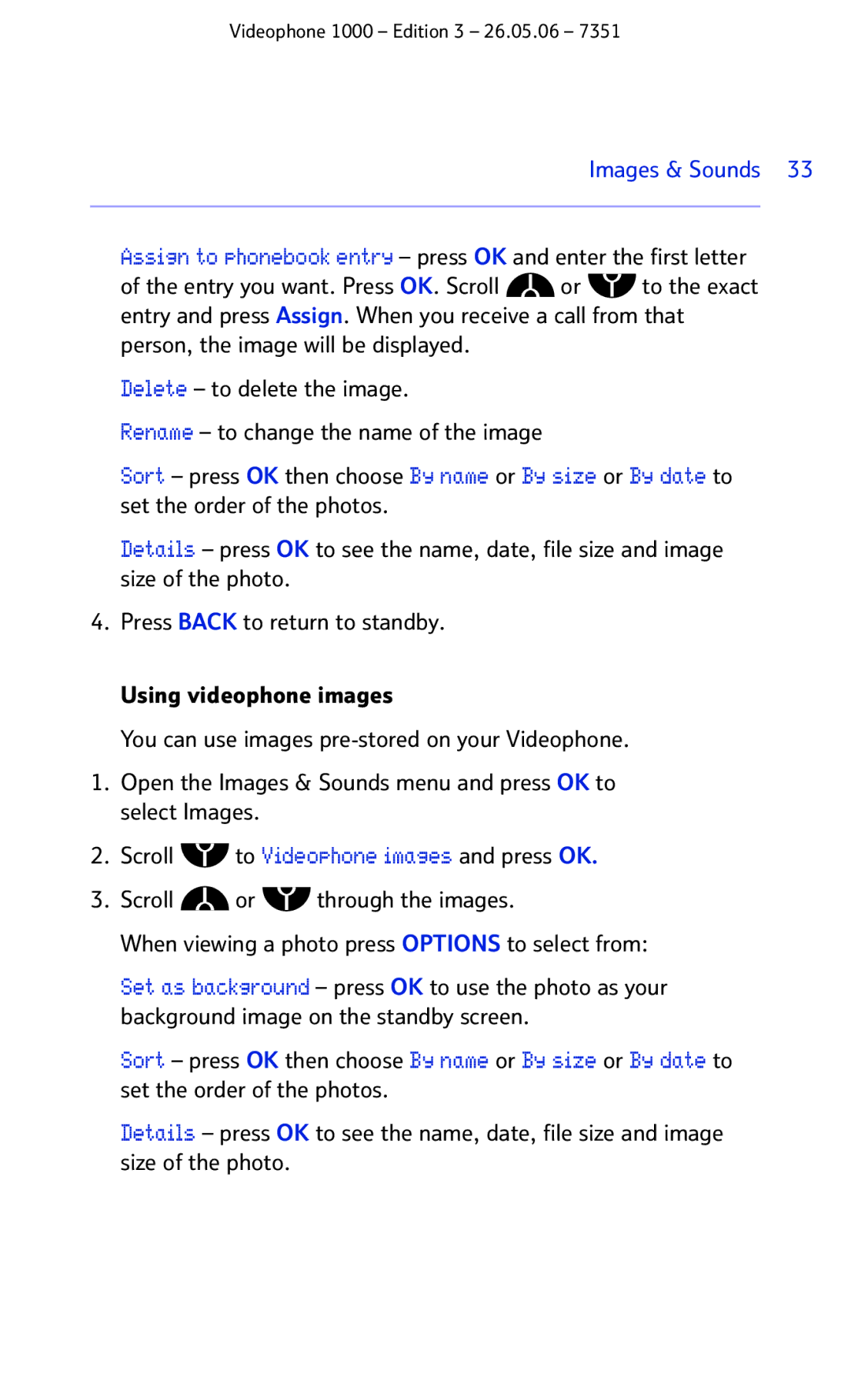Videophone 1000 – Edition 3 – 26.05.06 – 7351
Images & Sounds 33
Assign to phonebook entry – press OK and enter the first letter
of the entry you want. Press OK. Scroll ![]() or
or ![]() to the exact entry and press Assign. When you receive a call from that person, the image will be displayed.
to the exact entry and press Assign. When you receive a call from that person, the image will be displayed.
Delete – to delete the image.
Rename – to change the name of the image
Sort – press OK then choose By name or By size or By date to set the order of the photos.
Details – press OK to see the name, date, file size and image size of the photo.
4. Press BACK to return to standby.
Using videophone images
You can use images
1.Open the Images & Sounds menu and press OK to select Images.
2.Scroll ![]() to Videophone images and press OK.
to Videophone images and press OK.
3.Scroll ![]() or
or ![]() through the images.
through the images.
When viewing a photo press OPTIONS to select from:
Set as background – press OK to use the photo as your background image on the standby screen.
Sort – press OK then choose By name or By size or By date to set the order of the photos.
Details – press OK to see the name, date, file size and image size of the photo.