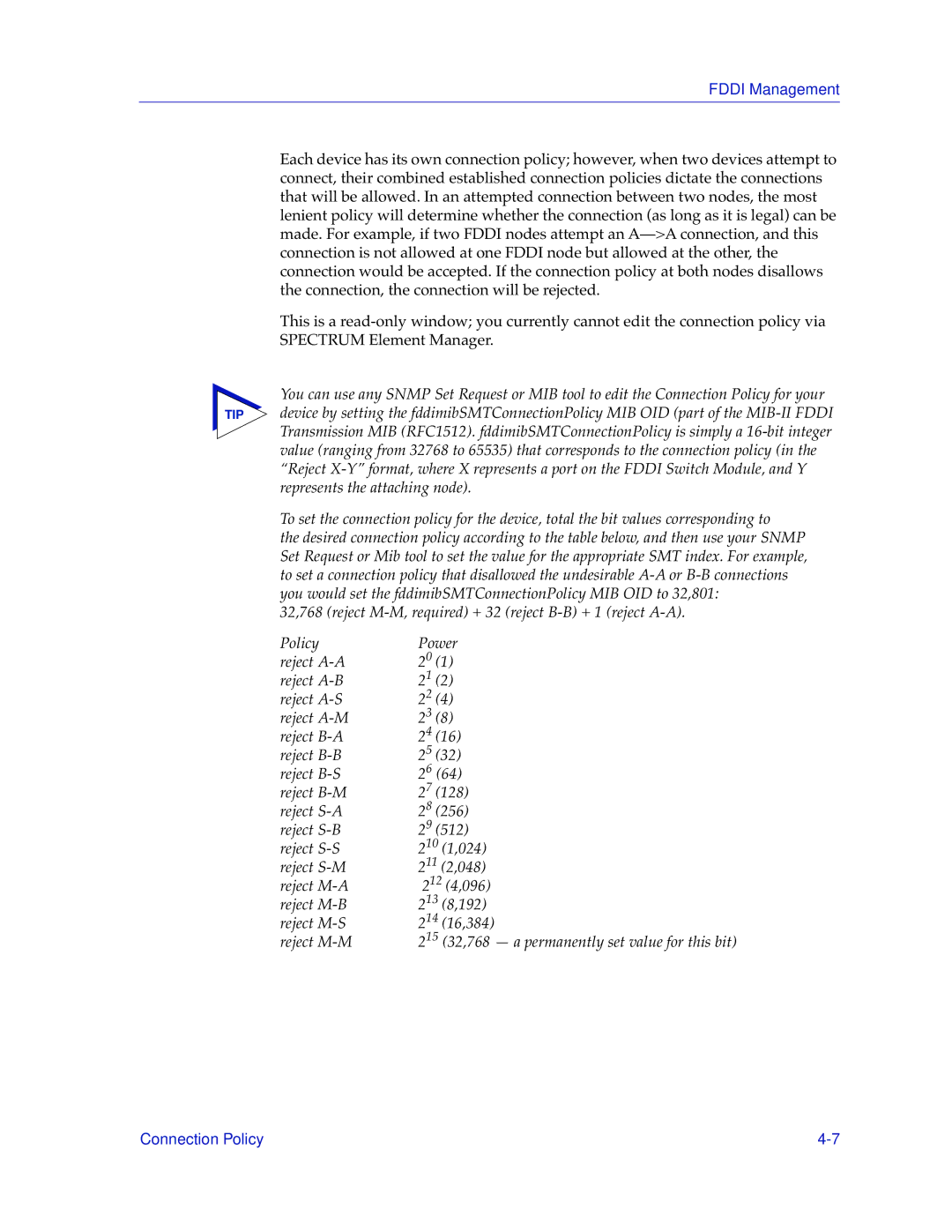FDDI Management
Each device has its own connection policy; however, when two devices attempt to connect, their combined established connection policies dictate the connections that will be allowed. In an attempted connection between two nodes, the most lenient policy will determine whether the connection (as long as it is legal) can be made. For example, if two FDDI nodes attempt an
This is a
You can use any SNMP Set Request or MIB tool to edit the Connection Policy for your
TIP device by setting the fddimibSMTConnectionPolicy MIB OID (part of the
To set the connection policy for the device, total the bit values corresponding to
the desired connection policy according to the table below, and then use your SNMP Set Request or Mib tool to set the value for the appropriate SMT index. For example, to set a connection policy that disallowed the undesirable
32,768 (reject
Policy | Power | |
reject | 20 | (1) |
reject | 21 | (2) |
reject | 22 | (4) |
reject | 23 | (8) |
reject | 24 | (16) |
reject | 25 | (32) |
reject | 26 (64) | |
reject | 27 | (128) |
reject | 28 | (256) |
reject | 29 | (512) |
reject | 210 (1,024) | |
reject | 211 (2,048) | |
reject | 212 (4,096) | |
reject | 213 (8,192) | |
reject | 214 (16,384) | |
reject | 215 (32,768 — a permanently set value for this bit) | |
Connection Policy |