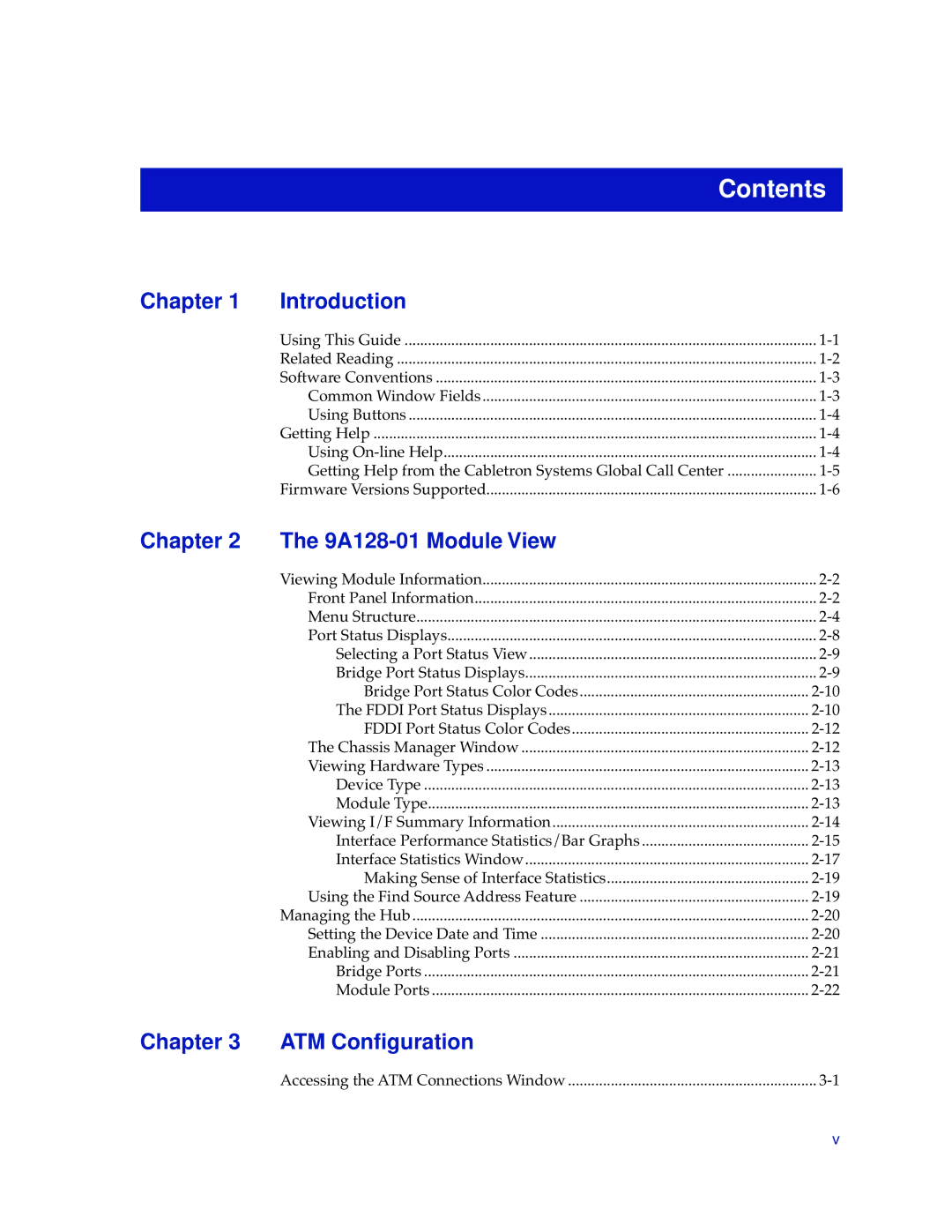Contents
Chapter 1 | Introduction |
|
| Using This Guide | |
| Related Reading | |
| Software Conventions | |
| Common Window Fields | |
| Using Buttons | |
| Getting Help | |
| Using | |
| Getting Help from the Cabletron Systems Global Call Center | |
| Firmware Versions Supported |
Chapter 2 | The |
|
| Viewing Module Information | |
| Front Panel Information | |
| Menu Structure | |
| Port Status Displays | |
| Selecting a Port Status View | |
| Bridge Port Status Displays | |
| Bridge Port Status Color Codes | |
| The FDDI Port Status Displays | |
| FDDI Port Status Color Codes | |
| The Chassis Manager Window | |
| Viewing Hardware Types | |
| Device Type | |
| Module Type | |
| Viewing I/F Summary Information | |
| Interface Performance Statistics/Bar Graphs | |
| Interface Statistics Window | |
| Making Sense of Interface Statistics | |
| Using the Find Source Address Feature | |
| Managing the Hub | |
| Setting the Device Date and Time | |
| Enabling and Disabling Ports | |
| Bridge Ports | |
| Module Ports |
Chapter 3 | ATM Configuration |
|
| Accessing the ATM Connections Window |
v