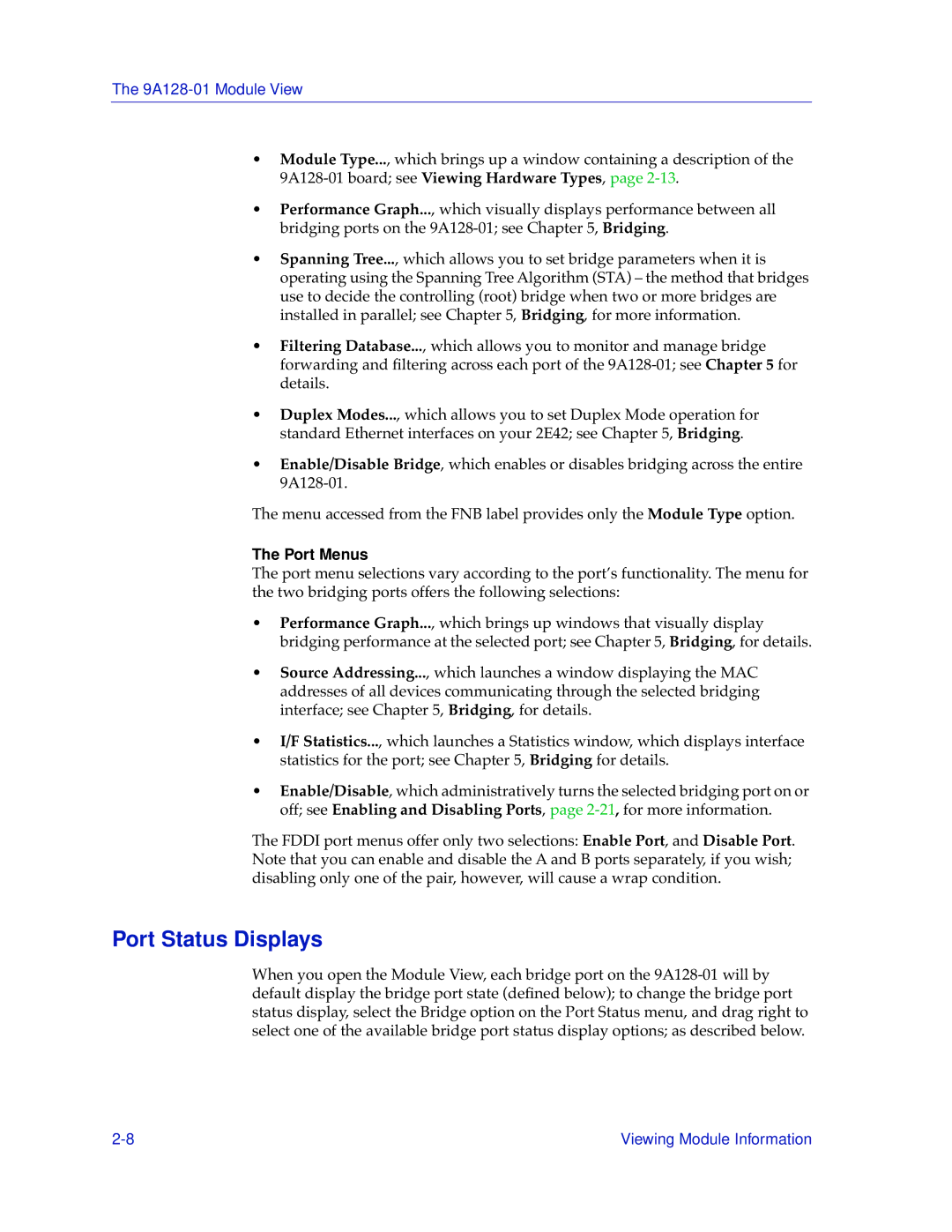The
•Module Type..., which brings up a window containing a description of the
•Performance Graph..., which visually displays performance between all bridging ports on the
•Spanning Tree..., which allows you to set bridge parameters when it is operating using the Spanning Tree Algorithm (STA) – the method that bridges use to decide the controlling (root) bridge when two or more bridges are installed in parallel; see Chapter 5, Bridging, for more information.
•Filtering Database..., which allows you to monitor and manage bridge forwarding and filtering across each port of the
•Duplex Modes..., which allows you to set Duplex Mode operation for standard Ethernet interfaces on your 2E42; see Chapter 5, Bridging.
•Enable/Disable Bridge, which enables or disables bridging across the entire
The menu accessed from the FNB label provides only the Module Type option.
The Port Menus
The port menu selections vary according to the port’s functionality. The menu for the two bridging ports offers the following selections:
•Performance Graph..., which brings up windows that visually display bridging performance at the selected port; see Chapter 5, Bridging, for details.
•Source Addressing..., which launches a window displaying the MAC addresses of all devices communicating through the selected bridging interface; see Chapter 5, Bridging, for details.
•I/F Statistics..., which launches a Statistics window, which displays interface statistics for the port; see Chapter 5, Bridging for details.
•Enable/Disable, which administratively turns the selected bridging port on or off; see Enabling and Disabling Ports, page
The FDDI port menus offer only two selections: Enable Port, and Disable Port. Note that you can enable and disable the A and B ports separately, if you wish; disabling only one of the pair, however, will cause a wrap condition.
Port Status Displays
When you open the Module View, each bridge port on the
Viewing Module Information |