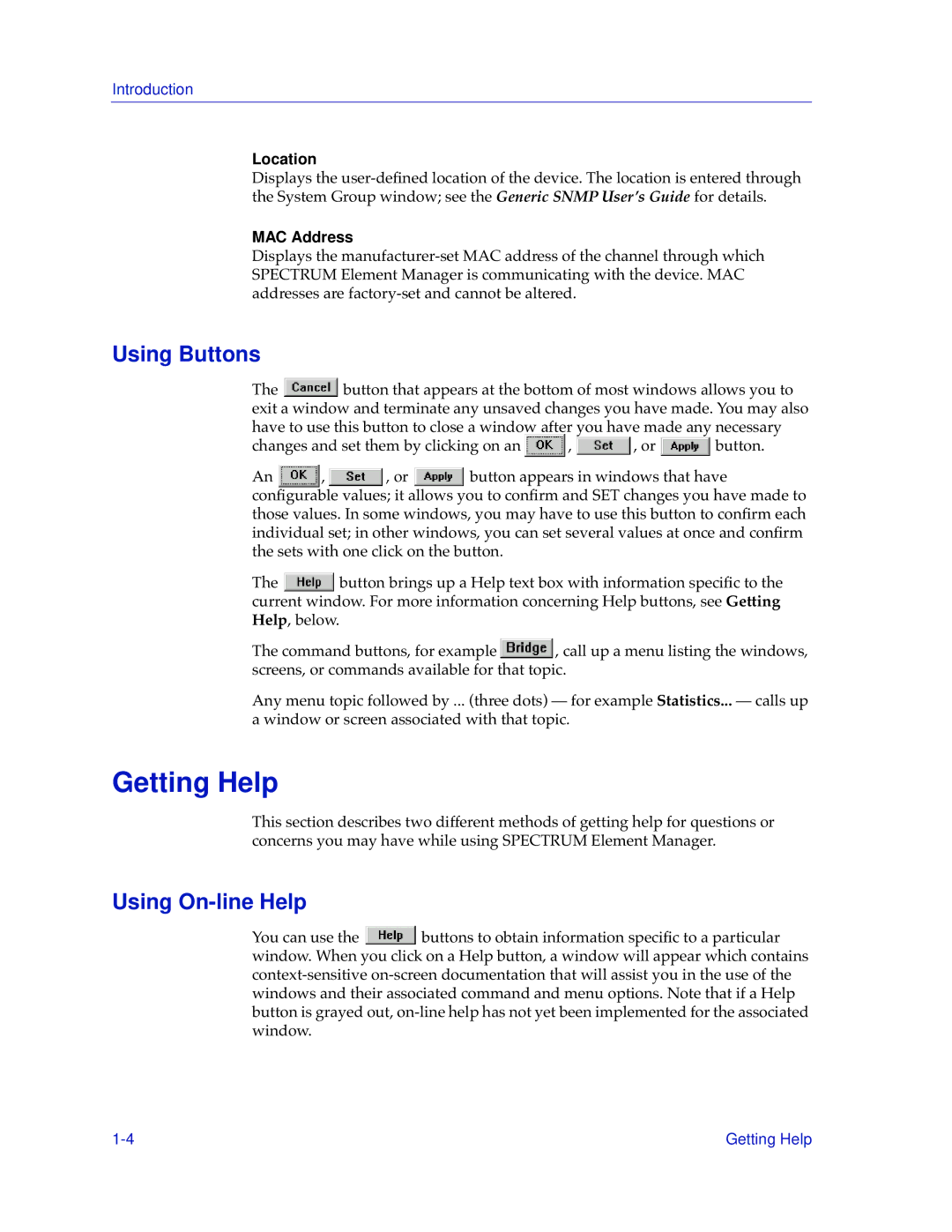Introduction
Location
Displays the
MAC Address
Displays the
Using Buttons
The ![]() button that appears at the bottom of most windows allows you to exit a window and terminate any unsaved changes you have made. You may also have to use this button to close a window after you have made any necessary
button that appears at the bottom of most windows allows you to exit a window and terminate any unsaved changes you have made. You may also have to use this button to close a window after you have made any necessary
changes and set them by clicking on an ![]() ,
, ![]() , or
, or ![]() button.
button.
An ![]() ,
, ![]() , or
, or ![]() button appears in windows that have configurable values; it allows you to confirm and SET changes you have made to those values. In some windows, you may have to use this button to confirm each individual set; in other windows, you can set several values at once and confirm the sets with one click on the button.
button appears in windows that have configurable values; it allows you to confirm and SET changes you have made to those values. In some windows, you may have to use this button to confirm each individual set; in other windows, you can set several values at once and confirm the sets with one click on the button.
The ![]() button brings up a Help text box with information specific to the current window. For more information concerning Help buttons, see Getting Help, below.
button brings up a Help text box with information specific to the current window. For more information concerning Help buttons, see Getting Help, below.
The command buttons, for example ![]() , call up a menu listing the windows, screens, or commands available for that topic.
, call up a menu listing the windows, screens, or commands available for that topic.
Any menu topic followed by ... (three dots) — for example Statistics... — calls up a window or screen associated with that topic.
Getting Help
This section describes two different methods of getting help for questions or concerns you may have while using SPECTRUM Element Manager.
Using On-line Help
You can use the ![]() buttons to obtain information specific to a particular window. When you click on a Help button, a window will appear which contains
buttons to obtain information specific to a particular window. When you click on a Help button, a window will appear which contains
Getting Help |