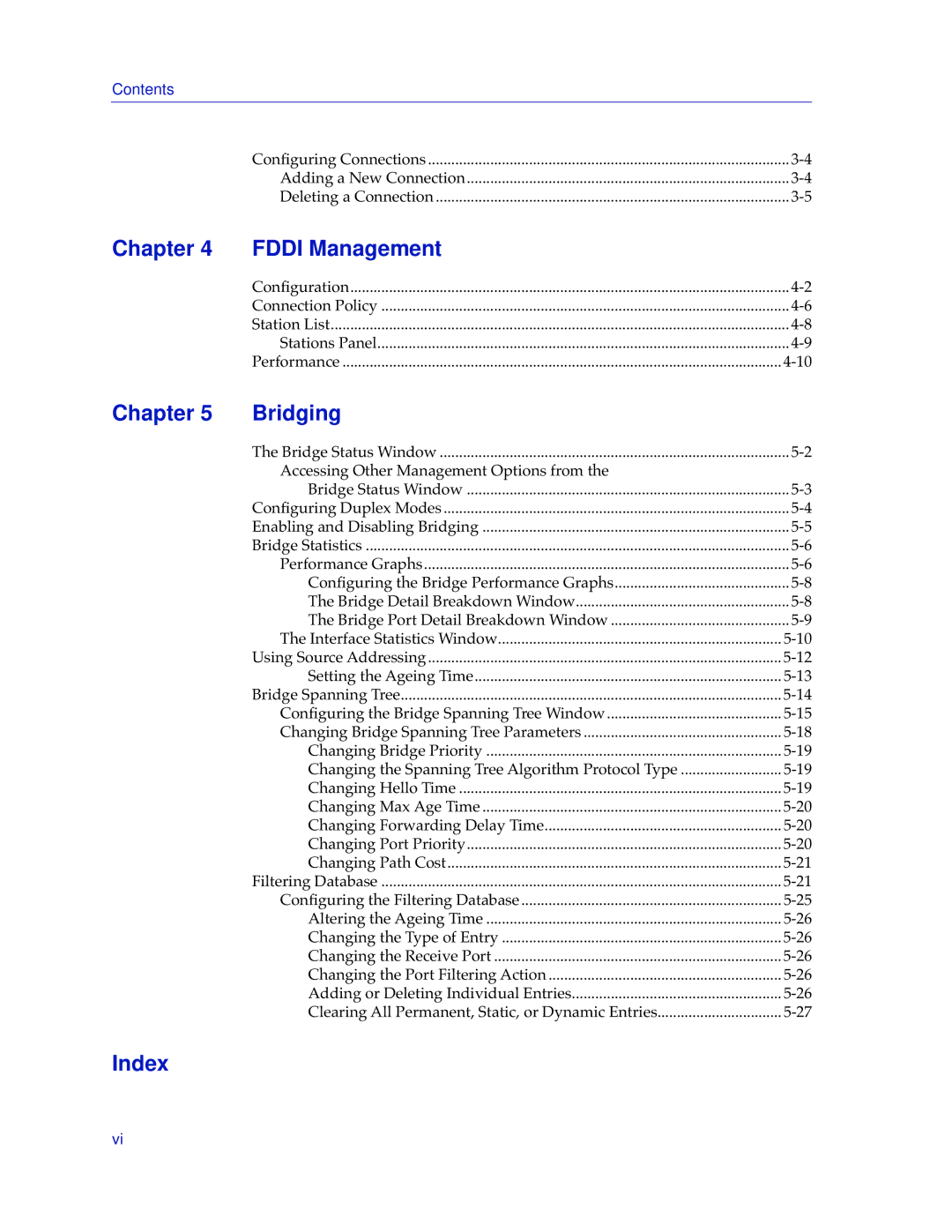Contents
| Configuring Connections | |
| Adding a New Connection | |
| Deleting a Connection | |
Chapter 4 | FDDI Management |
|
| Configuration | |
| Connection Policy | |
| Station List | |
| Stations Panel | |
| Performance | |
Chapter 5 | Bridging |
|
| The Bridge Status Window | |
| Accessing Other Management Options from the |
|
| Bridge Status Window | |
| Configuring Duplex Modes | |
| Enabling and Disabling Bridging | |
| Bridge Statistics | |
| Performance Graphs | |
| Configuring the Bridge Performance Graphs | |
| The Bridge Detail Breakdown Window | |
| The Bridge Port Detail Breakdown Window | |
| The Interface Statistics Window | |
| Using Source Addressing | |
| Setting the Ageing Time | |
| Bridge Spanning Tree | |
| Configuring the Bridge Spanning Tree Window | |
| Changing Bridge Spanning Tree Parameters | |
| Changing Bridge Priority | |
| Changing the Spanning Tree Algorithm Protocol Type | |
| Changing Hello Time | |
| Changing Max Age Time | |
| Changing Forwarding Delay Time | |
| Changing Port Priority | |
| Changing Path Cost | |
| Filtering Database | |
| Configuring the Filtering Database | |
| Altering the Ageing Time | |
| Changing the Type of Entry | |
| Changing the Receive Port | |
| Changing the Port Filtering Action | |
| Adding or Deleting Individual Entries | |
| Clearing All Permanent, Static, or Dynamic Entries |
Index
vi