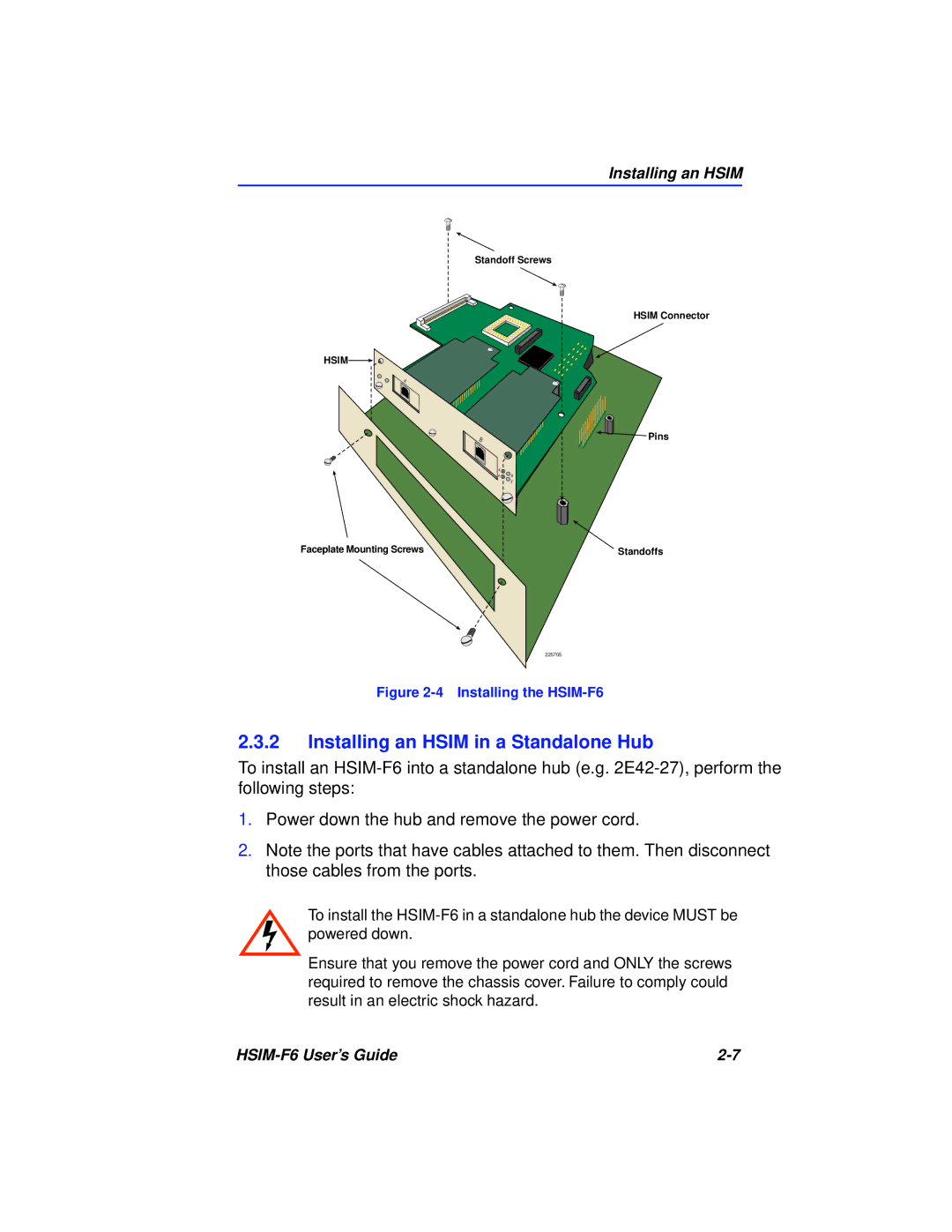Installing an HSIM
Standoff Screws
HSIM Connector
HSIM![]()
A
B
A |
|
P | B |
| S |
![]() Pins
Pins
Faceplate Mounting Screws | Standoffs |
225705
Figure 2-4 Installing the HSIM-F6
2.3.2Installing an HSIM in a Standalone Hub
To install an
1.Power down the hub and remove the power cord.
2.Note the ports that have cables attached to them. Then disconnect those cables from the ports.
To install the
Ensure that you remove the power cord and ONLY the screws required to remove the chassis cover. Failure to comply could result in an electric shock hazard.
|