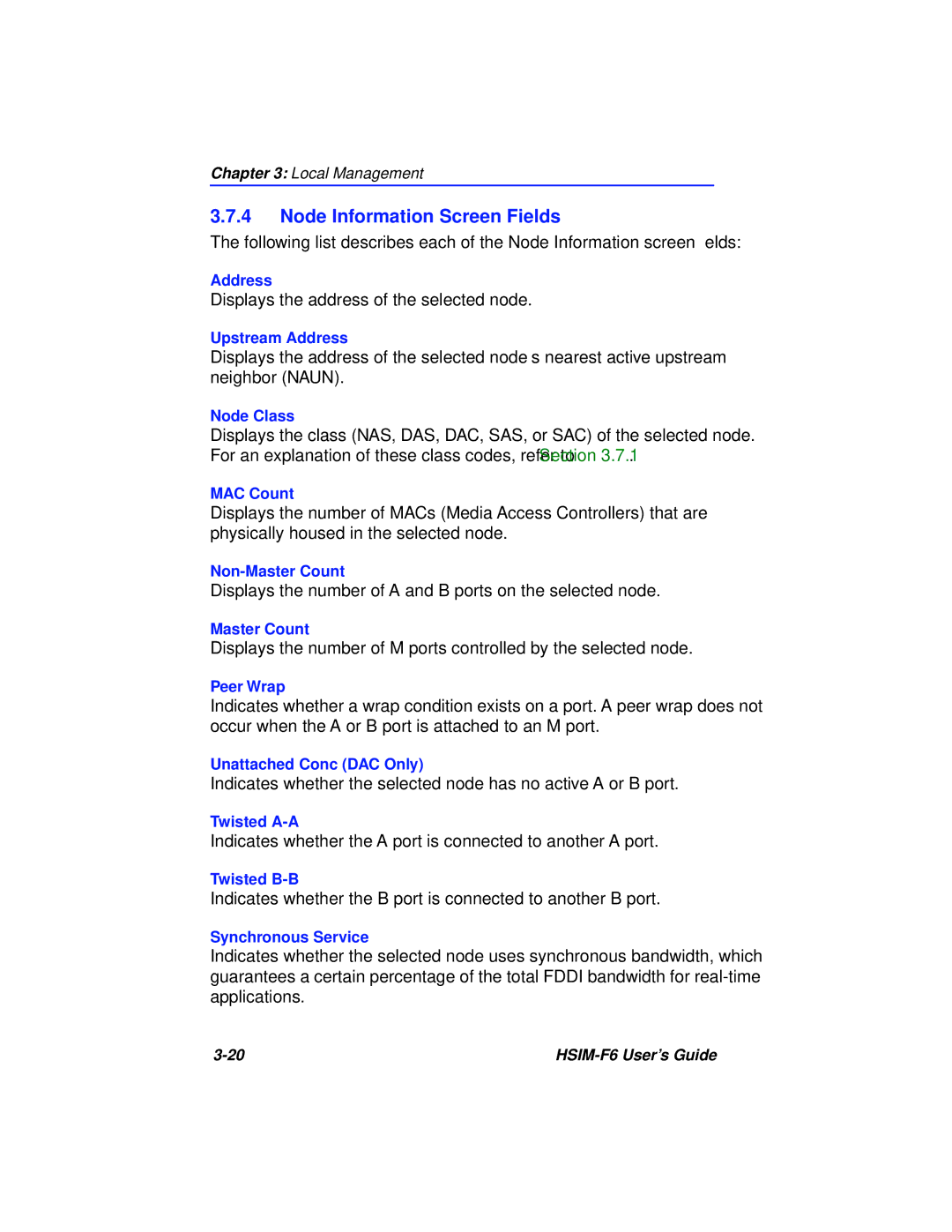Chapter 3: Local Management
3.7.4Node Information Screen Fields
The following list describes each of the Node Information screen fields:
Address
Displays the address of the selected node.
Upstream Address
Displays the address of the selected node’s nearest active upstream neighbor (NAUN).
Node Class
Displays the class (NAS, DAS, DAC, SAS, or SAC) of the selected node. For an explanation of these class codes, refer to Section 3.7.1.
MAC Count
Displays the number of MACs (Media Access Controllers) that are physically housed in the selected node.
Displays the number of A and B ports on the selected node.
Master Count
Displays the number of M ports controlled by the selected node.
Peer Wrap
Indicates whether a wrap condition exists on a port. A peer wrap does not occur when the A or B port is attached to an M port.
Unattached Conc (DAC Only)
Indicates whether the selected node has no active A or B port.
Twisted
Indicates whether the A port is connected to another A port.
Twisted
Indicates whether the B port is connected to another B port.
Synchronous Service
Indicates whether the selected node uses synchronous bandwidth, which guarantees a certain percentage of the total FDDI bandwidth for
|