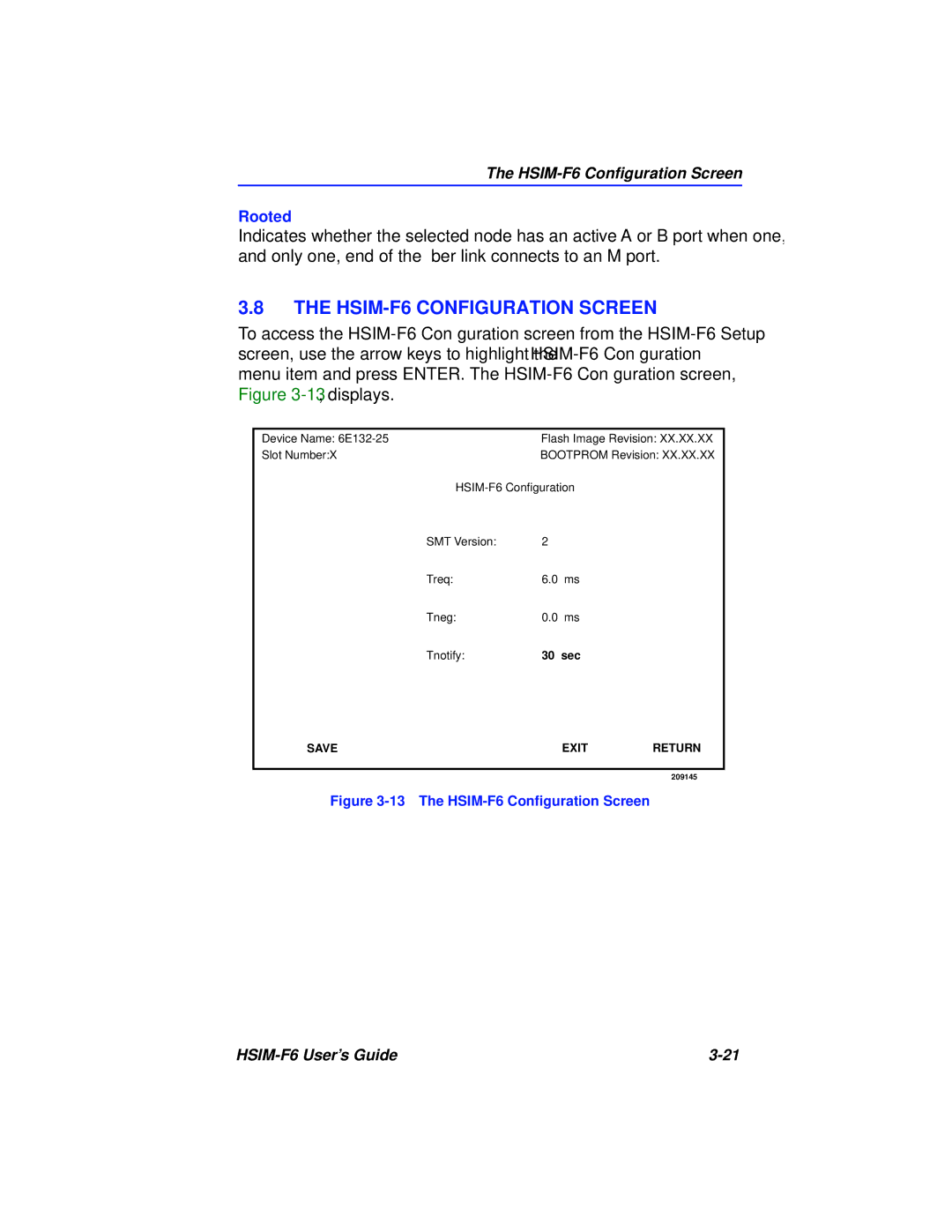The
Rooted
Indicates whether the selected node has an active A or B port when one, and only one, end of the fiber link connects to an M port.
3.8THE HSIM-F6 CONFIGURATION SCREEN
To access the
Device Name: | Flash Image Revision: XX.XX.XX | ||
Slot Number:X | BOOTPROM Revision: XX.XX.XX | ||
| |||
SMT Version: | 2 |
|
|
Treq: | 6.0 | ms |
|
Tneg: | 0.0 | ms |
|
Tnotify: | 30 sec |
| |
SAVE |
| EXIT | RETURN |
|
|
|
|
|
|
| 209145 |
Figure 3-13 The HSIM-F6 Configuration Screen
|