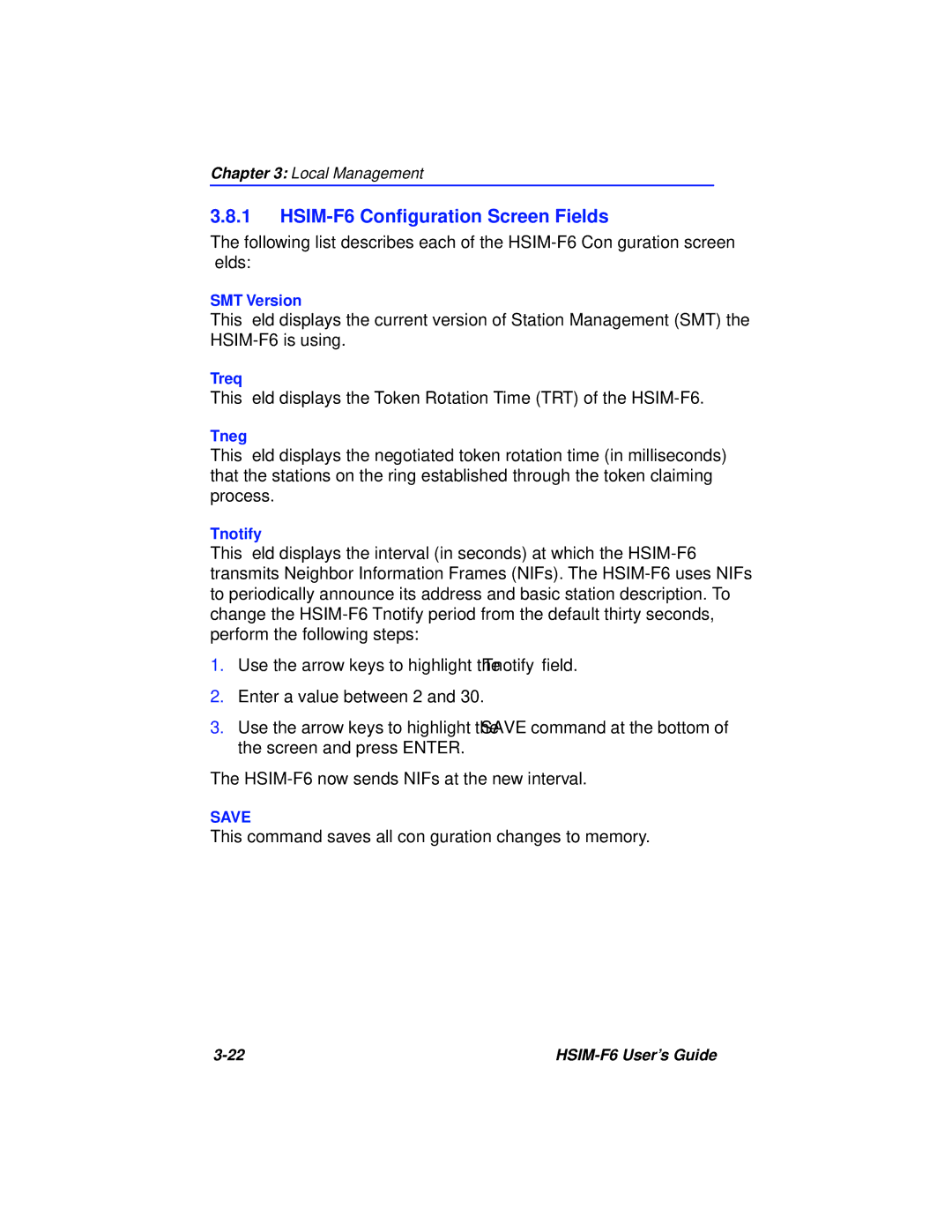Chapter 3: Local Management
3.8.1HSIM-F6 Configuration Screen Fields
The following list describes each of the
SMT Version
This field displays the current version of Station Management (SMT) the
Treq
This field displays the Token Rotation Time (TRT) of the
Tneg
This field displays the negotiated token rotation time (in milliseconds) that the stations on the ring established through the token claiming process.
Tnotify
This field displays the interval (in seconds) at which the
1.Use the arrow keys to highlight the Tnotify field.
2.Enter a value between 2 and 30.
3.Use the arrow keys to highlight the SAVE command at the bottom of the screen and press ENTER.
The
SAVE
This command saves all configuration changes to memory.
|