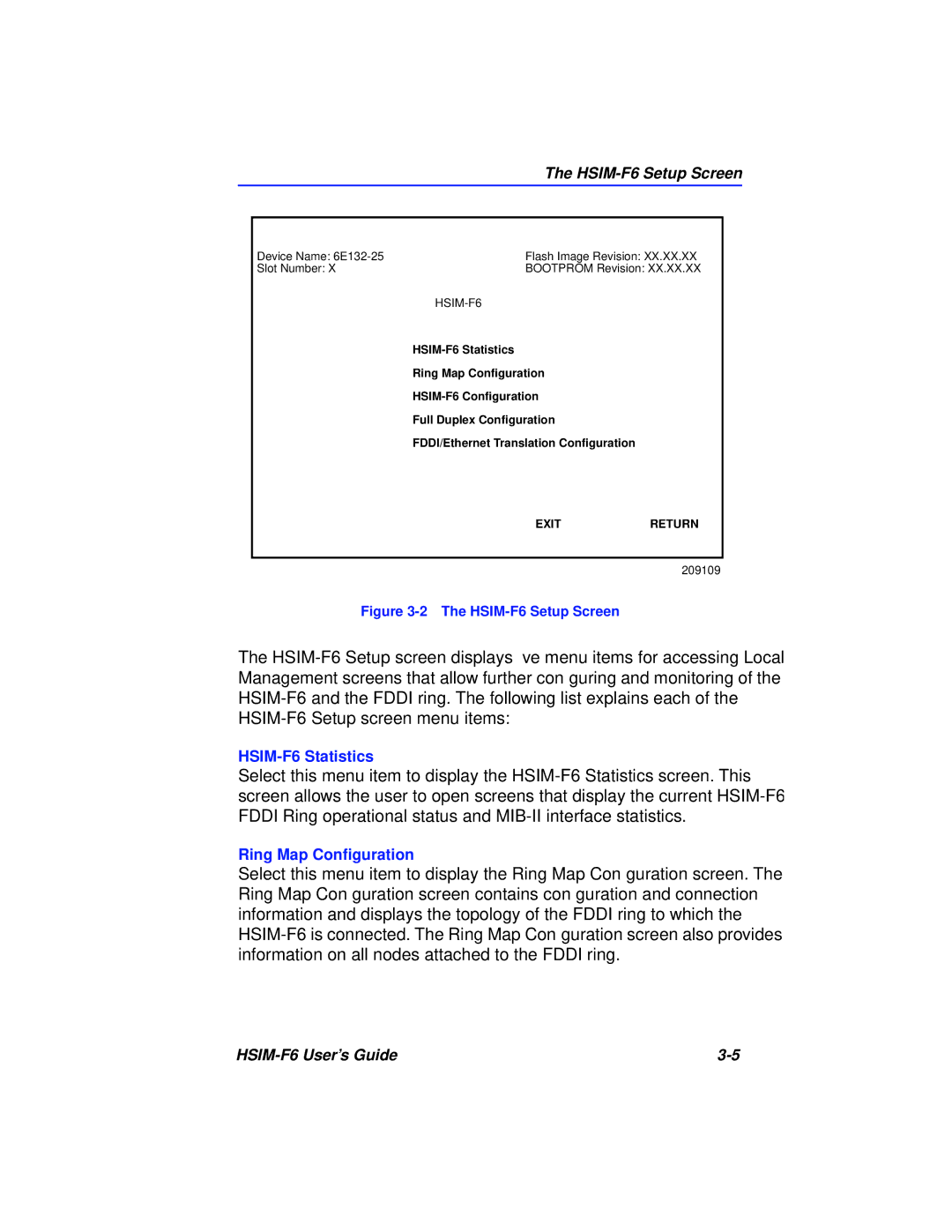The HSIM-F6 Setup Screen
Device Name: | Flash Image Revision: XX.XX.XX |
Slot Number: X | BOOTPROM Revision: XX.XX.XX |
Statistics | |
Ring Map Configuration | |
Configuration | |
Full Duplex Configuration
FDDI/Ethernet Translation Configuration
EXITRETURN
209109
Figure 3-2 The HSIM-F6 Setup Screen
The
Select this menu item to display the
Ring Map Configuration
Select this menu item to display the Ring Map Configuration screen. The Ring Map Configuration screen contains configuration and connection information and displays the topology of the FDDI ring to which the
|