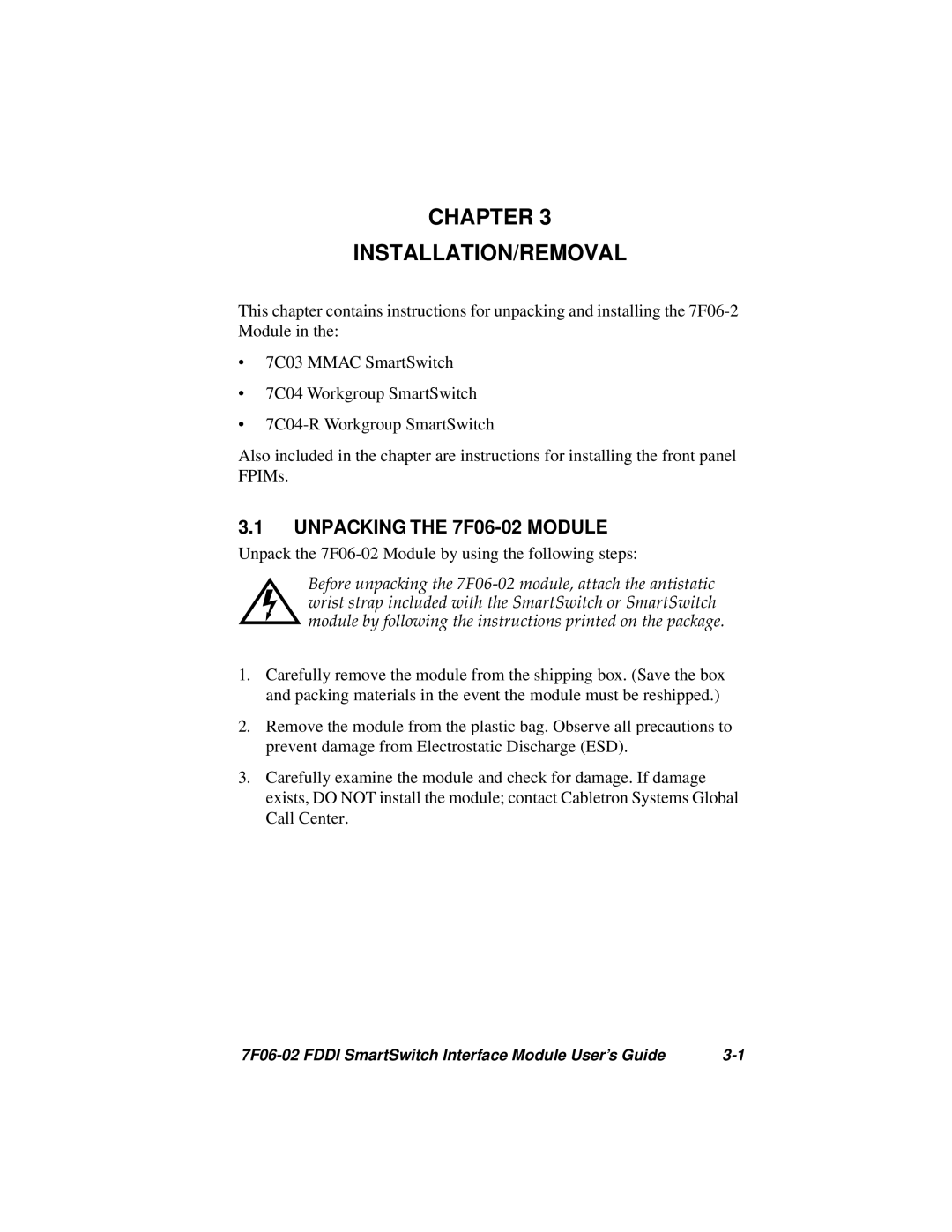CHAPTER 3
INSTALLATION/REMOVAL
This chapter contains instructions for unpacking and installing the
•7C03 MMAC SmartSwitch
•7C04 Workgroup SmartSwitch
•
Also included in the chapter are instructions for installing the front panel FPIMs.
3.1UNPACKING THE 7F06-02 MODULE
Unpack the 7F06-02 Module by using the following steps:
Before unpacking the
1.Carefully remove the module from the shipping box. (Save the box and packing materials in the event the module must be reshipped.)
2.Remove the module from the plastic bag. Observe all precautions to prevent damage from Electrostatic Discharge (ESD).
3.Carefully examine the module and check for damage. If damage exists, DO NOT install the module; contact Cabletron Systems Global Call Center.
|