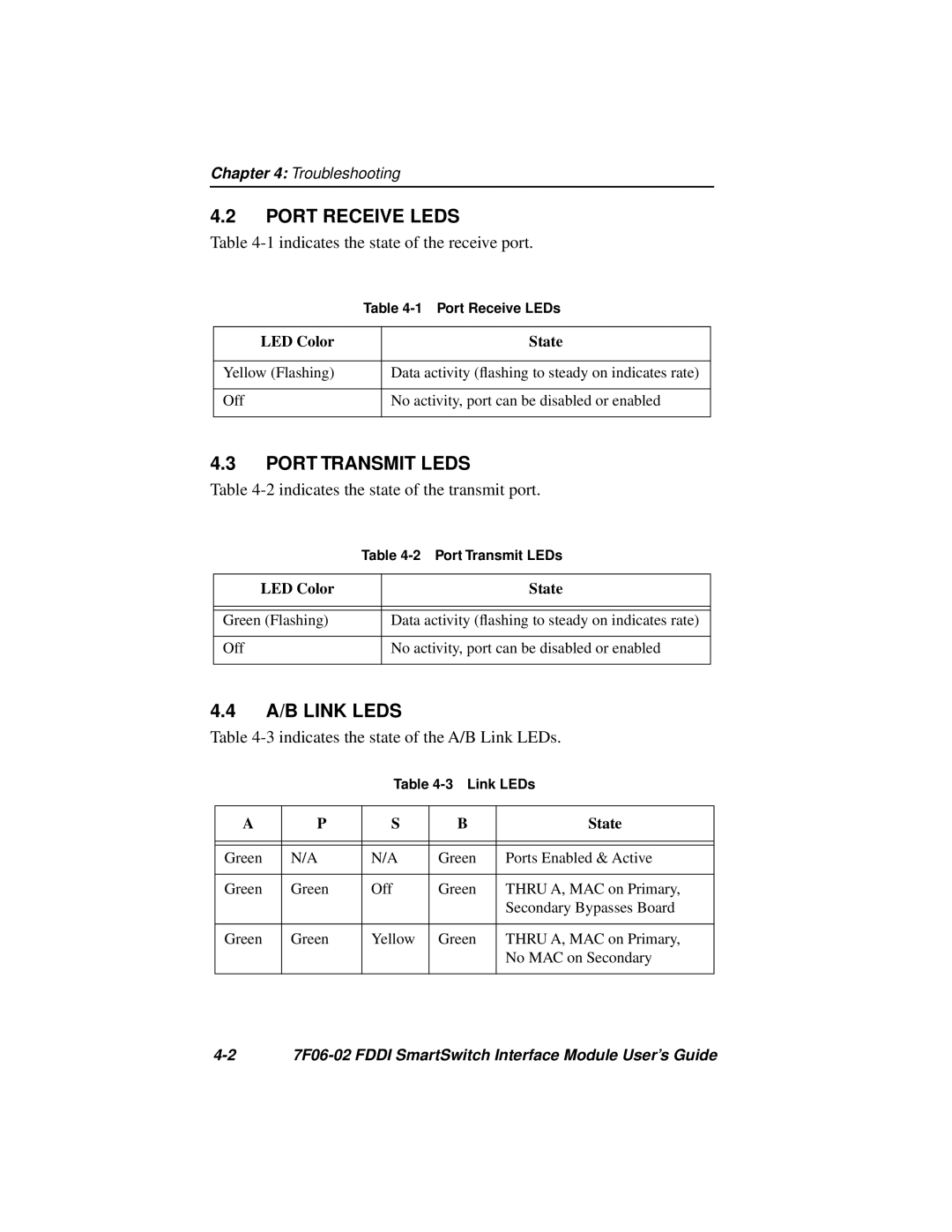Chapter 4: Troubleshooting
4.2PORT RECEIVE LEDS
Table 4-1 indicates the state of the receive port.
| Table | |
|
|
|
LED Color |
| State |
|
|
|
Yellow (Flashing) |
| Data activity (flashing to steady on indicates rate) |
|
|
|
Off |
| No activity, port can be disabled or enabled |
|
|
|
4.3PORT TRANSMIT LEDS
Table 4-2 indicates the state of the transmit port.
| Table | |
|
|
|
LED Color |
| State |
|
|
|
|
|
|
Green (Flashing) |
| Data activity (flashing to steady on indicates rate) |
|
|
|
Off |
| No activity, port can be disabled or enabled |
|
|
|
4.4A/B LINK LEDS
Table 4-3 indicates the state of the A/B Link LEDs.
Table
A | P | S | B | State |
|
|
|
|
|
|
|
|
|
|
Green | N/A | N/A | Green | Ports Enabled & Active |
|
|
|
|
|
Green | Green | Off | Green | THRU A, MAC on Primary, |
|
|
|
| Secondary Bypasses Board |
|
|
|
|
|
Green | Green | Yellow | Green | THRU A, MAC on Primary, |
|
|
|
| No MAC on Secondary |
|
|
|
|
|