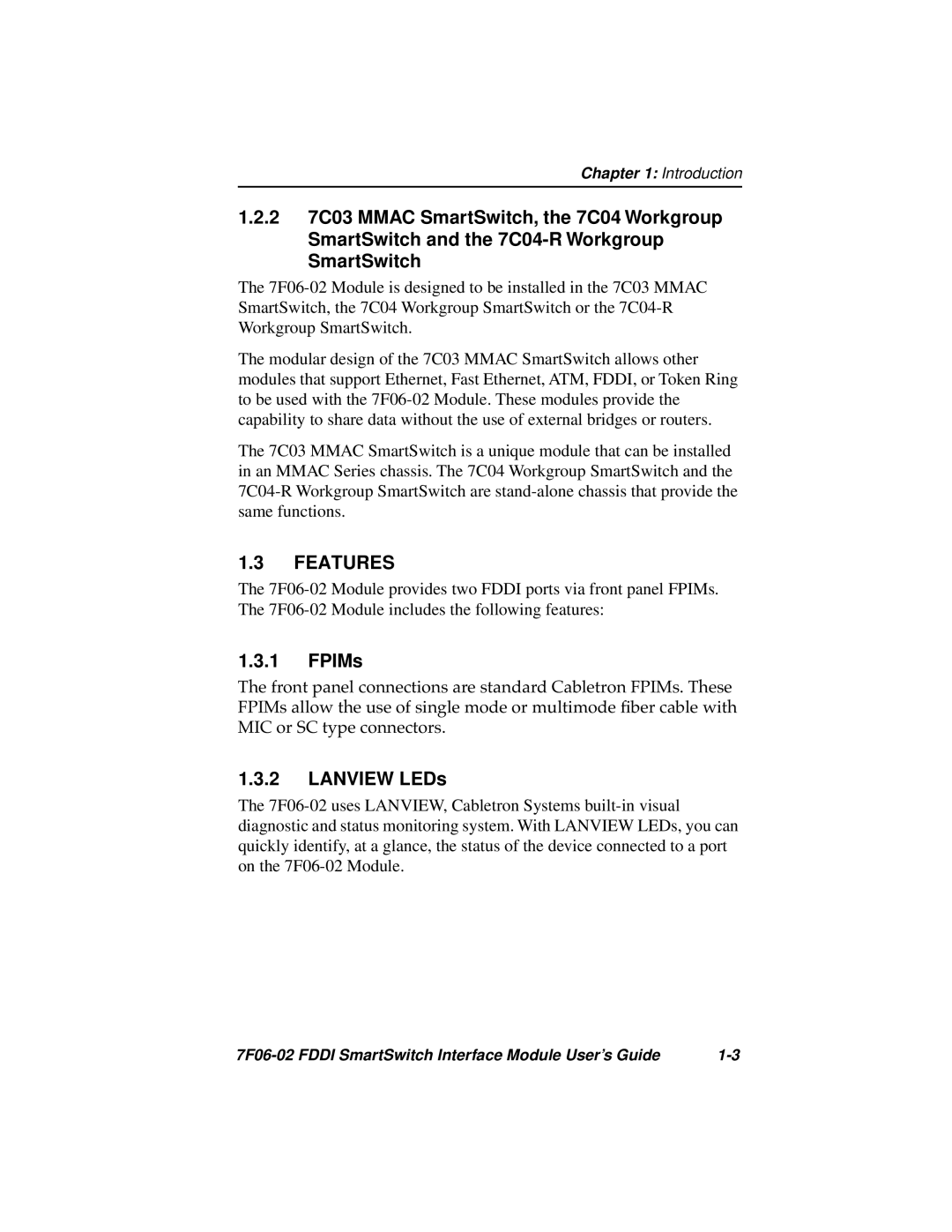Chapter 1: Introduction
1.2.27C03 MMAC SmartSwitch, the 7C04 Workgroup SmartSwitch and the 7C04-R Workgroup SmartSwitch
The 7F06-02 Module is designed to be installed in the 7C03 MMAC SmartSwitch, the 7C04 Workgroup SmartSwitch or the 7C04-R Workgroup SmartSwitch.
The modular design of the 7C03 MMAC SmartSwitch allows other modules that support Ethernet, Fast Ethernet, ATM, FDDI, or Token Ring to be used with the 7F06-02 Module. These modules provide the capability to share data without the use of external bridges or routers.
The 7C03 MMAC SmartSwitch is a unique module that can be installed in an MMAC Series chassis. The 7C04 Workgroup SmartSwitch and the 7C04-R Workgroup SmartSwitch are stand-alone chassis that provide the same functions.
1.3FEATURES
The 7F06-02 Module provides two FDDI ports via front panel FPIMs. The 7F06-02 Module includes the following features:
1.3.1FPIMs
The front panel connections are standard Cabletron FPIMs. These FPIMs allow the use of single mode or multimode fiber cable with MIC or SC type connectors.
1.3.2LANVIEW LEDs
The 7F06-02 uses LANVIEW, Cabletron Systems built-in visual diagnostic and status monitoring system. With LANVIEW LEDs, you can quickly identify, at a glance, the status of the device connected to a port on the 7F06-02 Module.
7F06-02 FDDI SmartSwitch Interface Module User’s Guide | 1-3 |