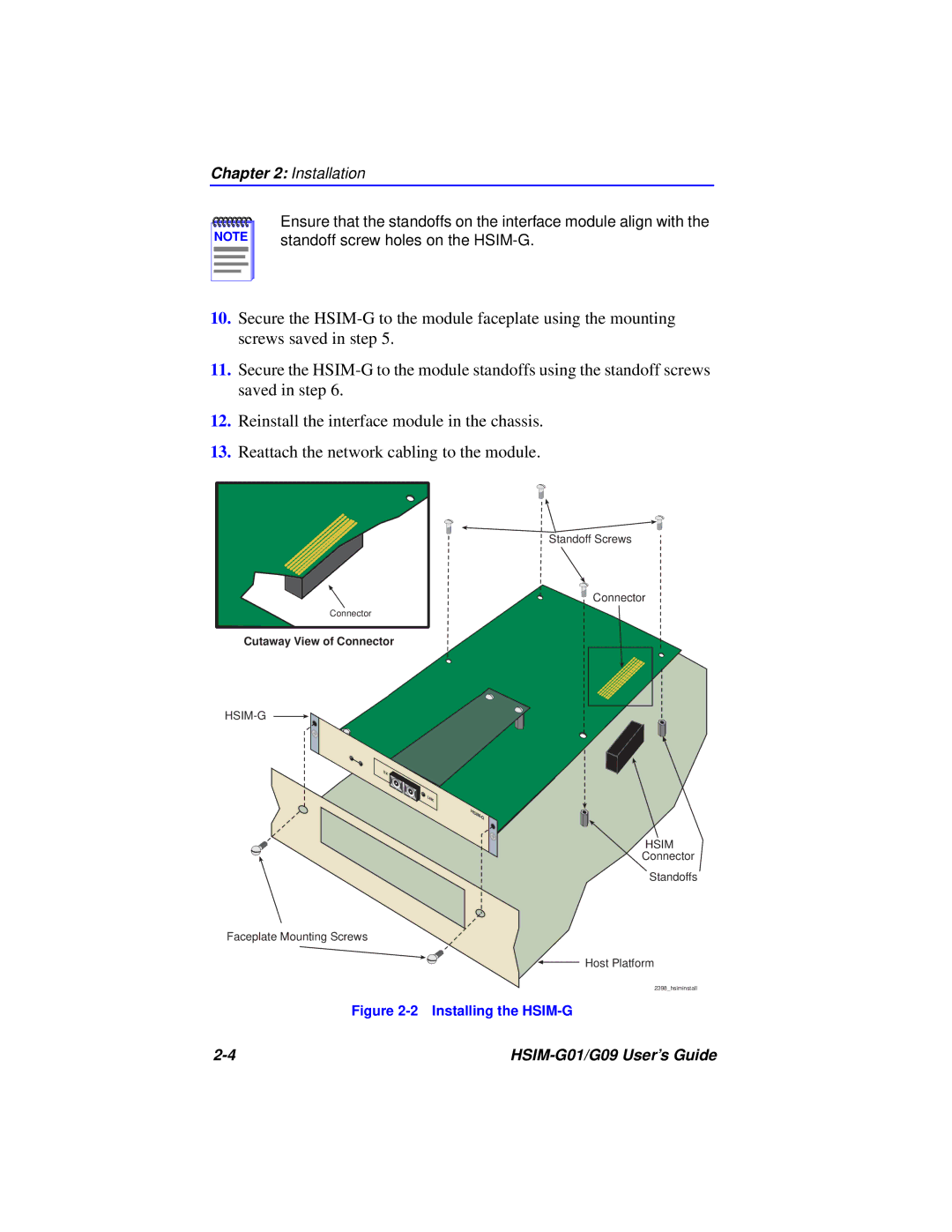Chapter 2: Installation
NOTE |
Ensure that the standoffs on the interface module align with the standoff screw holes on the
10.Secure the
11.Secure the
12.Reinstall the interface module in the chassis.
13.Reattach the network cabling to the module.
Connector |
Cutaway View of Connector
Standoff Screws
Connector
SX
LNK
HSIM
Connector
Standoffs
Faceplate Mounting Screws
Host Platform
2398_hsiminstall
Figure 2-2 Installing the HSIM-G
|