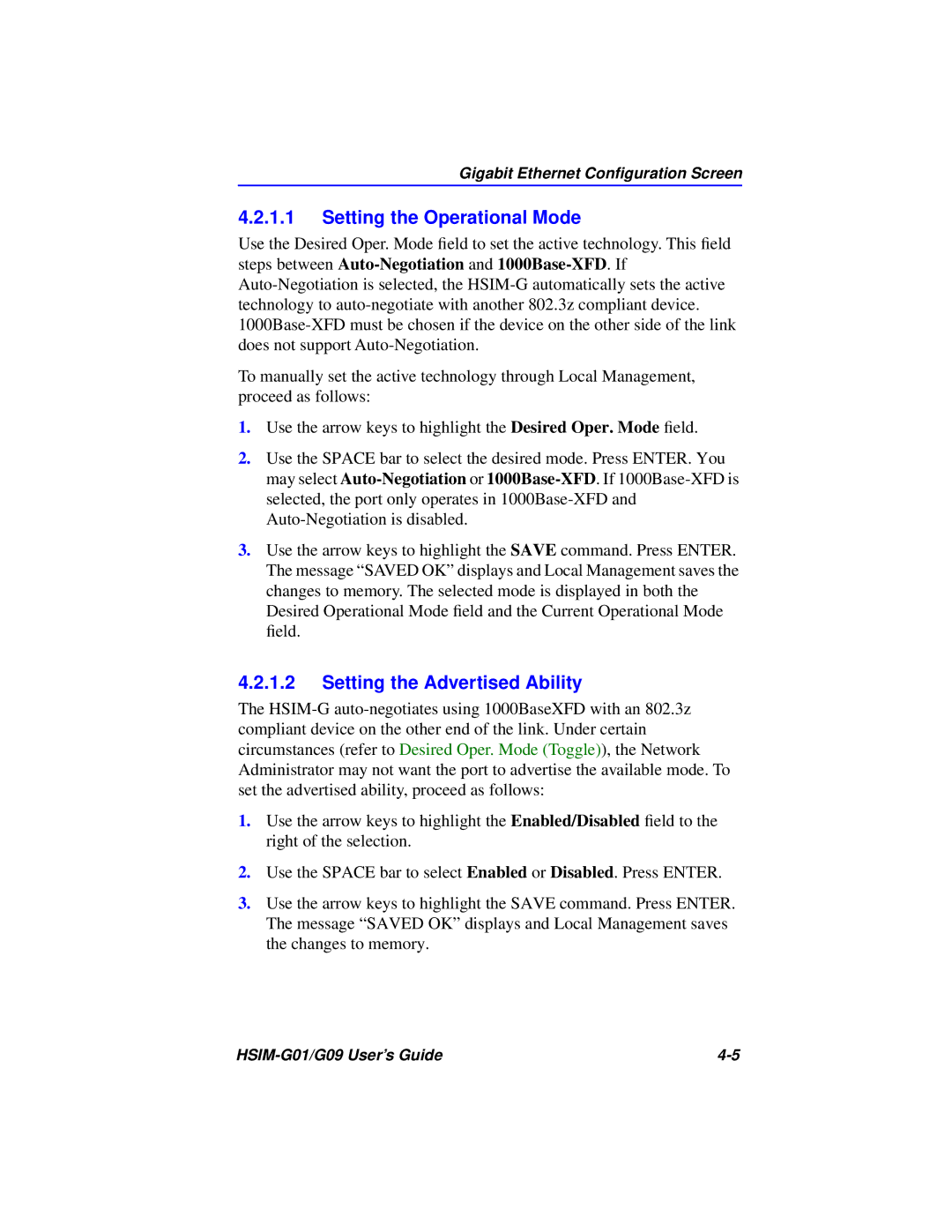Gigabit Ethernet Configuration Screen
4.2.1.1Setting the Operational Mode
Use the Desired Oper. Mode field to set the active technology. This field steps between
To manually set the active technology through Local Management, proceed as follows:
1.Use the arrow keys to highlight the Desired Oper. Mode field.
2.Use the SPACE bar to select the desired mode. Press ENTER. You may select
3.Use the arrow keys to highlight the SAVE command. Press ENTER. The message “SAVED OK” displays and Local Management saves the changes to memory. The selected mode is displayed in both the Desired Operational Mode field and the Current Operational Mode field.
4.2.1.2Setting the Advertised Ability
The
1.Use the arrow keys to highlight the Enabled/Disabled field to the right of the selection.
2.Use the SPACE bar to select Enabled or Disabled. Press ENTER.
3.Use the arrow keys to highlight the SAVE command. Press ENTER. The message “SAVED OK” displays and Local Management saves the changes to memory.
|