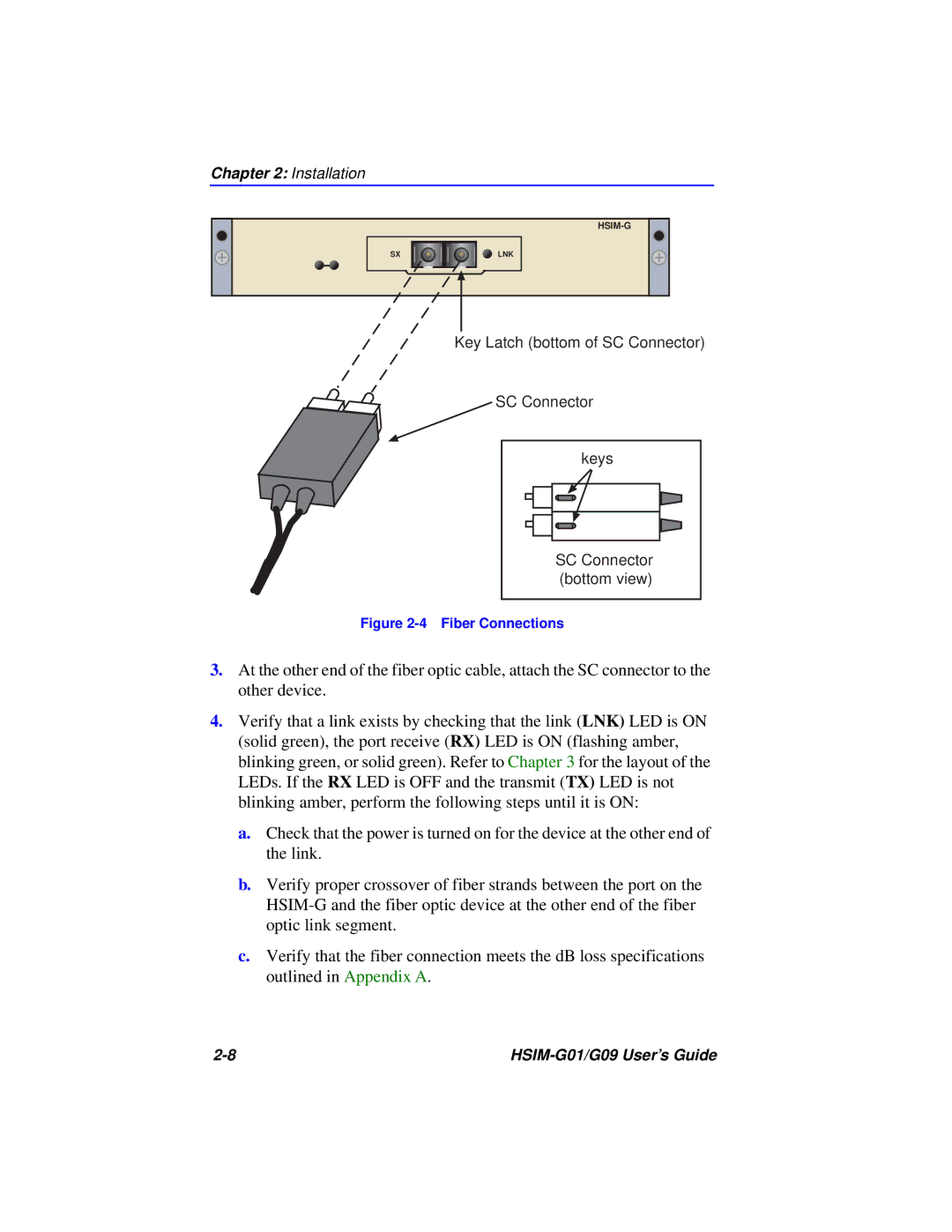Chapter 2: Installation
SX
LNK
Key Latch (bottom of SC Connector)
SC Connector
keys |
SC Connector |
(bottom view) |
Figure 2-4 Fiber Connections
3.At the other end of the fiber optic cable, attach the SC connector to the other device.
4.Verify that a link exists by checking that the link (LNK) LED is ON (solid green), the port receive (RX) LED is ON (flashing amber, blinking green, or solid green). Refer to Chapter 3 for the layout of the LEDs. If the RX LED is OFF and the transmit (TX) LED is not blinking amber, perform the following steps until it is ON:
a.Check that the power is turned on for the device at the other end of the link.
b.Verify proper crossover of fiber strands between the port on the
c.Verify that the fiber connection meets the dB loss specifications outlined in Appendix A.
|