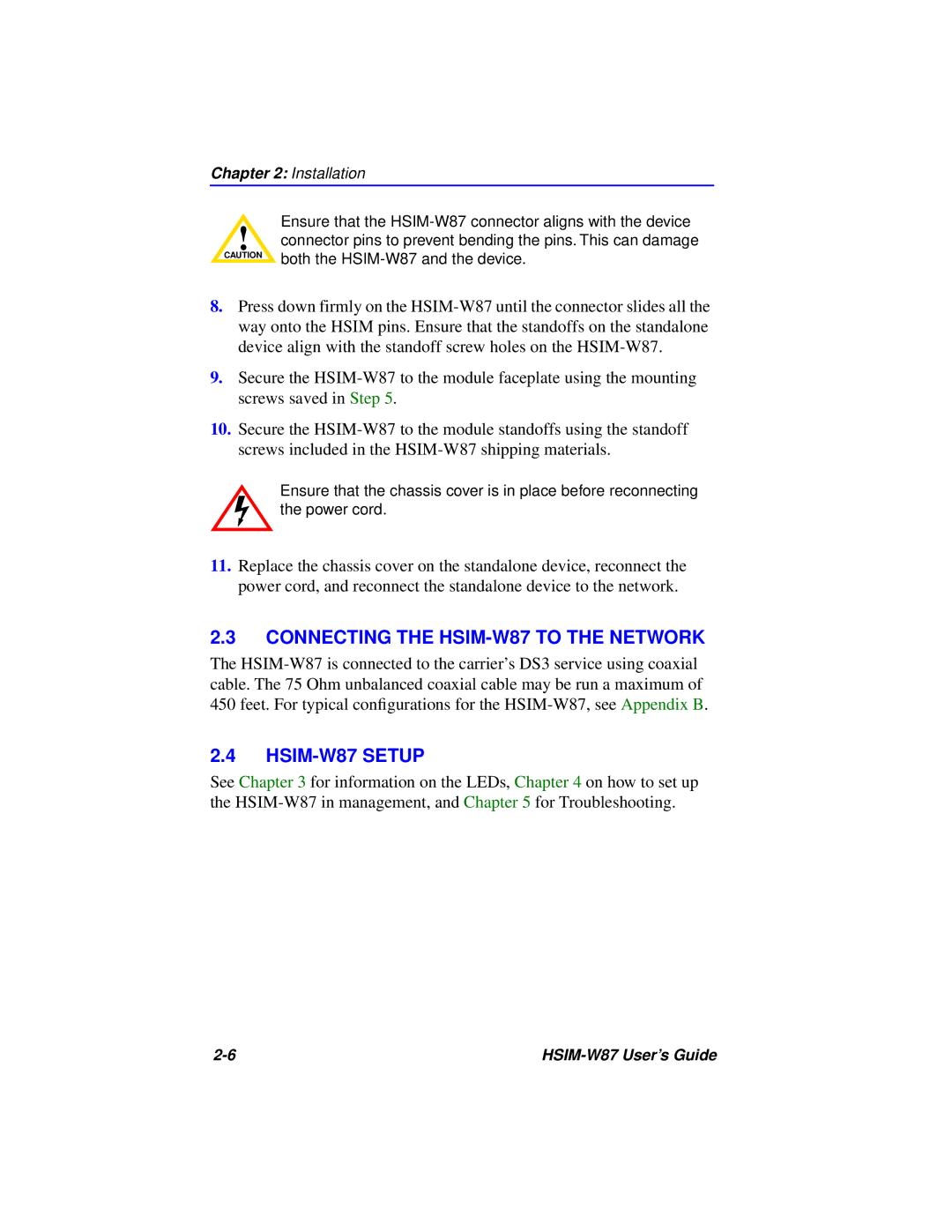Chapter 2: Installation
Ensure that the HSIM-W87 connector aligns with the device
!connector pins to prevent bending the pins. This can damage
CAUTION | both the HSIM-W87 and the device. |
|
8.Press down firmly on the HSIM-W87 until the connector slides all the way onto the HSIM pins. Ensure that the standoffs on the standalone device align with the standoff screw holes on the HSIM-W87.
9.Secure the HSIM-W87 to the module faceplate using the mounting screws saved in Step 5.
10.Secure the HSIM-W87 to the module standoffs using the standoff screws included in the HSIM-W87 shipping materials.
Ensure that the chassis cover is in place before reconnecting the power cord.
11.Replace the chassis cover on the standalone device, reconnect the power cord, and reconnect the standalone device to the network.
2.3CONNECTING THE HSIM-W87 TO THE NETWORK
The HSIM-W87 is connected to the carrier’s DS3 service using coaxial cable. The 75 Ohm unbalanced coaxial cable may be run a maximum of 450 feet. For typical configurations for the HSIM-W87, see Appendix B.
2.4HSIM-W87 SETUP
See Chapter 3 for information on the LEDs, Chapter 4 on how to set up the HSIM-W87 in management, and Chapter 5 for Troubleshooting.