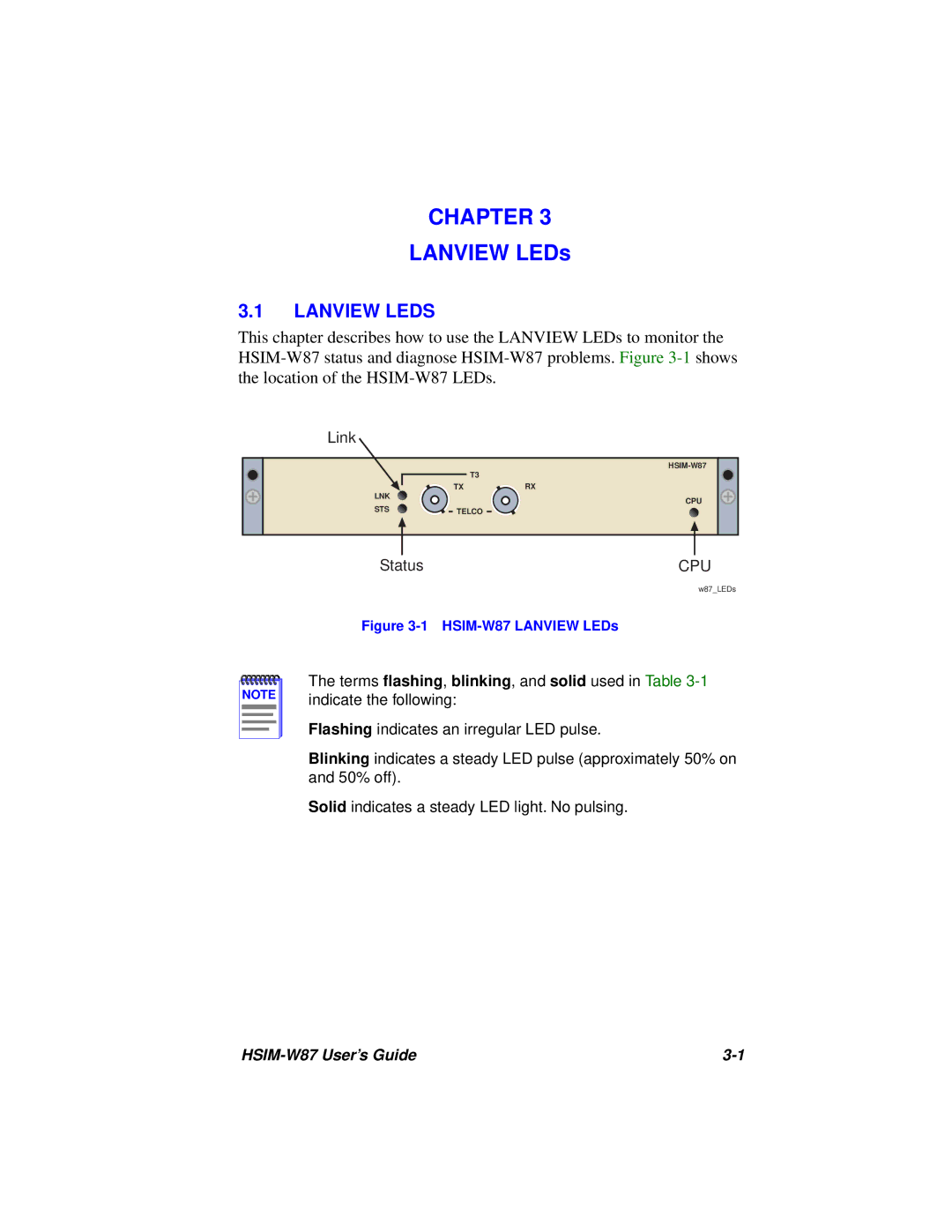CHAPTER 3
LANVIEW LEDs
3.1LANVIEW LEDS
This chapter describes how to use the LANVIEW LEDs to monitor the
Link
T3
TXRX
LNK
CPU
STS ![]()
![]() TELCO
TELCO
NOTE |
Status | CPU |
w87_LEDs
Figure 3-1 HSIM-W87 LANVIEW LEDs
The terms flashing, blinking, and solid used in Table
Flashing indicates an irregular LED pulse.
Blinking indicates a steady LED pulse (approximately 50% on and 50% off).
Solid indicates a steady LED light. No pulsing.
|