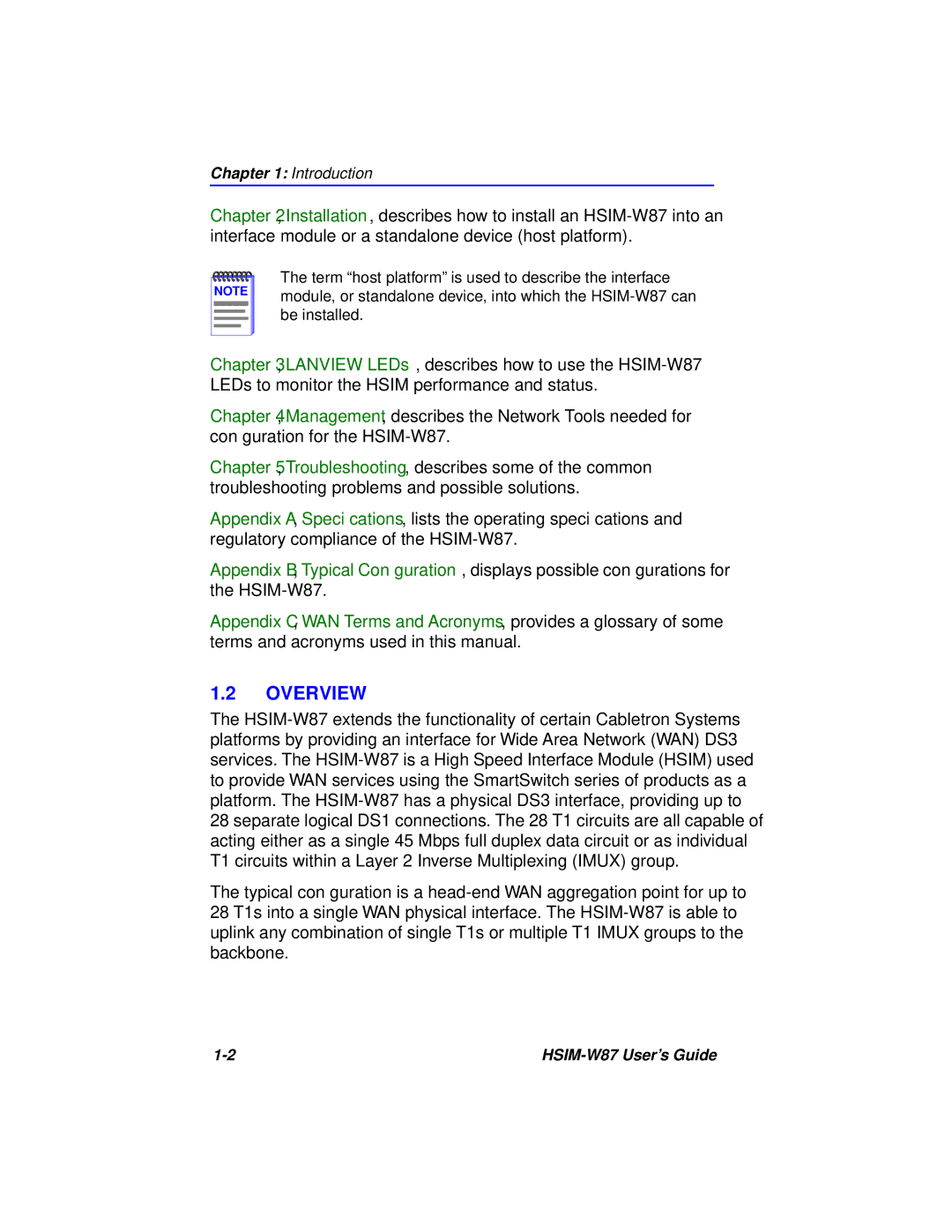Chapter 1: Introduction
Chapter 2, Installation, describes how to install an HSIM-W87 into an interface module or a standalone device (host platform).
The term “host platform” is used to describe the interface module, or standalone device, into which the HSIM-W87 can be installed.
Chapter 3, LANVIEW LEDs, describes how to use the HSIM-W87 LEDs to monitor the HSIM performance and status.
Chapter 4, Management, describes the Network Tools needed for configuration for the HSIM-W87.
Chapter 5, Troubleshooting, describes some of the common troubleshooting problems and possible solutions.
Appendix A, Specifications, lists the operating specifications and regulatory compliance of the HSIM-W87.
Appendix B, Typical Configuration, displays possible configurations for the HSIM-W87.
Appendix C, WAN Terms and Acronyms, provides a glossary of some terms and acronyms used in this manual.
1.2OVERVIEW
The HSIM-W87 extends the functionality of certain Cabletron Systems platforms by providing an interface for Wide Area Network (WAN) DS3 services. The HSIM-W87 is a High Speed Interface Module (HSIM) used to provide WAN services using the SmartSwitch series of products as a platform. The HSIM-W87 has a physical DS3 interface, providing up to 28 separate logical DS1 connections. The 28 T1 circuits are all capable of acting either as a single 45 Mbps full duplex data circuit or as individual T1 circuits within a Layer 2 Inverse Multiplexing (IMUX) group.
The typical configuration is a head-end WAN aggregation point for up to 28 T1s into a single WAN physical interface. The HSIM-W87 is able to uplink any combination of single T1s or multiple T1 IMUX groups to the backbone.