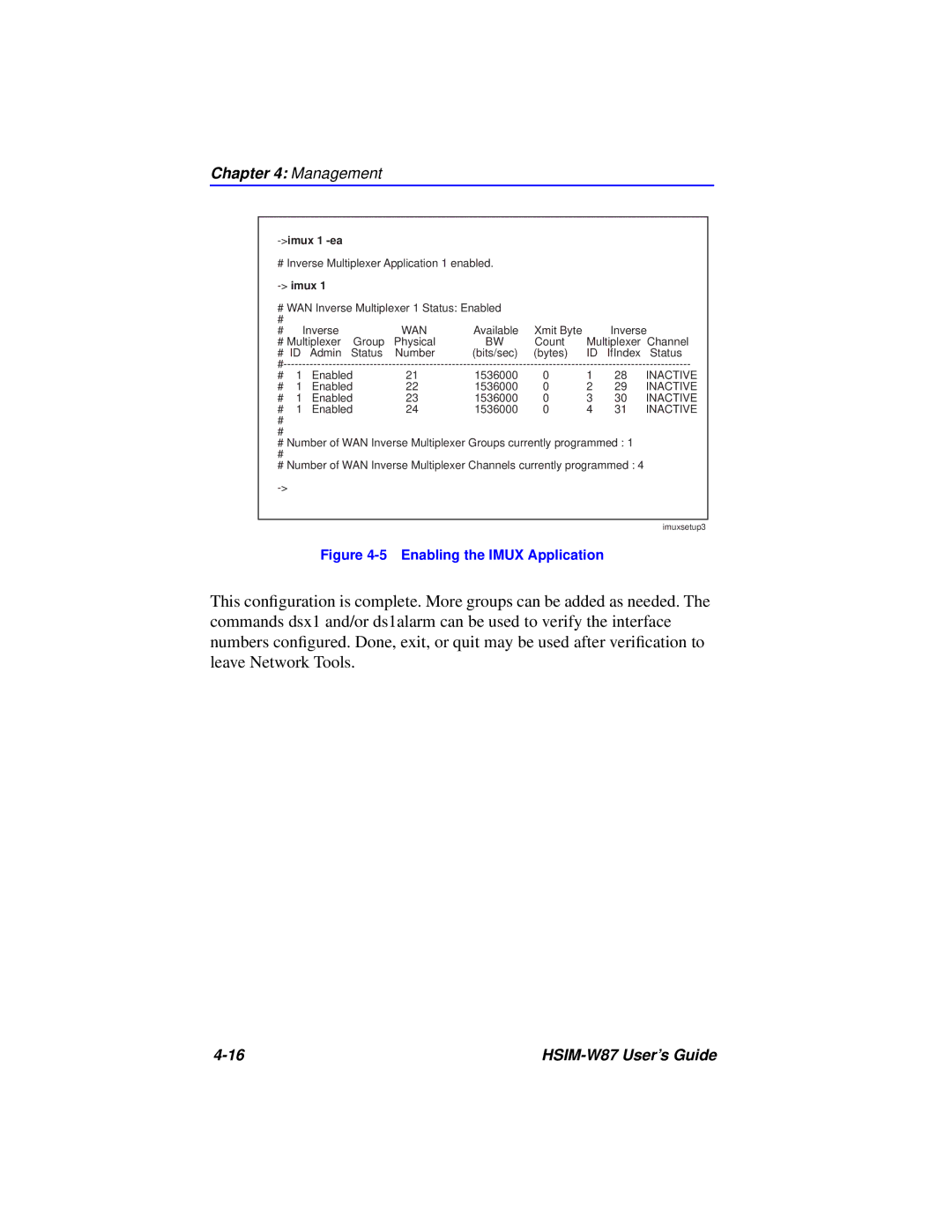Chapter 4: Management
|
|
|
|
|
|
| |||
# Inverse Multiplexer Application 1 enabled. |
|
|
|
| |||||
|
|
|
|
|
|
|
| ||
# WAN Inverse Multiplexer 1 Status: Enabled |
|
|
|
| |||||
# |
|
|
|
|
|
|
|
|
|
# |
| Inverse |
| WAN | Available | Xmit Byte |
| Inverse | |
# Multiplexer | Group | Physical | BW | Count | Multiplexer | Channel | |||
# | ID | Admin | Status | Number | (bits/sec) | (bytes) | ID | IfIndex | Status |
# |
|
|
|
|
|
|
| ||
# | 1 | Enabled | 21 | 1536000 | 0 | 1 | 28 | INACTIVE | |
# | 1 | Enabled | 22 | 1536000 | 0 | 2 | 29 | INACTIVE | |
# | 1 | Enabled | 23 | 1536000 | 0 | 3 | 30 | INACTIVE | |
# | 1 | Enabled | 24 | 1536000 | 0 | 4 | 31 | INACTIVE | |
#
#
# Number of WAN Inverse Multiplexer Groups currently programmed : 1
#
# Number of WAN Inverse Multiplexer Channels currently programmed : 4
imuxsetup3
Figure 4-5 Enabling the IMUX Application
This configuration is complete. More groups can be added as needed. The commands dsx1 and/or ds1alarm can be used to verify the interface numbers configured. Done, exit, or quit may be used after verification to leave Network Tools.
|