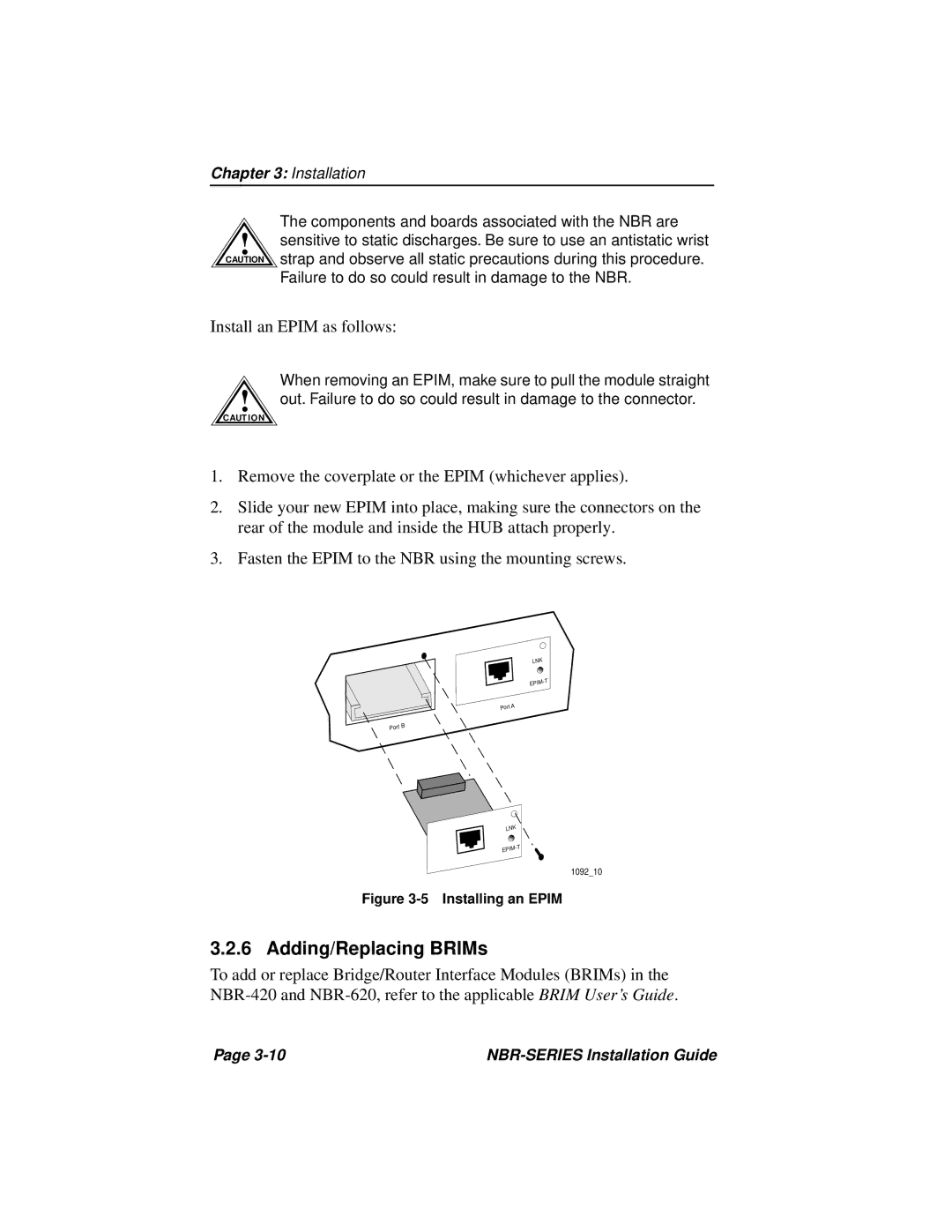NBR-620, NBR-220, NBR-420 specifications
Cabletron Systems, a well-known name in the networking field, has designed a range of network interface devices including the NBR-620, NBR-220, and NBR-420 models. These devices have become essential components for businesses looking to enhance their network performance and reliability.The NBR-620, for instance, is a high-performance network bridge/router that specializes in managing network traffic efficiently. It offers a robust set of features such as multiple Ethernet ports, which can support various data rates, including 10/100/1000 Mbps, making it ideal for both small and large enterprises. The NBR-620 supports advanced routing protocols like OSPF and RIP, which optimize data path selection and ensure effective communication across different network segments. Moreover, its built-in firewall capabilities provide an additional layer of security, safeguarding sensitive data from potential threats and unauthorized access.
The NBR-220, on the other hand, is designed for cost-effective solutions without compromising on essential functionalities. This device supports simple plug-and-play installation, making it user-friendly for organizations that may not have an extensive IT infrastructure. The NBR-220 includes features such as VLAN support, allowing for network segmentation and increased security. Its scalability means that it can grow alongside an organization's needs, accommodating future expansions efficiently. The device's ability to support multiple network topologies ensures versatility in deployment, catering to various business requirements.
Finally, the NBR-420 is a versatile networking solution that combines the best elements of the previous models but with enhanced features suitable for demanding enterprise environments. It includes advanced quality of service (QoS) capabilities, ensuring that critical applications receive the bandwidth they require for optimal performance. With support for IPv6, the NBR-420 prepares businesses for the future of networking as the world transitions more towards this next-generation internet protocol. Additionally, its built-in diagnostics tools facilitate easy monitoring and management of network performance.
In summary, Cabletron Systems' NBR-620, NBR-220, and NBR-420 offer diverse solutions tailored for modern networking needs. Each model encompasses unique features and technologies that cater to various business sizes and requirements, focusing on performance, scalability, and security. As businesses continue to evolve in a digital-first world, these devices play a crucial role in facilitating seamless network operations.