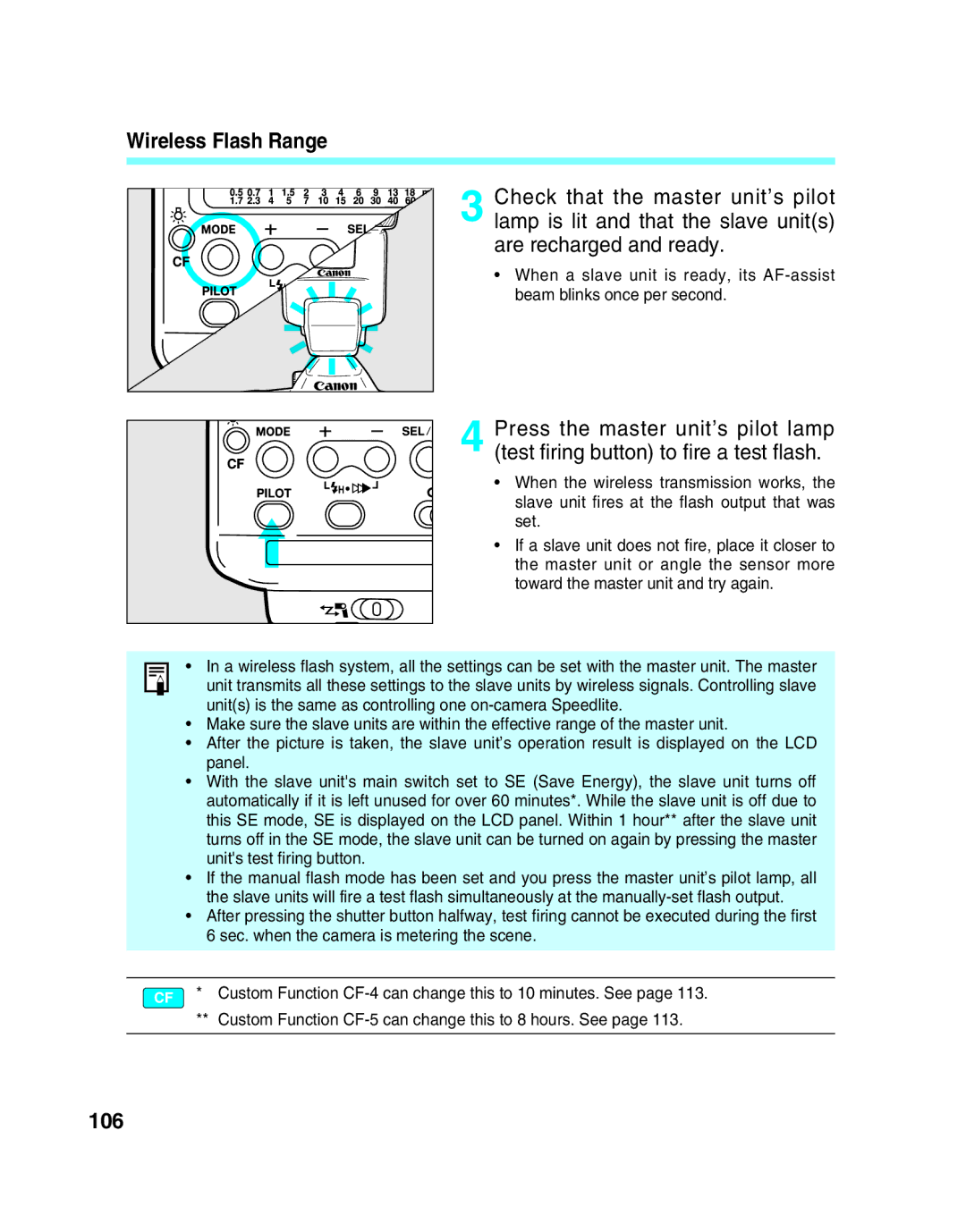Wireless Flash Range
3 Check that the master unit’s pilot lamp is lit and that the slave unit(s) are recharged and ready.
• When a slave unit is ready, its
4 Press the master unit’s pilot lamp (test firing button) to fire a test flash.
• When the wireless transmission works, the slave unit fires at the flash output that was set.
• If a slave unit does not fire, place it closer to the master unit or angle the sensor more toward the master unit and try again.
•In a wireless flash system, all the settings can be set with the master unit. The master unit transmits all these settings to the slave units by wireless signals. Controlling slave unit(s) is the same as controlling one
•Make sure the slave units are within the effective range of the master unit.
•After the picture is taken, the slave unit’s operation result is displayed on the LCD panel.
•With the slave unit's main switch set to SE (Save Energy), the slave unit turns off automatically if it is left unused for over 60 minutes*. While the slave unit is off due to this SE mode, SE is displayed on the LCD panel. Within 1 hour** after the slave unit turns off in the SE mode, the slave unit can be turned on again by pressing the master unit's test firing button.
•If the manual flash mode has been set and you press the master unit’s pilot lamp, all the slave units will fire a test flash simultaneously at the
•After pressing the shutter button halfway, test firing cannot be executed during the first 6 sec. when the camera is metering the scene.
CF * Custom Function