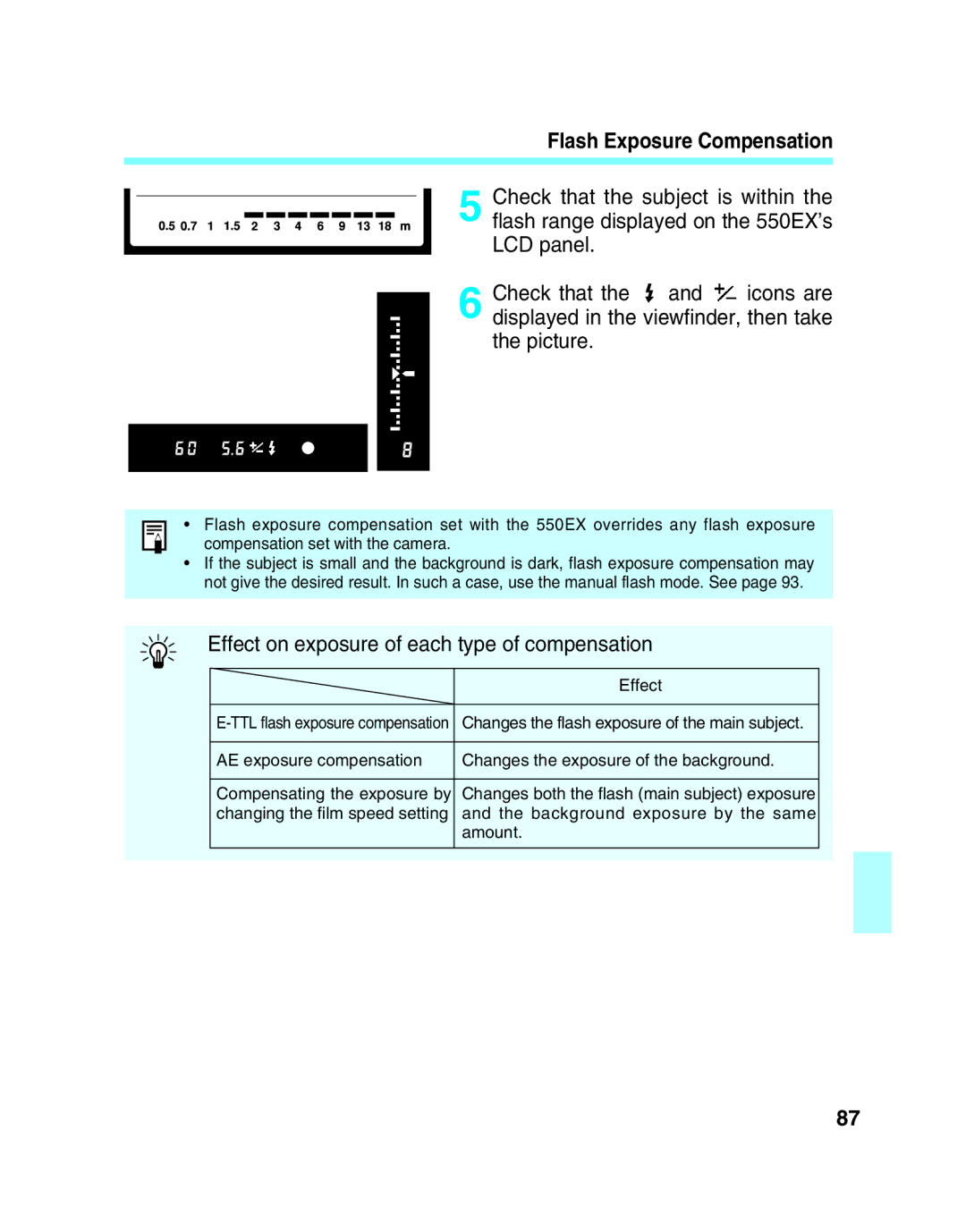Instructions
Thank you for purchasing a Canon product
550EX Features Available with EOS Cameras
Conventions Used in this Booklet
Contents
FEB
Front
Nomenclature
Nomenclature
Rear
LCD Panel
Before You Start
Installing Batteries
Recharging Time and Available Flashes
Installing Batteries
External Power Sources
Attaching the Speedlite to the Camera
Wireless Selector
Wireless Selector
Memory feature
Main Switch
Pilot Lamp and Test Firing
Set the Speedlite’s main switch to
Flash Exposure Confirmation
Using the Zoom Button and Wide Panel
Turn on the camera Turn on the Speedlite
Using the Zoom Button and Wide Panel
Automatic Flash Head Zooming
Manual Flash Head Zooming
Using the Wide Panel
Flash Mode
Setting the Film Speed
LCD Panel Illumination
AF-Assist Beam
Automatic Reversion to Default Settings
For Type-A Cameras
Basic Flash Photography
Using Flash in Full Auto Mode
Fill Flash
Using Flash in Full Auto Mode
Camera Mode Shutter Speed Flash Aperture
Using Flash in Other Camera Modes
Av Aperture-Priority AE and E-TTL Autoflash
Using Flash in Other Camera Modes
Balanced Flash Exposures
Tv Shutter Speed-Priority AE and E-TTL Autoflash
Manual Exposure and E-TTL Autoflash
Advanced Flash Photography
High-Speed Sync FP Flash
Press Buttons
LCD panel
With normal flash
High-Speed Sync FP Flash
FE Lock
FE Lock
Press the button and select
Flash Exposure Compensation
Effect on exposure of each type of compensation
Flash Exposure Compensation
FEB Flash Exposure Bracketing
Correct exposure
FEB Flash Exposure Bracketing
Bounce Flash
With bounce flash
Bounce Flash
Creating a Catchlight
Close-Distance Flash Photography
Manual Flash Mode
Manual Flash Mode
Checklens. the focusing distance on
Press the or button to set the desired flash output
Setting the Firing Frequency, Flash Count, and Flash Output
Stroboscopic Flash
Press the button Select
Stroboscopic Flash
Shooting With Stroboscopic Flash
To set the exposure settings, see Manual Flash Mode on
Second-Curtain Synchronization
Press the camera’s depth-of-field preview button
Modeling Flash
Wireless Flash Photography
Setting the 550EX as the Master Unit
Wireless System Setup and Testing
Setting the 550EX as a Slave Unit
Press Button
Setting the Master/Slave Channel
Button to set
Channel No , 2, 3, or
Setting the Master/Slave Channel
Slave ID A, B, or C
Setting the Slave ID
Press Or button to set Either Press the button
Master Flash ON/OFF
Wireless Flash Range
Wireless Flash Range
Slave units with different slave IDs A, B, or C can be
Wireless E-TTL Autoflash
Master Flash on + Slave Units
All slave units fire at the same flash output
Master Flash OFF + Slave Units
Wireless E-TTL Autoflash With Flash Ratio OFF
Wireless E-TTL Autoflash With Flash Ratio OFF
Setting the Flash Ratio for Two Slave Units a and B
Wireless E-TTL Autoflash With Flash Ratio on
Pressagain. the button
Wireless E-TTL Autoflash With Flash Ratio on
On the master unit, press Button and select
Press the button to select on AB
Press the button to register the flash ratio
Setting the Flash Ratio for Three Slave Units A, B and C
Press the button again To select on AB C
Press the button to select
AB flash ratio
Slave Groups
10Press the button to register the setting
Wireless Flash Exposure Bracketing FEB
Wireless High-Speed Sync FP Flash
Wireless FE Lock
Wireless Flash Exposure Compensation
Desired flash output
Wireless Manual Flash
On AB or ABC
Wireless Manual Flash With Varied Flash Output
Wireless Stroboscopic Flash
Wireless Manual Flash With Varied Flash Output
Press Button to
Manual or Stroboscopic Flash With a Slave Unit
Setting Manual Flash With a Slave Unit
Stroboscopic Flash With a Slave Unit
For details
Speedlite Transmitter ST-E2 Sold separately
For Type-B Cameras
Using Flash in Full Auto Mode
Fill Flash
Using Flash in Other Camera Modes
Av Aperture-Priority AE and TTL Autoflash
Balanced Flash Exposures
Tv Shutter Speed-Priority AE and TTL Autoflash
Manual Exposure and TTL Autoflash
Advanced Flash Photography
Flash Exposure Compensation
Effect
FEB Flash Exposure Bracketing
FEB Flash Exposure Bracketing
Bounce Flash
Creating a Catchlight
Close-Distance Flash Photography
To Av or M
Manual Flash Mode
Stroboscopic Flash
Shooting With Stroboscopic Flash
Focus the subject
Icon on the LCD panel
Wireless Flash Photography
100
Attach the 550EX to the camera and set
To set the master unit’s channel No Press the button Select
No , 2, 3, or
101
102
As the master unit’s
103
104
Either Press Button
105
106
107
Flash output Press Button
108
109
110
Manual Flash With a Slave Unit
111
Setting a Custom Function
Custom Functions
112
Custom Function Settings
Custom Functions
113
114
Canon Speedlite 550EX System
Speedlite Transmitter ST-E2
Battery Magazine TP
Compact Battery Pack CP-E2
Canon Speedlite 550EX System
116
Troubleshooting Guide
117
Troubleshooting Guide
118
Specifications
119
Specifications
Transistor Pack E
120
121
Guide No
122
Maximum Continuous Flashes
AF-Assist Beam Emission Preconditions
Camera’s Flash-Related Exposure Warnings
123
124
Speedlite 550EX Feature Availability
125
126
127
CT1-1707-004 Canon INC 1098Ni5.0

![]() and
and ![]() icons are displayed in the viewfinder, then take the picture.
icons are displayed in the viewfinder, then take the picture.