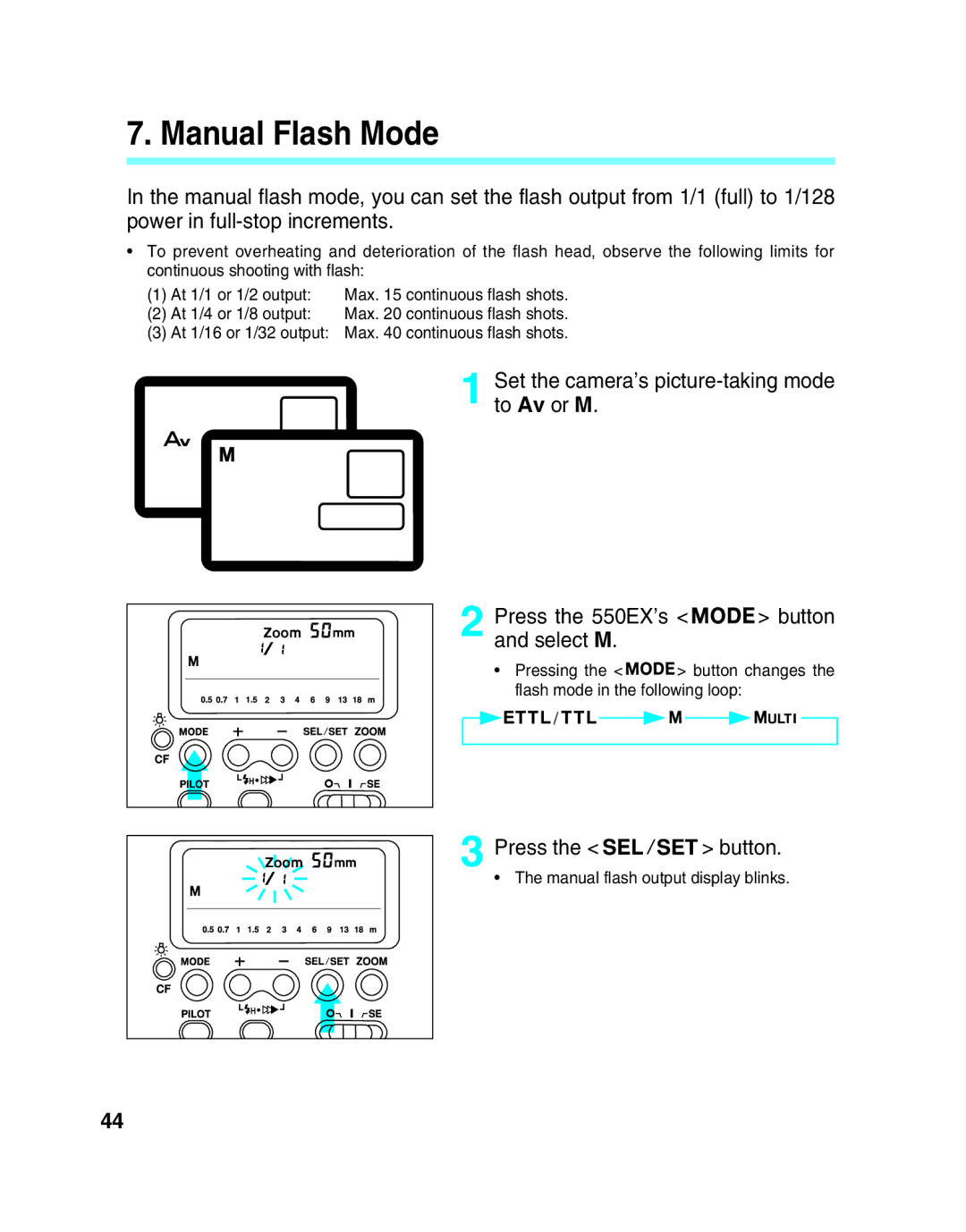7. Manual Flash Mode
In the manual flash mode, you can set the flash output from 1/1 (full) to 1/128 power in
•To prevent overheating and deterioration of the flash head, observe the following limits for continuous shooting with flash:
(1)At 1/1 or 1/2 output:
(2)At 1/4 or 1/8 output:
(3)At 1/16 or 1/32 output:
Max. 15 continuous flash shots. Max. 20 continuous flash shots. Max. 40 continuous flash shots.
1 Set the camera’s
2 Press the 550EX’s <![]()
![]() > button and select M.
> button and select M.
•Pressing the <![]()
![]() > button changes the flash mode in the following loop:
> button changes the flash mode in the following loop:
![]()
![]()
![]()
![]() /
/![]()
![]()
![]()
![]()
![]()
![]()
![]()
![]()
![]()
3 Press the <


 > button.
> button.
• The manual flash output display blinks.
44