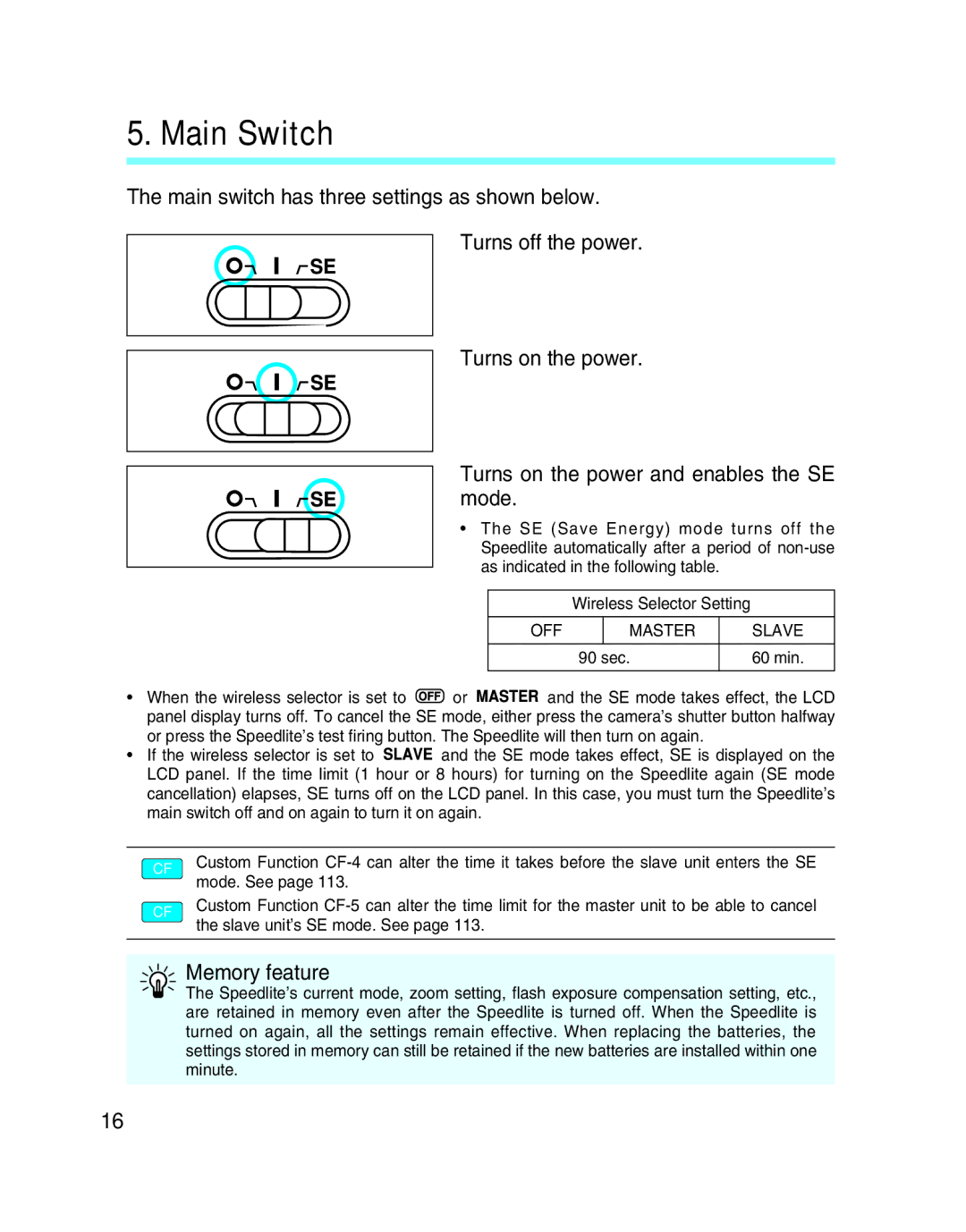5. Main Switch
The main switch has three settings as shown below.
Turns off the power.
Turns on the power.
Turns on the power and enables the SE mode.
•The SE (Save Energy) mode turns off the Speedlite automatically after a period of
Wireless Selector Setting
OFF | MASTER | SLAVE |
| 90 sec. | 60 min. |
•When the wireless selector is set to ![]() or
or ![]()
![]()
![]() and the SE mode takes effect, the LCD panel display turns off. To cancel the SE mode, either press the camera’s shutter button halfway or press the Speedlite’s test firing button. The Speedlite will then turn on again.
and the SE mode takes effect, the LCD panel display turns off. To cancel the SE mode, either press the camera’s shutter button halfway or press the Speedlite’s test firing button. The Speedlite will then turn on again.
•If the wireless selector is set to ![]()
![]()
![]() and the SE mode takes effect, SE is displayed on the LCD panel. If the time limit (1 hour or 8 hours) for turning on the Speedlite again (SE mode cancellation) elapses, SE turns off on the LCD panel. In this case, you must turn the Speedlite’s main switch off and on again to turn it on again.
and the SE mode takes effect, SE is displayed on the LCD panel. If the time limit (1 hour or 8 hours) for turning on the Speedlite again (SE mode cancellation) elapses, SE turns off on the LCD panel. In this case, you must turn the Speedlite’s main switch off and on again to turn it on again.
CF
CF
Custom Function
Custom Function


 Memory feature
Memory feature
The Speedlite’s current mode, zoom setting, flash exposure compensation setting, etc., are retained in memory even after the Speedlite is turned off. When the Speedlite is turned on again, all the settings remain effective. When replacing the batteries, the settings stored in memory can still be retained if the new batteries are installed within one minute.
16