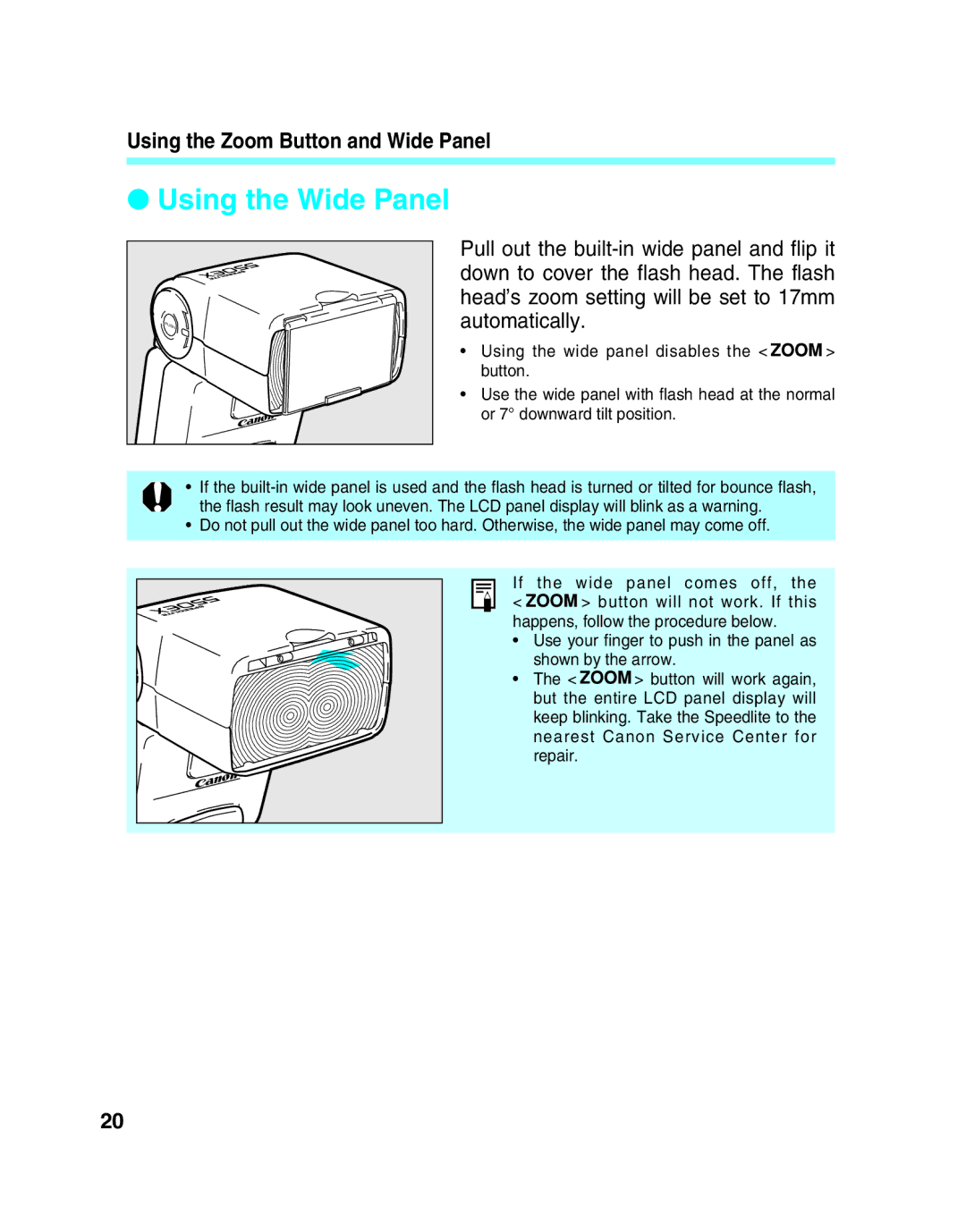Using the Zoom Button and Wide Panel
●Using the Wide Panel
Pull out the
•Using the wide panel disables the < ![]()
![]()
![]()
![]() > button.
> button.
•Use the wide panel with flash head at the normal
or 7° downward tilt position.
•If the
•Do not pull out the wide panel too hard. Otherwise, the wide panel may come off.
If the | wide panel comes off, the |
< | > button will not work. If this |
happens, follow the procedure below.
• Use your finger to push in the panel as shown by the arrow.
• The < ![]()
![]()
![]()
![]() > button will work again, but the entire LCD panel display will keep blinking. Take the Speedlite to the nearest Canon Service Center for repair.
> button will work again, but the entire LCD panel display will keep blinking. Take the Speedlite to the nearest Canon Service Center for repair.
20