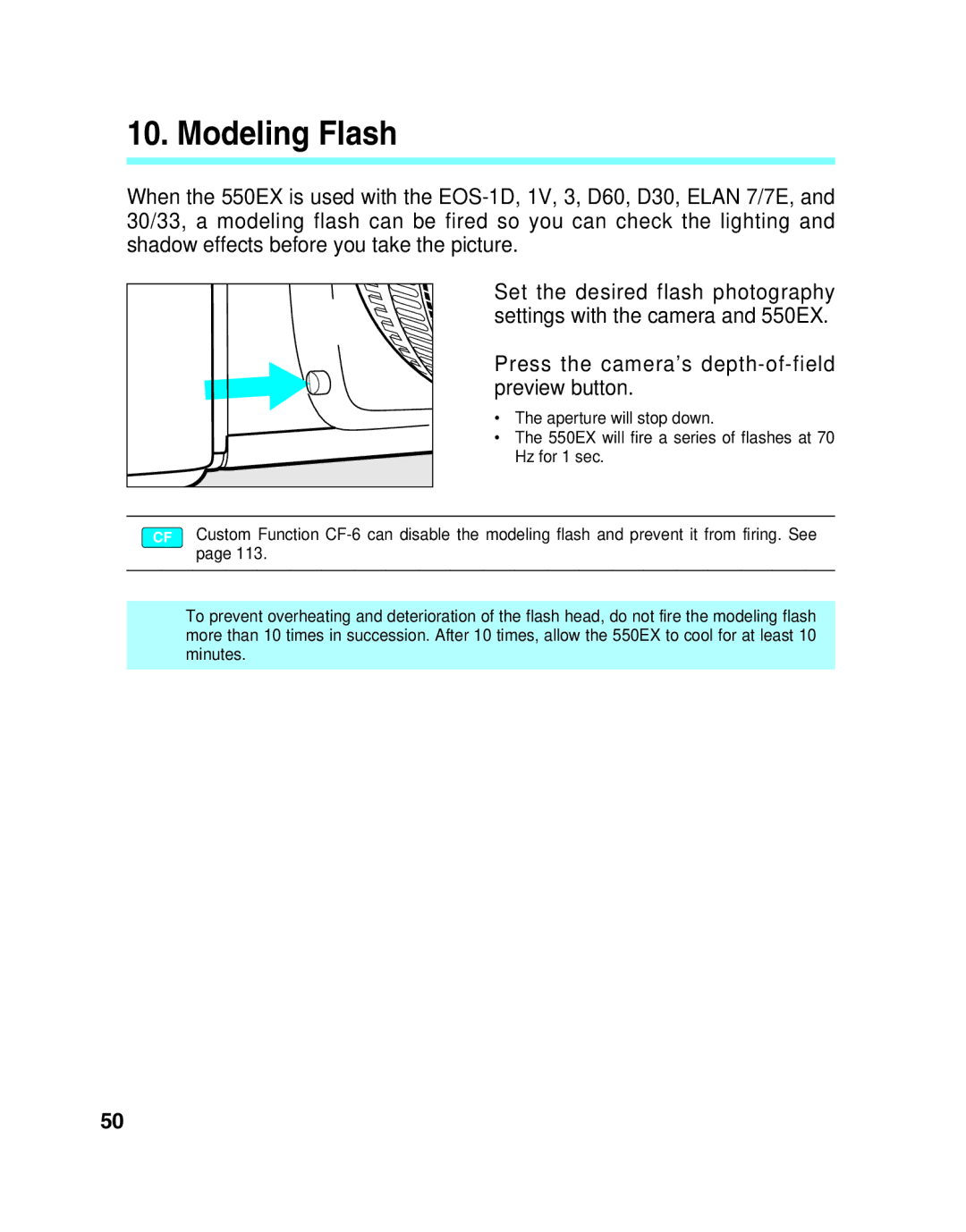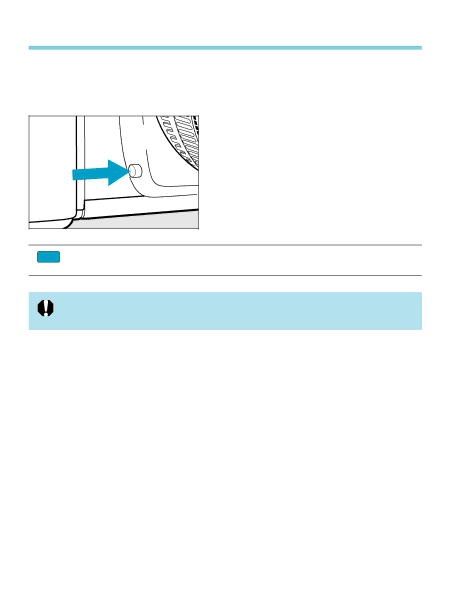
10. Modeling Flash
When the 550EX is used with the
Set the desired flash photography settings with the camera and 550EX.
Press the camera’s depth-of-field preview button.
• The aperture will stop down.
• The 550EX will fire a series of flashes at 70 Hz for 1 sec.
CF Custom Function
To prevent overheating and deterioration of the flash head, do not fire the modeling flash more than 10 times in succession. After 10 times, allow the 550EX to cool for at least 10 minutes.
50