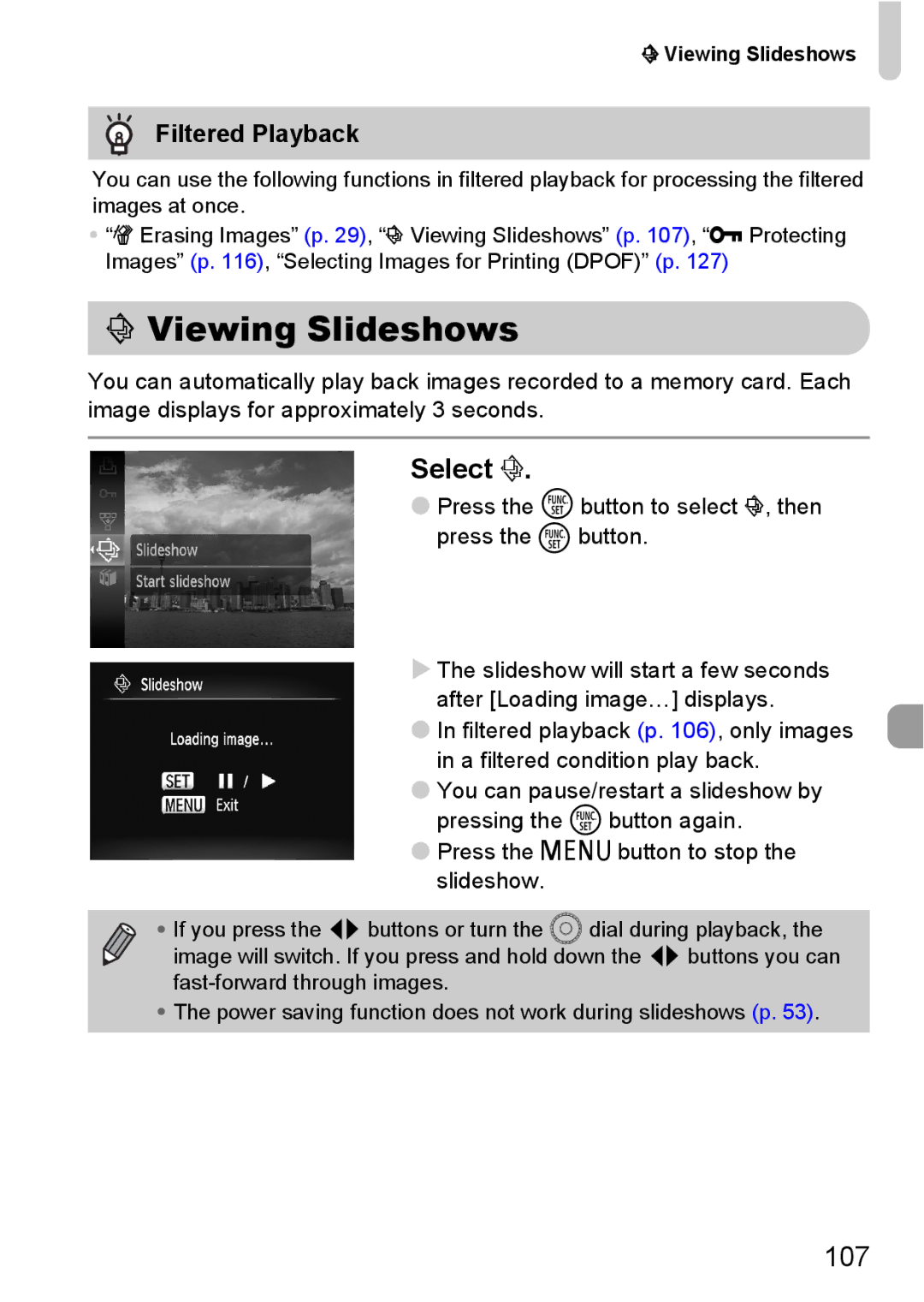. Viewing Slideshows
Filtered Playback
You can use the following functions in filtered playback for processing the filtered images at once.
•“/Erasing Images” (p. 29), “. Viewing Slideshows” (p. 107), “: Protecting Images” (p. 116), “Selecting Images for Printing (DPOF)” (p. 127)
. Viewing Slideshows
You can automatically play back images recorded to a memory card. Each image displays for approximately 3 seconds.
Select ..
●Press the m button to select ., then press the m button.
XThe slideshow will start a few seconds after [Loading image…] displays.
●In filtered playback (p. 106), only images in a filtered condition play back.
●You can pause/restart a slideshow by pressing the m button again.
●Press the nbutton to stop the slideshow.
• If you press the qrbuttons or turn the  dial during playback, the image will switch. If you press and hold down the qrbuttons you can
•The power saving function does not work during slideshows (p. 53).